SeoTools 9.0 - Lots of improvements, new functions and connectors
It's been a while since we made an official release. New features and awesome feedback from the Community has kept us busy but we are finally ready for release. This update will be huge, perhaps the biggest in the history of SeoTools for Excel!
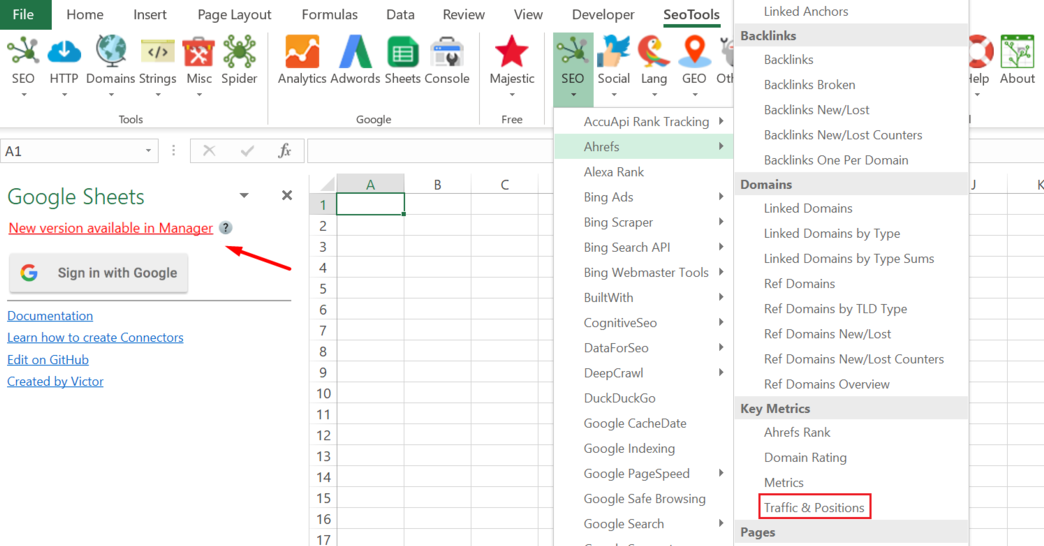
New Connectors
- Google Sheets
- Google Search Indexing
- Google Suggest
- Bing Webmaster Tools
- Bing Ads
- Bing Maps
- DataForSEO
- BuiltWith
- Sitemap Parser
- Watson Language Translator
- Watson Visual Recognition
- Google Natural Language
- Lusha
- Html/Css to Image
- Domains Database
- CognitiveSEO
- Genderize
- Google Contacts
- IpStack
- Scrive
- OpenStreetMap
- Google GeoCoding
- Rank Ranger
Oauth2 login support
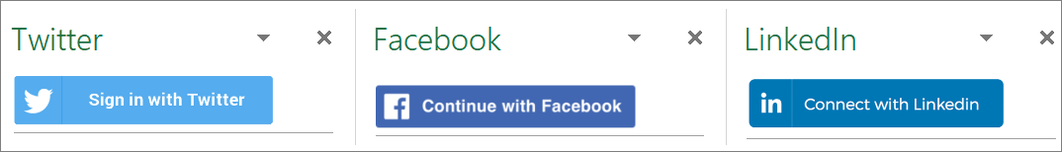 Previously, many of our most popular connectors required you to create and apply for an app in order to get a API access. This was tedious so now all you need to do is login with your account. Connectors with updated login:
Previously, many of our most popular connectors required you to create and apply for an app in order to get a API access. This was tedious so now all you need to do is login with your account. Connectors with updated login:
Updated Connectors
More or less all connectors have updates. A key feature is the ability to insert a list or range of items when each item returns multiple results. For example requesting all backlinks for many URLs at once. Here is a sample of some important updates:
- Google Analytics - New profile selector which allows you to search for profiles and accounts. Option to extract all custom Dimensions and custom Metrics.
- SEMrush - Traffic Analytics data and other metrics
- Ahrefs - Traffic Positions and other metrics. (highly requested!)
- Majestic - New sort options, filters and metrics.
- Google Search Console - New 'Search Appearance' dimension.
- Twitter - Extract all entities in tweets, such as hashtags, mentioned users, links.
New functions
- RegexpIsMatchOnUrl - Tests if a regular expression is true or false for website HTML.
- FindOnPage - Extract various entities such as Emails, Twitter Accounts and Google Analytics Ids
- RedirectCount - Returns number of redirects to the final destination.
- RedirectList - Returns all redirects between input URL and final destination.
- StripLineBreaks - Removes all line breaks from text.
- StripTags - Removes all HTML tags from text.
- ResolveHostname - converts IP to hostname.
- ParseDate - convert text to date and time based on the ISO_8601 format.
=ParseDate("10.31.2019";"MM.dd.yyyy") => 2019-10-31
Updated Functions
- JsonPathOnUrl & RegexpFindOnUrl - Local file support. Use "file///{file path}" as url argument.
- XPathOnUrl - Optional “formatted” argument to format content based on HTML, for example line breaks and indenting.
- WhoIs - Added support for .io, .edu, .nl servers
- UrlProperty - New “origin” property (schema + host)
- HttpStatus - Optional “part” argument to extract only code or description or location.
- HttpHeader - Header argument is optional. Omitting it will return all header names and values.
New features & Improvements
- Taskpane notifications when connectors have updates. Click to open Manager and update.
- New connector view grouping layout
- Improved Manager with radio button to filter between installed and not installed connectors
- New Language category with many powerful AI Connectors
- New GEO (previously ‘Locations’) category with new converters and search engines
- Spider – increased stability & faster processing
- Local proxy setting available via Register License & Global HTTP Settings
- ImageProperties – increased stability and support for more image types
- Connector Select Value-window. Improved search with exact and case-sensitive matching
- Range selection – one-click to fetch the active selection (instead of two step range picker)
We hope everyone is safe!
/Victor & Niels
Comments