UrlProperty
=UrlProperty(
string url,
string property,
string queryParam (optional),
string queryValue (optional)
) : string
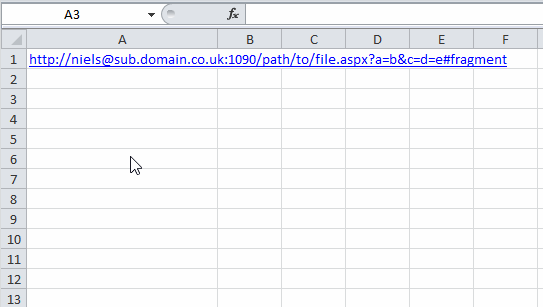
Purpose
Returns property of an URL.
Examples
In the following examples this url is used as reference A1:
https://niels@sub.domain.co.uk:1090/path/to/file.aspx?a=b&c=d=e#fragment
Absolute
Returns the absolute url. If the url is misspelled, i.e. htp:/mydomain.com this is corrected.
=UrlProperty("domain.com","absolute") =>
"http://domain.com"
=UrlProperty("https://mydomain.com","absolute") =>
"https://domain.com"
=UrlProperty(A1,"absolute") =>
"https://niels@sub.domain.co.uk:1090/path/to/
file.aspx?a=b&c=d=e#fragment"
Host
Returns the host of the url.
=UrlProperty(A1,"host") => "sub.domain.co.uk"
Domain
Returns the domain of the url. UrlProperty is aware that some top level domain have second level domains (such as co.uk).
=UrlProperty(A1,"domain") => "domain.co.uk
=UrlProperty("sub.domain.com","domain") => "domain.com"
Origin
Returns the origin of the url (schema + port)
=UrlProperty(A1,"origin") => "https://sub.domain.co.uk"
Tld
Returns the top level domain of the url.
=UrlProperty(A1,"tld") => "uk"
Registrar
Returns the second level domain if applicable together with top level domain.
=UrlProperty(A1,"registrar") => "co.uk"
=UrlProperty("mydomain.com","registrar") => "com"
Fragment
Returns the fragment (location within a resource) of the url.
=UrlProperty(A1,"fragment") => "fragment"
User
Returns the user information of the url.
=UrlProperty(A1,"user") => "niels"
Scheme
Returns the scheme of the url.
=UrlProperty(A1,"scheme") => "http"
Port
Returns the port of the url.
=UrlProperty(A1,"port") => "1090"
Path
Returns the path referenced in the url if applicable.
=UrlProperty(A1,"path") => "/path/to/"
File
Returns the file name referenced in the url if applicable.
=UrlProperty(A1,"file") => "file.aspx"
Extension
Return the extension of the file referenced in the url if applicable.
=UrlProperty(A1,"extension") => "aspx"
Left
Returns the left part for the url.
UrlProperty("https://seotoolsforexcel.com/connectors?query=value";"left")
=>https://seotoolsforexcel.com/connectors
Name
Returns the name part of the domain.
=UrlProperty("https://seotoolsforexcel.com","name")
=>"seotoolsforexcel"
QueryParam
If no queryParam is specified the entire querystring is returned. Otherwise returns the value of specified query parameter.
=UrlProperty(A1,"query","a") => "b"
=UrlProperty(A1,"query","c") => "d"
=UrlProperty(A1,"query","x") => ""
Adding a fourth parameter queryValue with property ´query´ allows you to set the queryValue of a queryParam in an url.
=UrlProperty("http://domain.com/Default.aspx?a=b&foo=x"
,"query","foo","bar")
=> "https://domain.com/Default.aspx?a=b&foo=bar"
Depth
Returns the "depth" of the path in the url.
=UrlProperty("https://seotoolsforexcel.com/","depth") => 0
=UrlProperty("https://seotoolsforexcel.com/","depth") => 0
=UrlProperty("https://seotoolsforexcel.com/foo","depth") => 1
=UrlProperty("https://seotoolsforexcel.com/foo/","depth") => 1
=UrlProperty("https://seotoolsforexcel.com/foo/bar","depth") => 2
=UrlProperty("https://seotoolsforexcel.com/foo/bar/","depth") => 2
Get help with this function in the community →