Access Rank Ranger in Excel
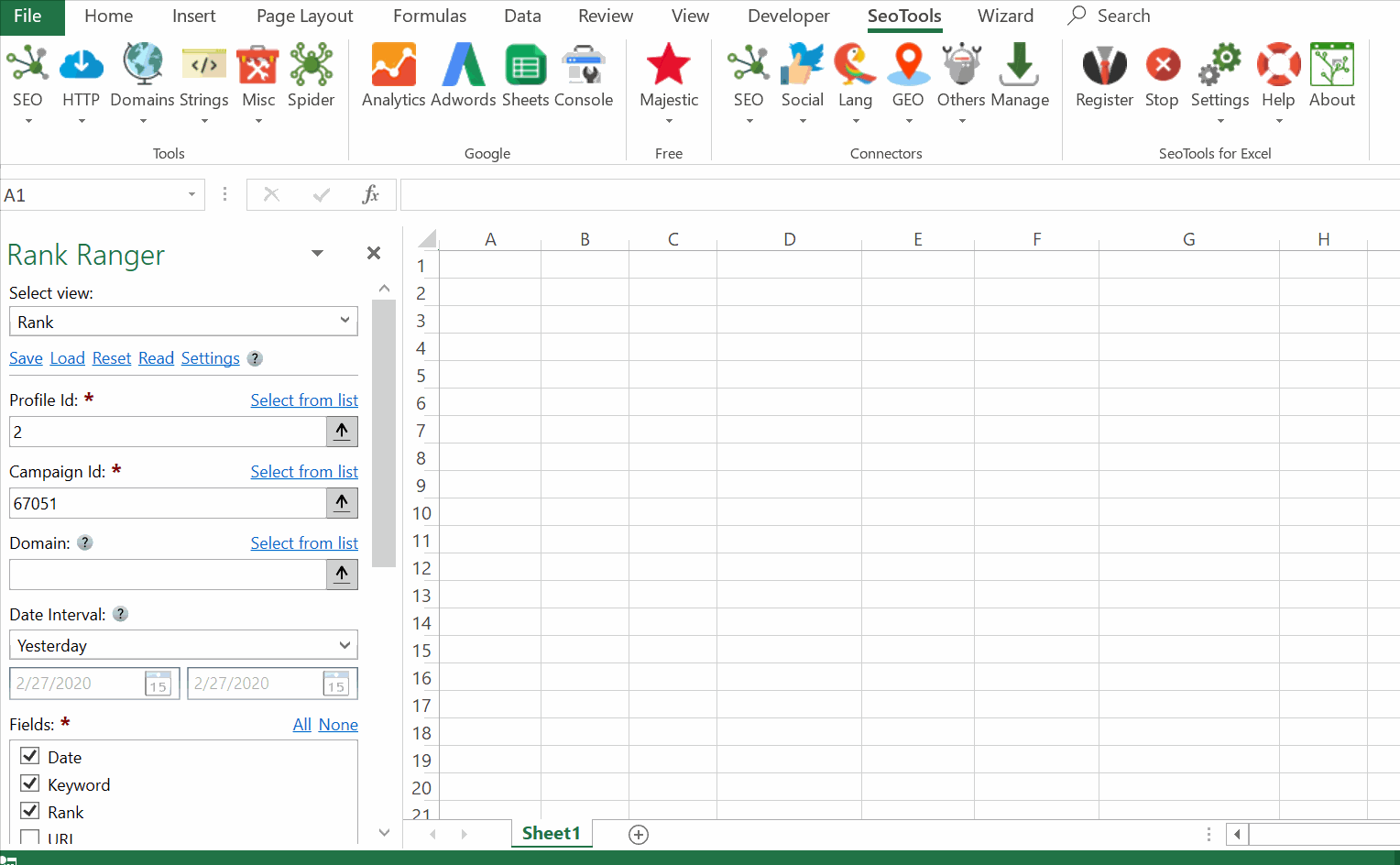
Research
- Competitors - Provides a list of up to 100 competitor domains.
- Keywords - Provides a list of keyword suggestions.
- Volume - Provides statistics for one or many keywords. Optional country filter.
Rank Data
- Rank - Returns ranking data for the selected domain (including landing page) within a selected date range (limited to a 31 day period).
- Rank Stats - Returns ranking data for all keywords in a campaign for a specific date.
- Rank Average - Returns ranking data for the selected domain within a specific date range with minimum, maximum and average rank.
- Visibility Trend - Returns date and visibility score per search engine, per day according to the selected date range for a single domain.
Add from Manager
The Rank Ranger Connector is available in the Connectors Manager in the top ribbon:

Head over to the SEO Category and install Rank Ranger:
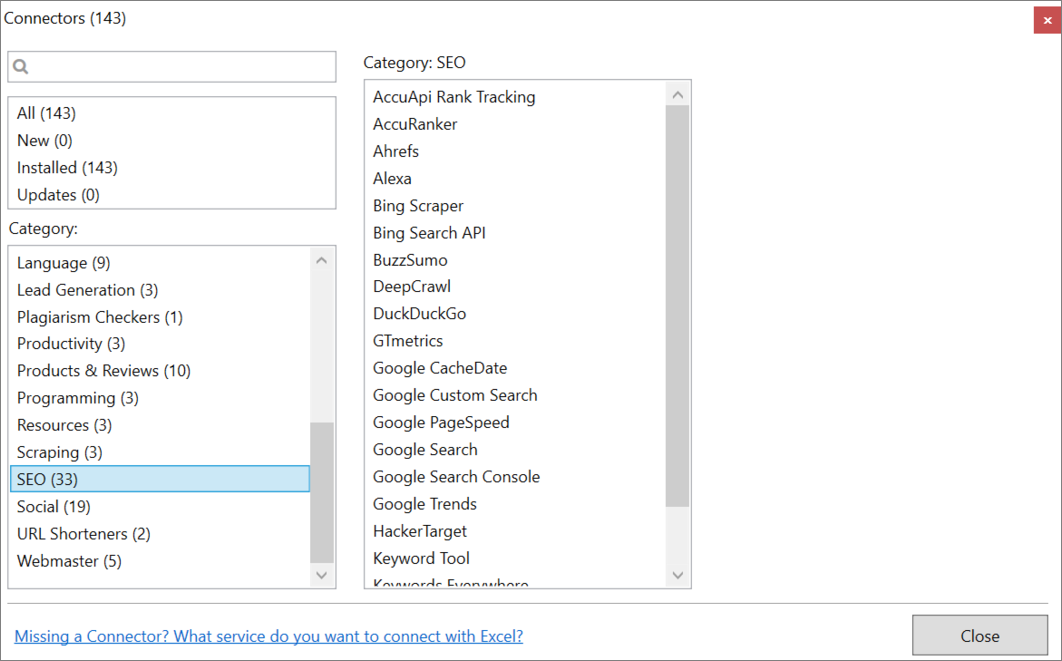
Access Token
To use the Rank Ranger Connector you need an API Key. Instructions for how to obtain a key can be found on this page
Copy the and paste the token in the settings window inside the Rank Ranger connector:
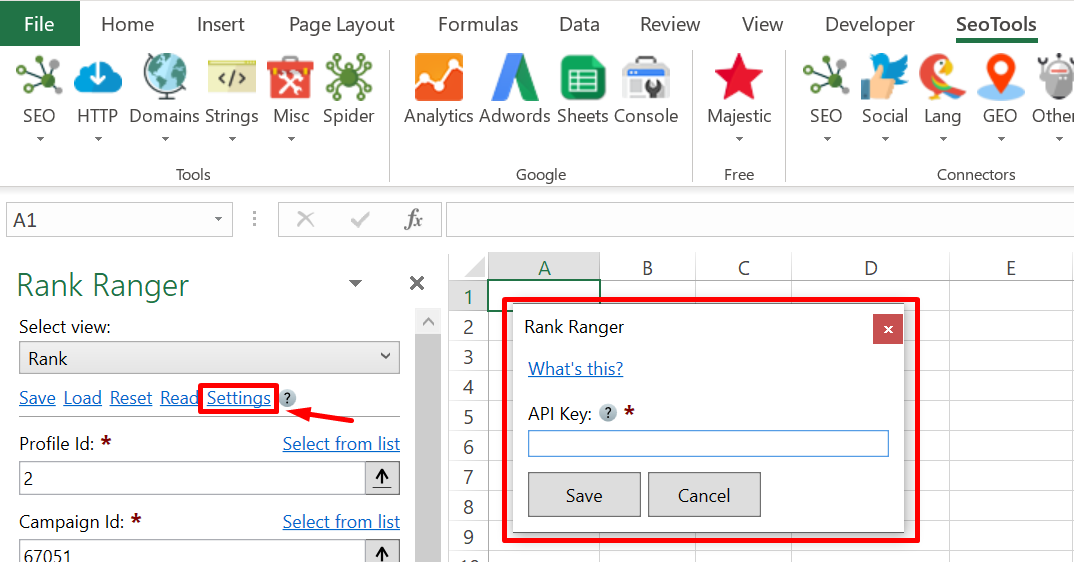
Contribute
This connector suite is open-sourced on GitHub.
Get help with this function in the community →