Access LinkedIn in Excel
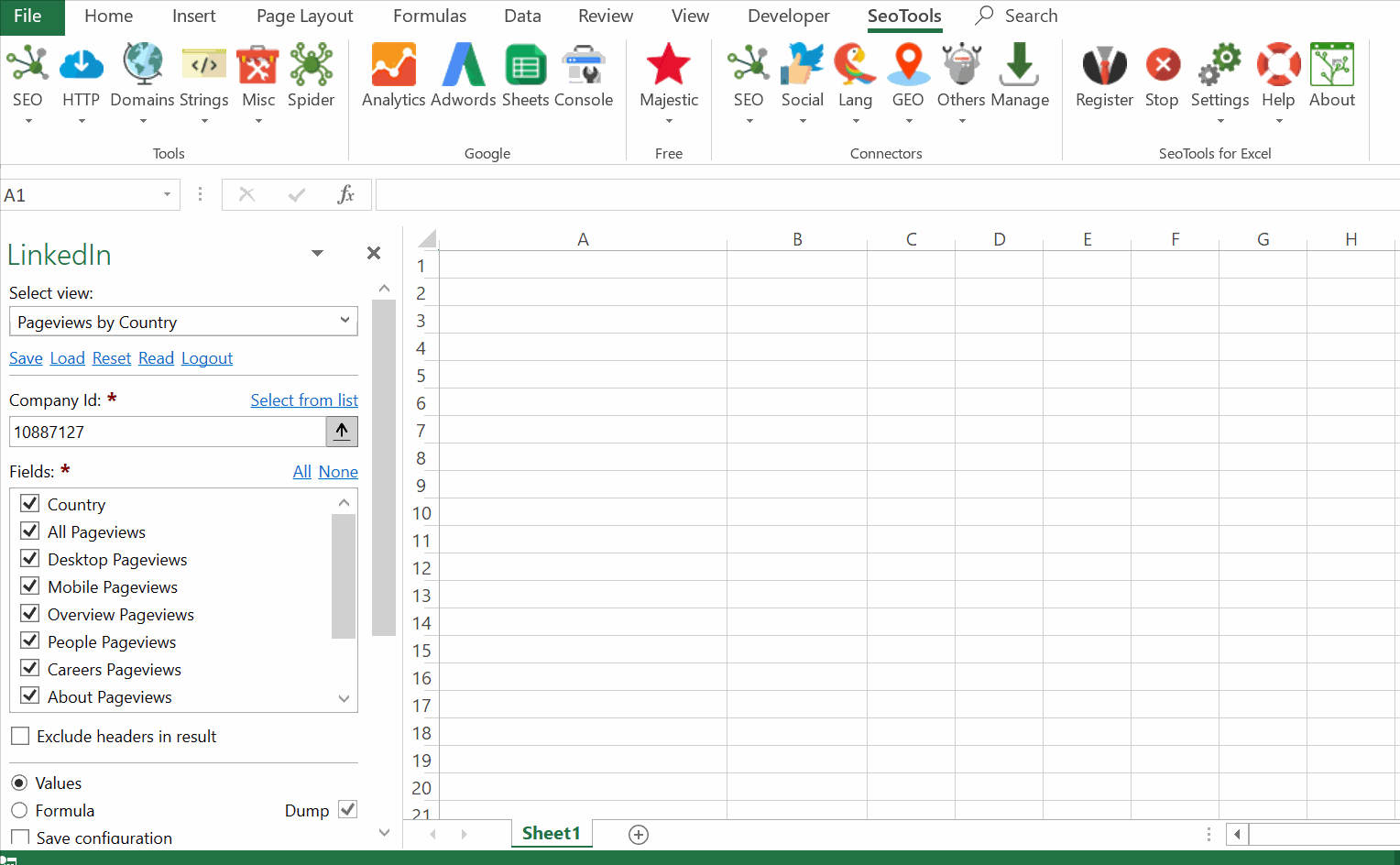
Companies
- Lookup - Returns metrics for a company by either vanity name or URL.
- Follower Count
Followers
- History - Returns a follower count for both paid and organic followers within all of the days or months in the selected date range.
- Breakdown by
- Seniority
- Job function
- Industry
- Country
- Company size
Page views
- History - Returns page views for both views and unique views within all of the days or months in the selected date range.
- Breakdown by
- Seniority
- Job function
- Industry
- Country
- Company size
Shares
- History - Returns statistics for shares within all of the days or months in the selected date range.
- Lifetime - Returns aggregated share statistics for the company page lifetime.
- Specific - Returns statistics for a specific company share.
Status updates
- History - Returns statistics for updates within all of the days or months in the selected date range.
- Lifetime - Returns aggregated update statistics for the company page lifetime.
- Specific - Returns statistics for a specific company status update.
Access
To use the Connector you need a LinkedIn account with access to a company page.
- The Connector is located under the Social category under he SeoTools ribbon. Click on 'Connect with LinkedIn':
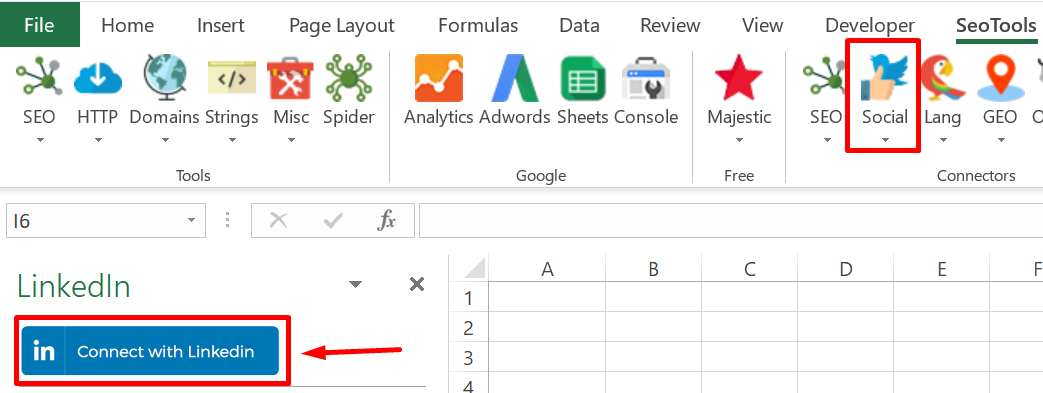
- Select your preferred account and click on Allow

Contribute
This connector suite is open-sourced on GitHub.
Get help with this function in the community →