Access Google Sheets in Excel
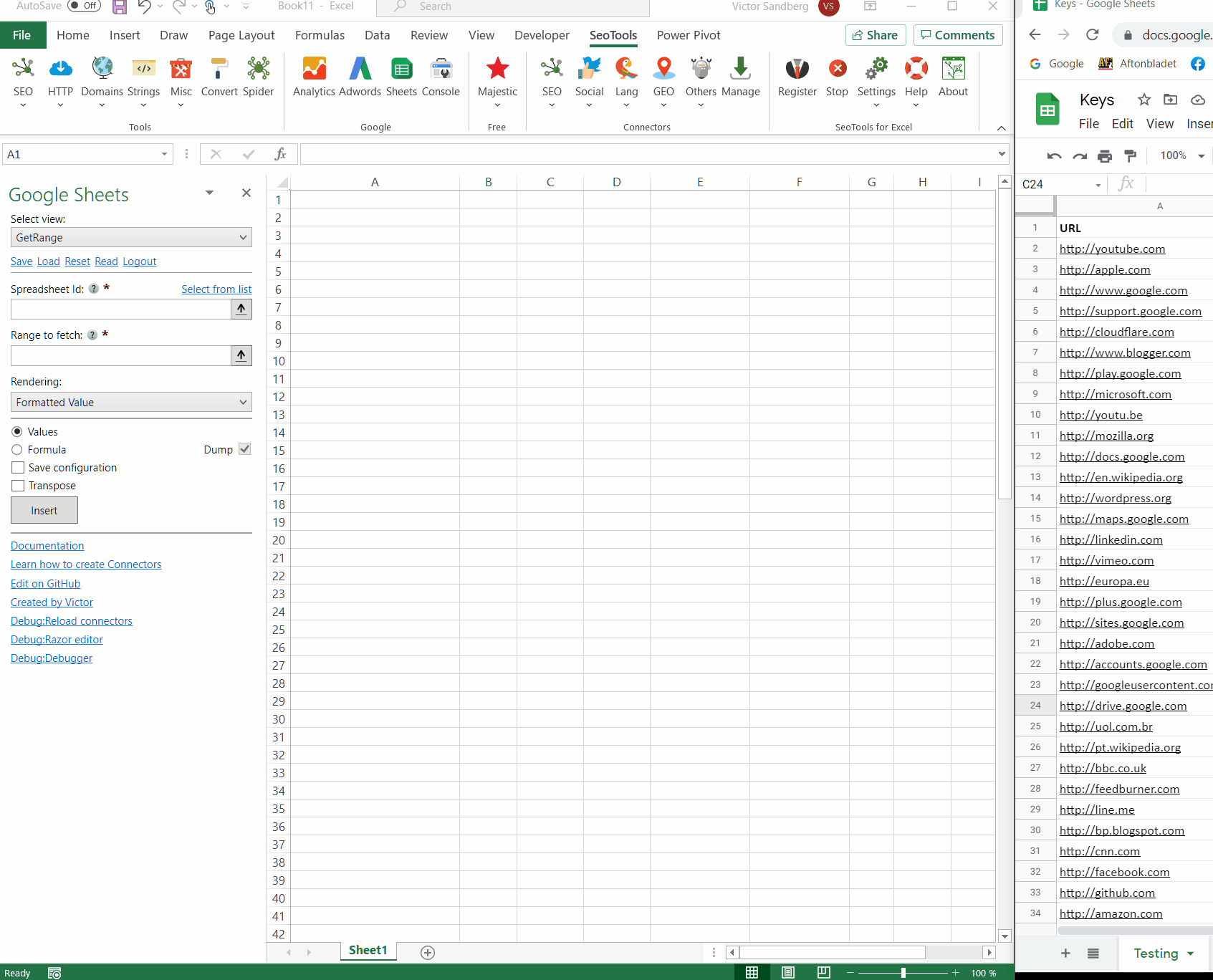
Get Range
Allows you fetch a range from Google Sheets and add it to the active sheet in Excel.
When requesting a range in Google Sheets, include the sheet name followed by the range, separated with an exclamation mark: SheetName!A1:B10
Spreadsheets
Lists all Google spreadsheets with detailed metadata of which the authenticated user has access to.
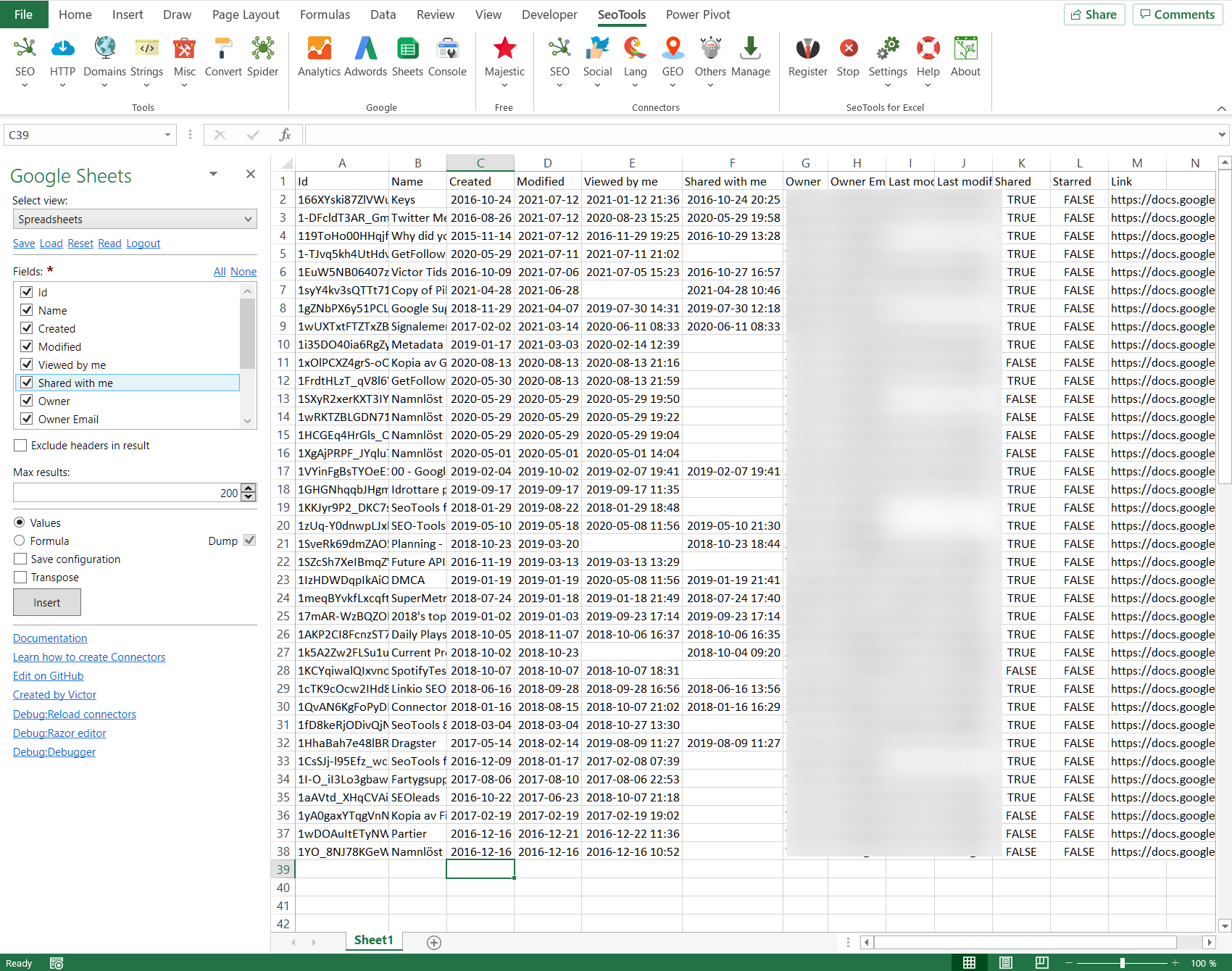
Access
To use the Connector you need an account connected to Google.
Contribute
This connector suite is open-sourced on GitHub.
Get help with this function in the community →