Access Google Natural Language in Excel
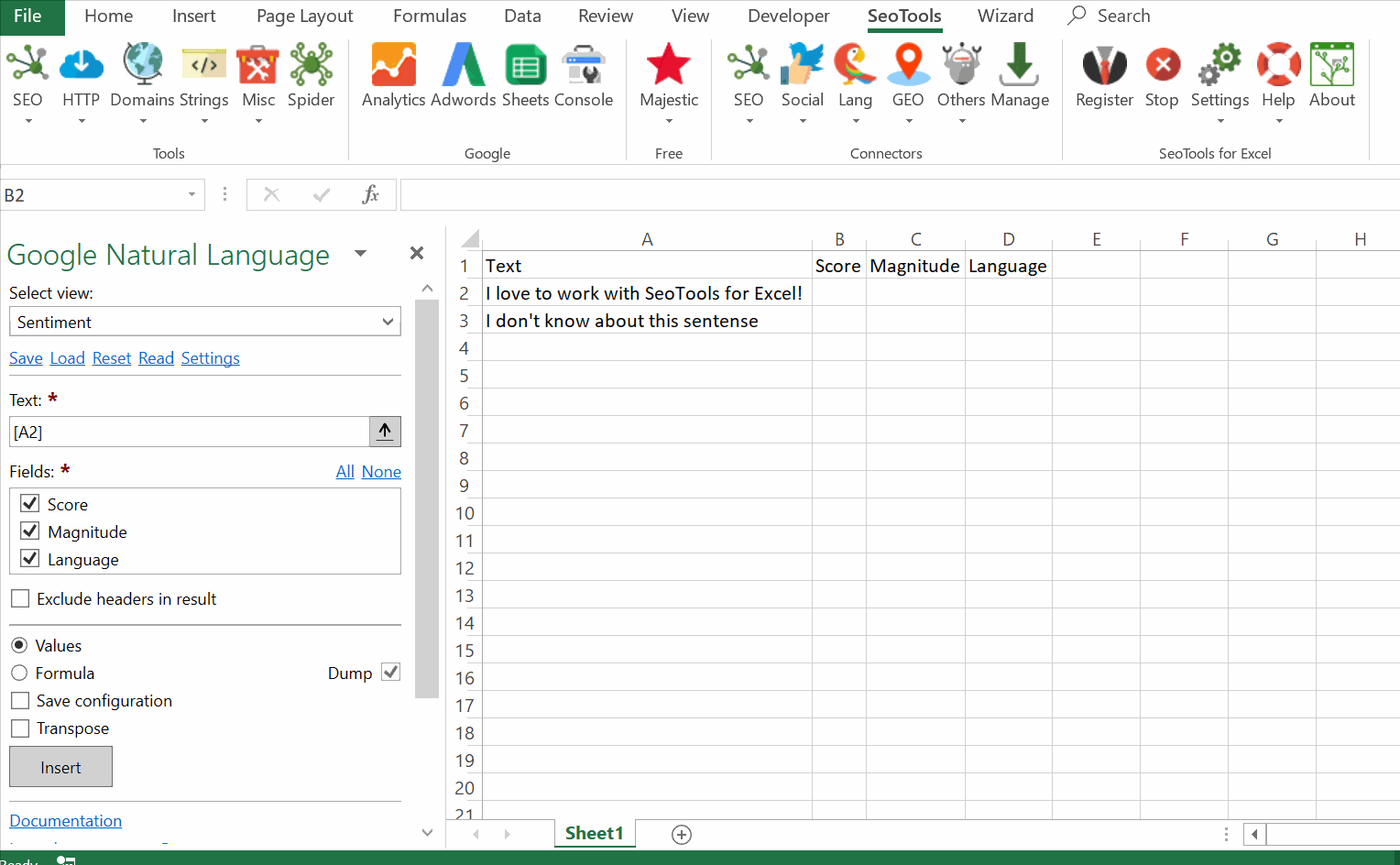
Natural Language uses machine learning to reveal the structure and meaning of text. You can extract information about people, places, events, and much more.
Sentiment
Analyzes the sentiment of the provided text. Available metrics:
- Sentiment
- Score
- Language
Entities & Sentiment
Finds entities in the text and analyzes sentiment associated with each entity and its mentions. Available metrics
- Name
- Type
- Salience
- Sentiment
- Magnitude
Syntax
Analyzes the syntax of the text and provides sentence boundaries. Available Metrics:
- Content
- Lemma
- Tag
- Aspect
- Case
- Form
- Gender
- Mood
- Number
- Person
- Proper
- Reciprocity
- Tense
- Voice
- Dependency label
Classification
Classifies a document into categories. Available Metrics:
- Class name
- Confidence
Access
Get API key
To use the Google Natural Language Connector you need an API Key.
- Follow this link and create a project.
- Enable the Cloud Natural Language API for that project.
- Create a service account.
Goto Credentials and create a new API key.
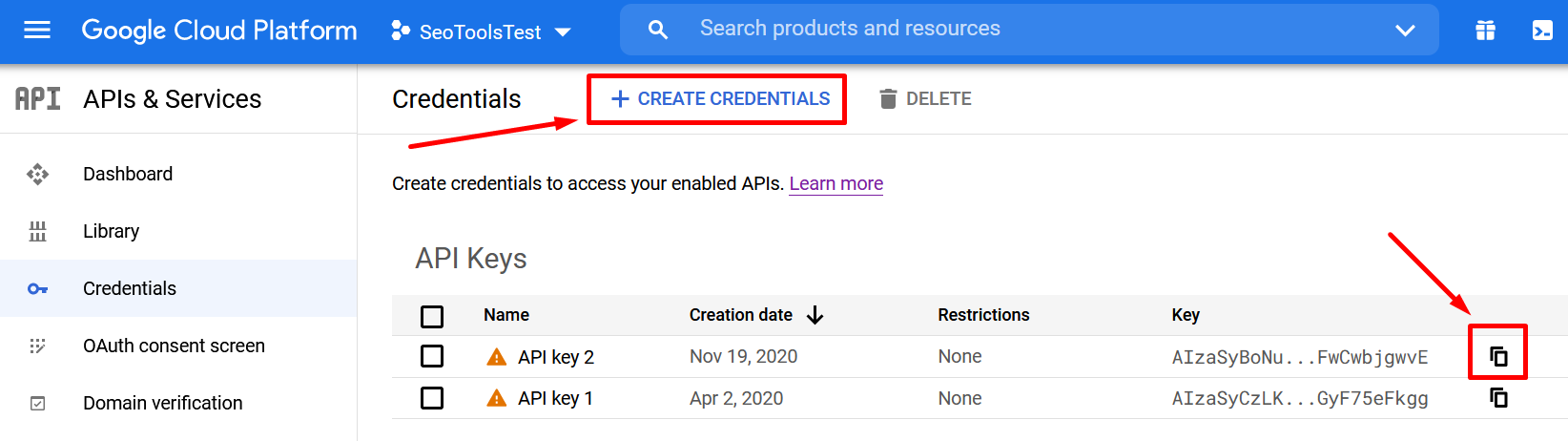
Copy the key and enter in the Settings menu inside the connector
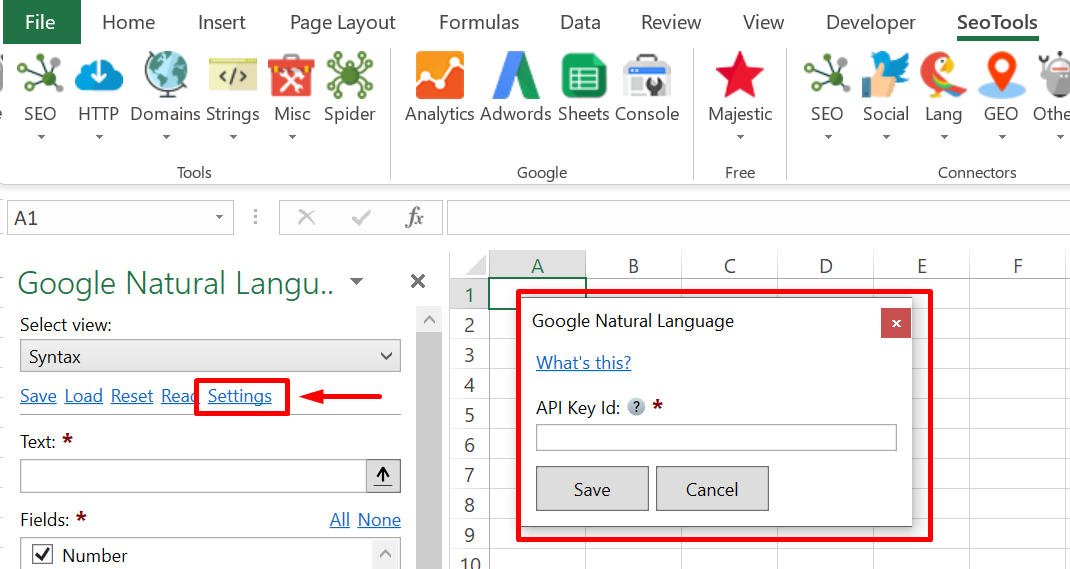
Contribute
This connector suite is open-sourced on GitHub.
Get help with this function in the community →