Access ipstack in Excel
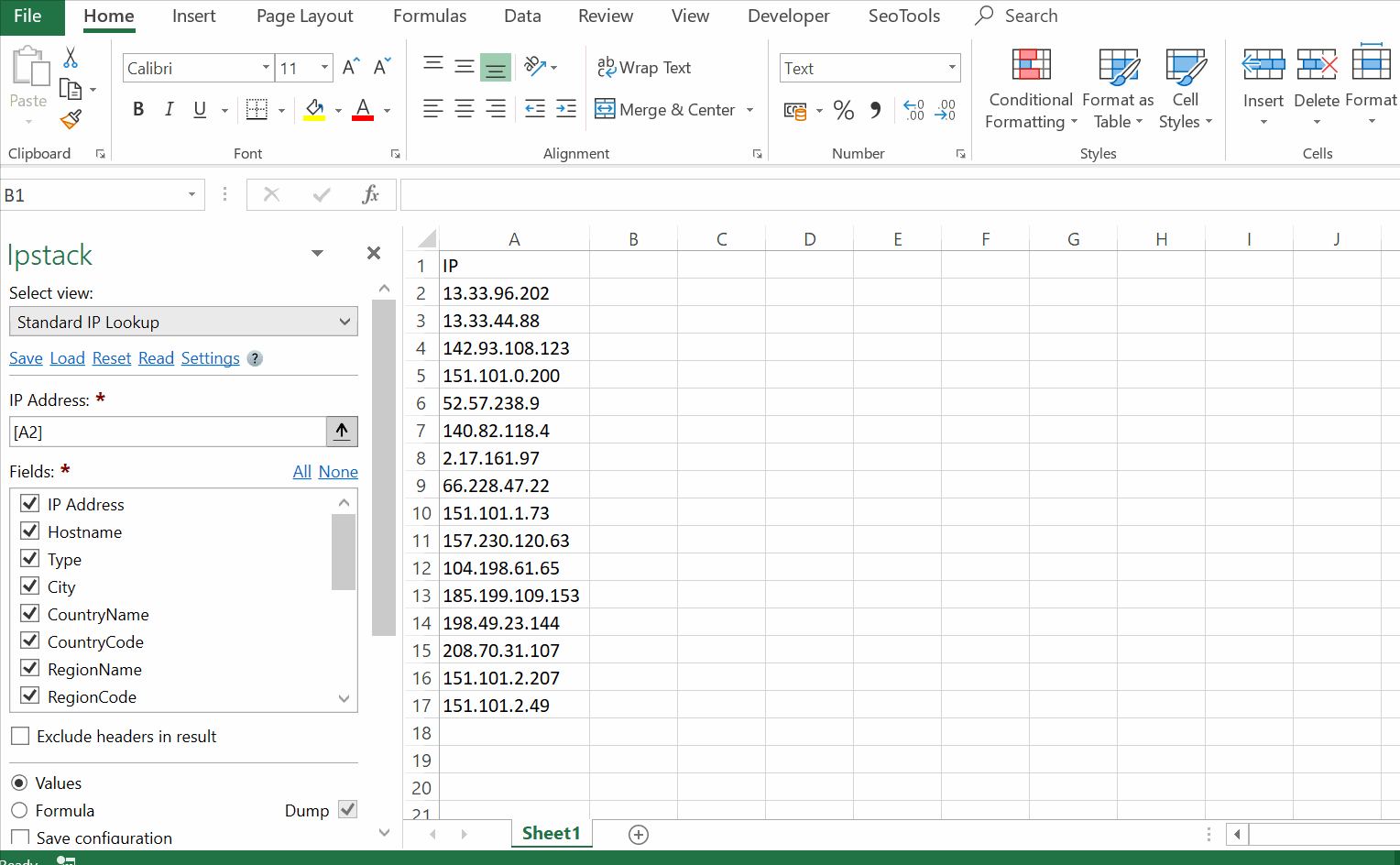
Lookup types
- Standard - look up single IPv4 or IPv6 addresses. Use formula mode to parse multiple rows.
- Requester - Look up the data behind the IP address your API request is coming from.
Fields
- IP Address
- Hostname
- Type
- City
- Country name
- Country code
- Region name
- Region code
- Continent name
- Continent code
- ZIP
- Latitude
- Longitude
- Capital
- Calling code
- Language
- Language code
- Is in EU
Access
Add from Manager
The ipstack Connector is available in the Connectors Manager in the top ribbon:

Head over to the GEO Category and install ipstack:
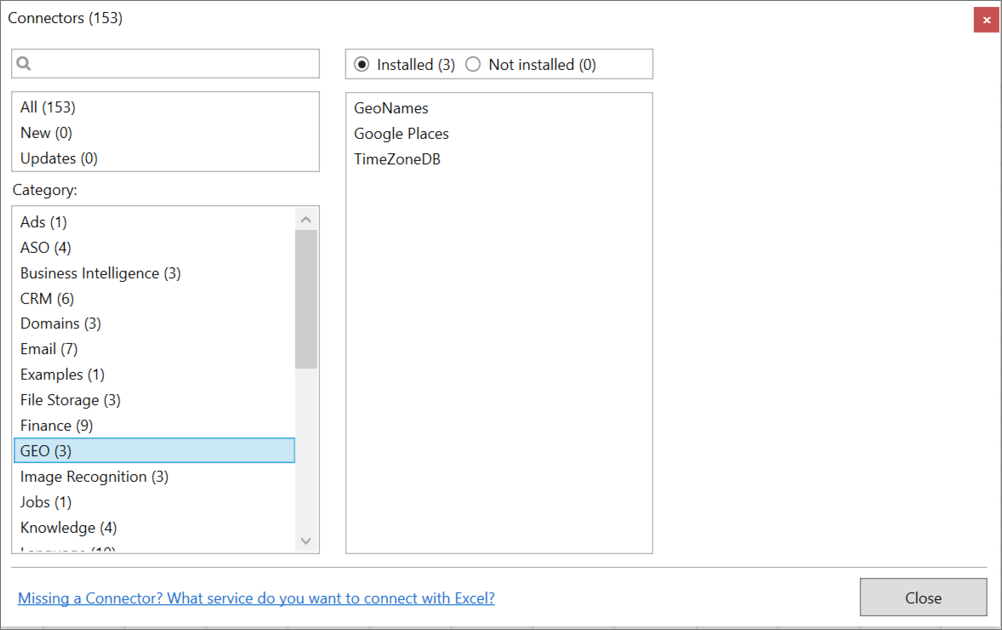
Get Access key
To use the Connector you need an account and valid key. Paste the access key to the Settings menu in the ipstack Connector.
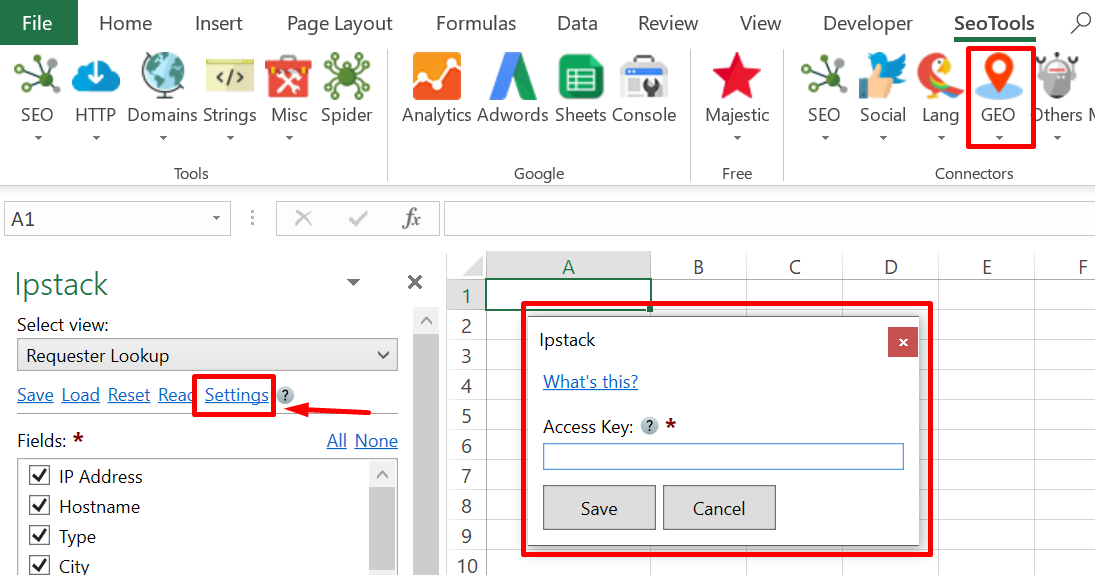
Contribute
This connector suite is open-sourced on GitHub.
Get help with this function in the community →