Access Google Search Console in Excel
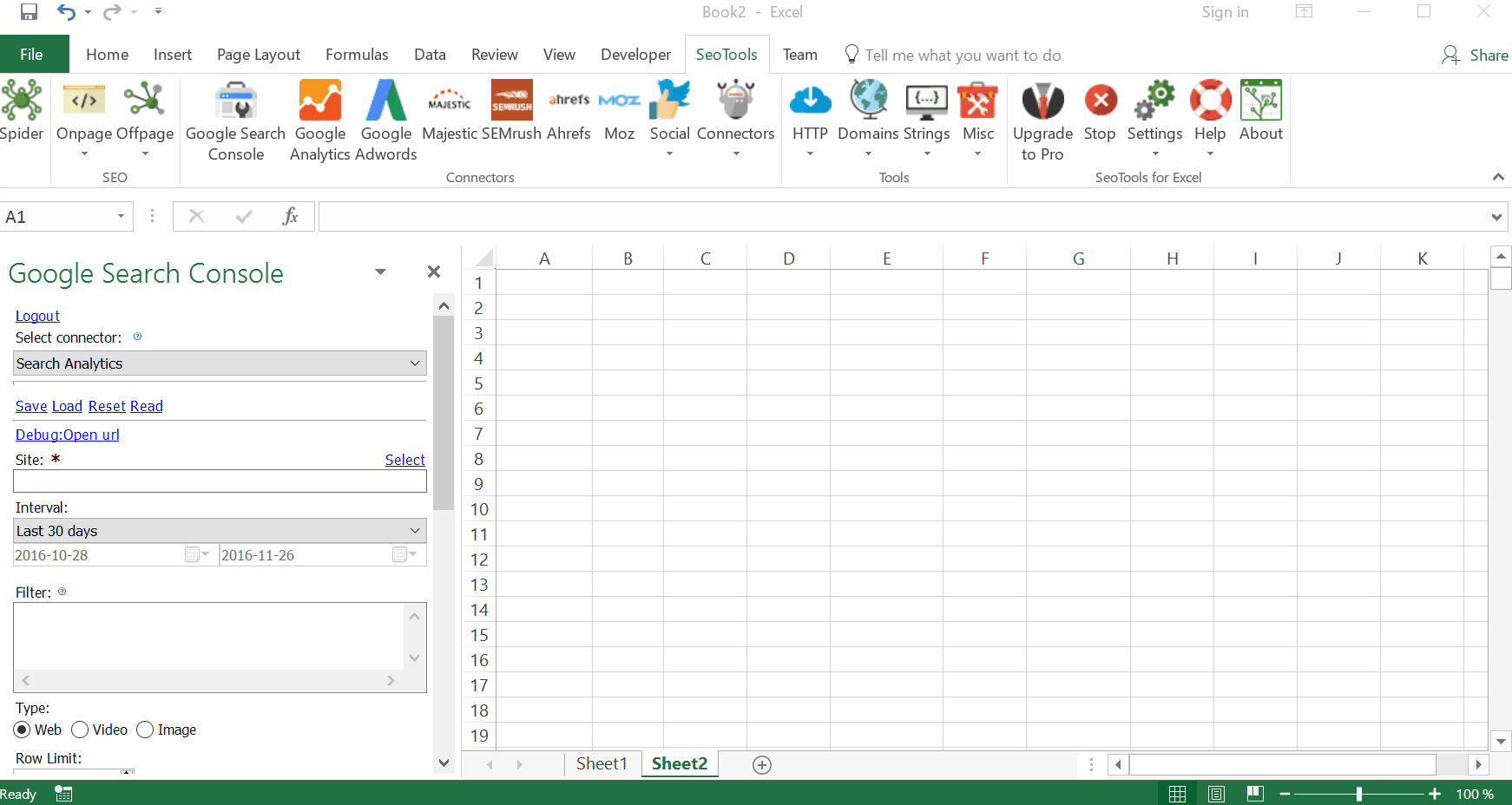
Features
- Search Analytics - See how often your property appears in Google Search results, with what queries. Filter by:
- Date Interval
- Type
- Web
- Video
- Image
- News
- Google News (not compatible with query dimension)
- Google Discover (not compatible with query dimension)
- Total Results
- Include Fresh Data
- Sitemaps - Shows a list of sitemaps that you have submitted to Search Console.
- Sitemaps Status - Shows the status of a particular Sitemap.
- Inspect - View the indexed, or indexable, status of the provided URL.
Authentication
To authenticate your Google Search Console account with SeoTools for Excel, hit the login button. You will be prompted to login to your account in your preferred web browser.
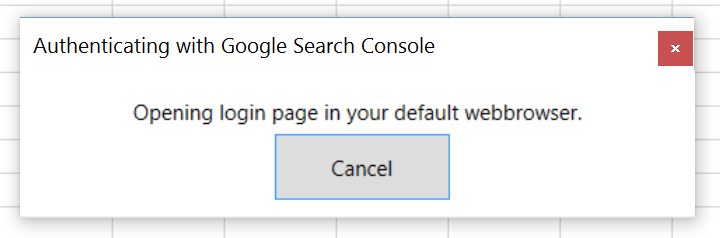
Filters
You can filter you query using the following syntax:
<dimension> <operator> <value>
Where dimension can be any of
country: Filter against the specified country, as specified by 3-letter country code (ISO 3166-1 alpha-3).device: Supports values:DESKTOP,MOBILE,TABLET.page: Filter against the specified URI string.
Where operator can be any of:
==for equals: Your expression must exactly equal the row value (case-sensitive for page and query dimensions).!=for not equals: Your expression must not exactly equal the row value (case-sensitive for page and query dimensions).=~for contains: The row value must either contain or equal your expression (non-case-sensitive).!~for not contains: The row value must not contain your expression either as a substring or a (non-case-sensitive) complete match.regexfor includingRegex: regular expression that must be matched.!regexfor excludingRegex: regular expression that must not be matched.
You can combine several filters separating each with a newline.
Filter examples
Query all rows with traffic from France where the query contains "mobile" and the device is not a tablet.
country == FRA
query =~ mobile
device != tablet
Contribute
This connector suite is open-sourced on GitHub.
Get help with this function in the community →