Access Twitter Ads in Excel
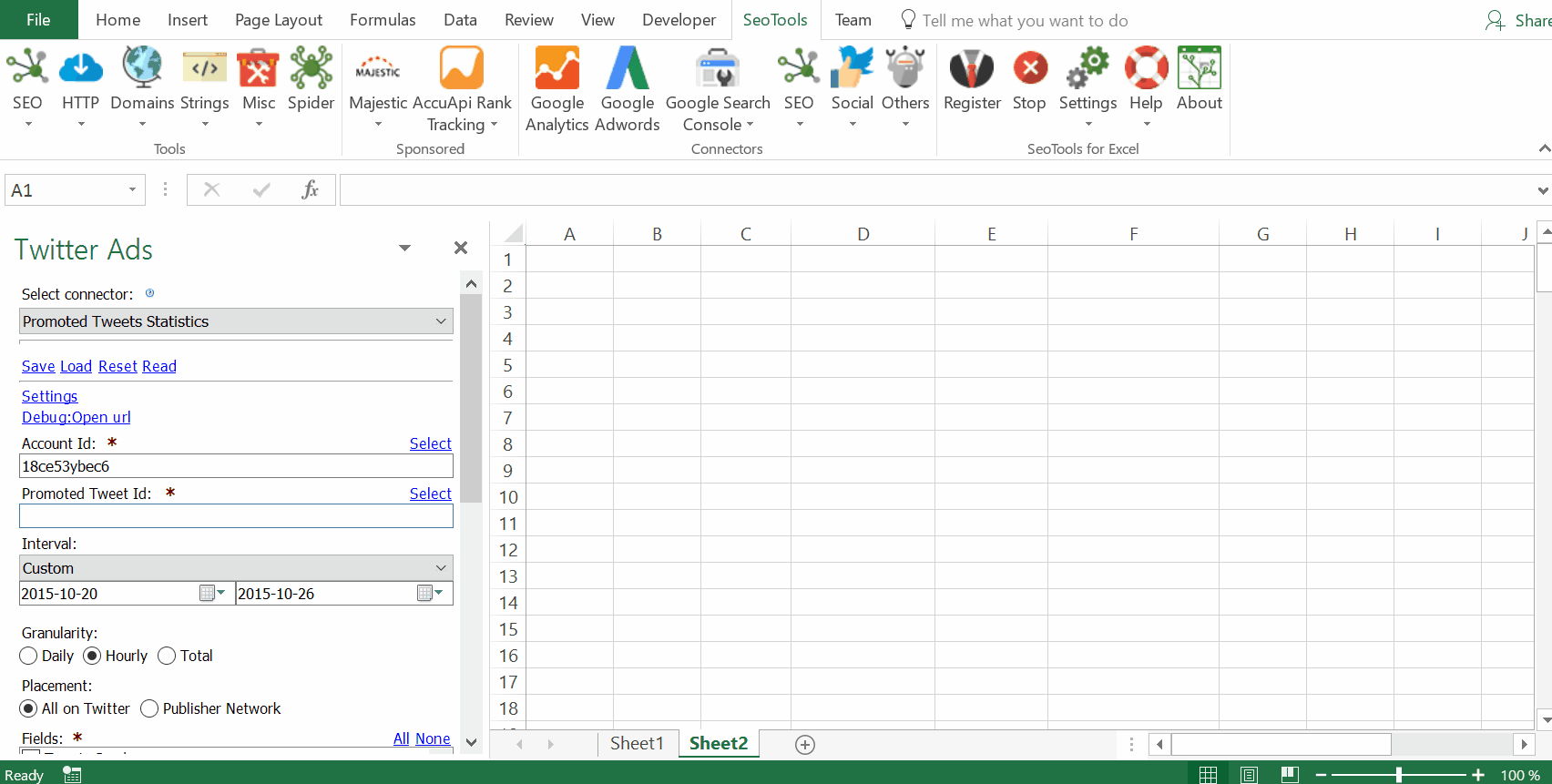
Accounts
- Statistics - Extract summary statistics of the total engagement and impressions for all ads associated with your account.
Campaigns
- Statistics - Extract detailed statistics about a specific campaign.
- Overview - Extract general information about a specific campaign. Sort results by:
- Created
- Updated
- Name
- Start Time
- End Time
- Bid Amount
Ad groups
- Statistics - Extract detailed statistics about a specific ad group.
- Overview - Extract general information about a specific ad group. Sort results by:
- Created
- Updated
- Bid Amount
Funding Instruments
- Statistics - Extract detailed statistics about a specific funding instrument.
- Overview - Extract general information about a specific funding instrument. Sort results by:
- Created
- Updated
- Start Time
- End Time
- Funded Amount
Promoted Tweets
- Statistics - Extract detailed statistics about a specific promoted tweets.
- Overview - Extract general information about a specific promoted tweets. Sort results by:
- Created
- Updated
- Promotable Tweets - Extract a list of all tweets being considered promotable. Filter results by:
- Preferred Objective
- Promoted Tweets Only
Filters
All statistic functions supports the following filters:
- Time Interval (Max 7 day interval)
- Placement
Granularity
All statistic functions supports the granularity:
- Total
- Daily
- Hourly
Contribute
This connector suite is open-sourced on GitHub.
Get help with this function in the community →