Installation
Installer
Manual Method
- Download the suitable version, it should typically be 64-bit.
- Unpack the contents of the zip-file.
- In Excel, goto File-> Options-> Add-ins
- Click "Go..." next to Manage: Excel Add-ins at the bottom
- Click "Browse" and add the SeoTools32.xll/SeoTools64.xll file from step 1.
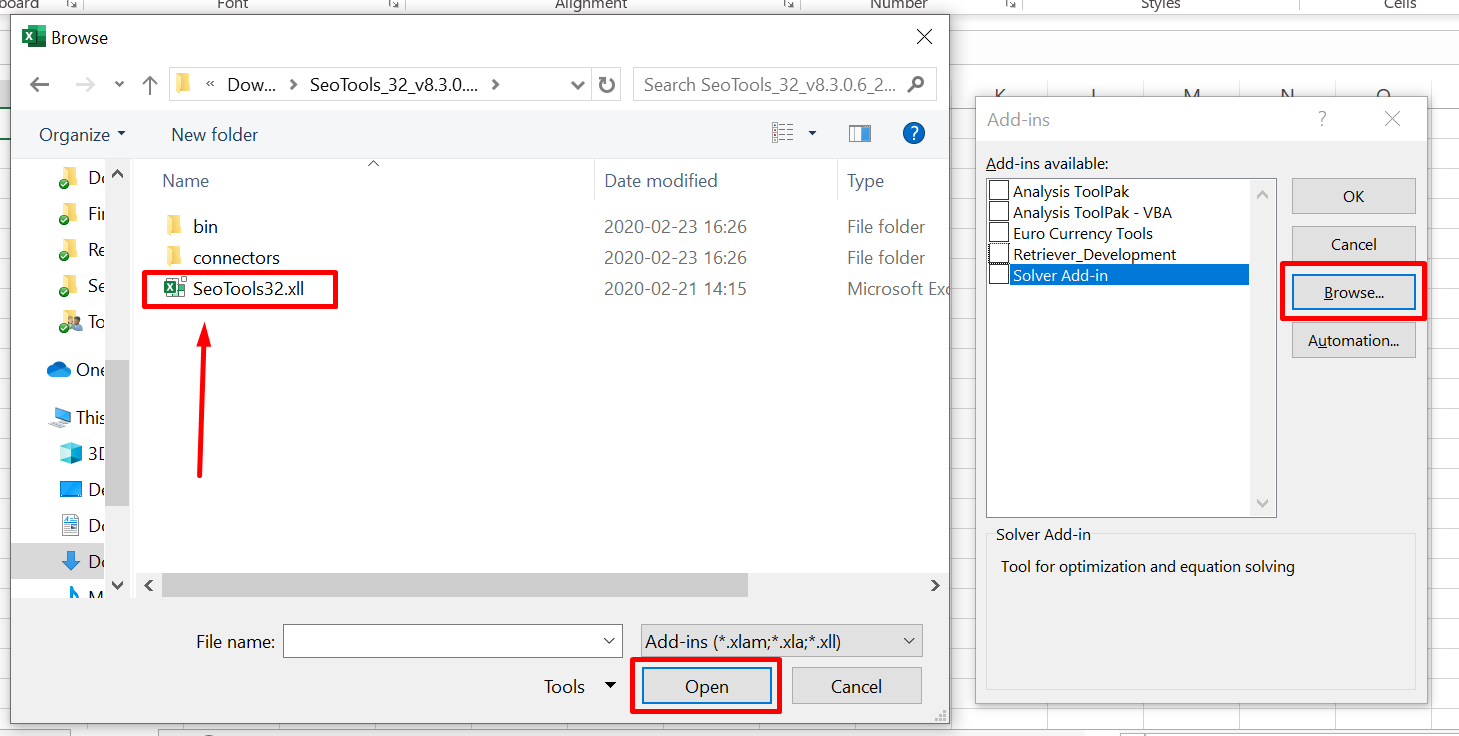
Installer Method
The Installer method allows users to access SeoTools every time Excel is launched.
The Installer automatically identifies the correct version to install (32 or 64 bit). Just follow the instructions and you are on you way:
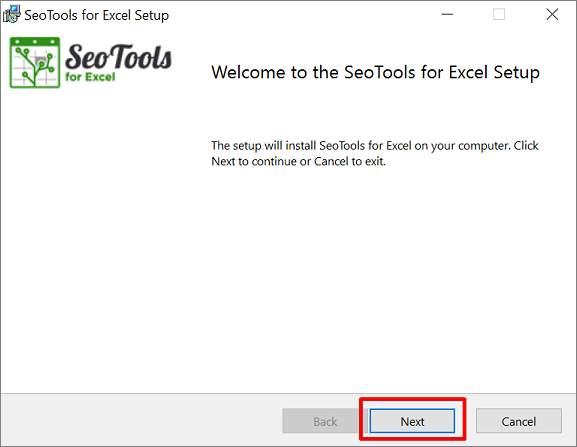
Upgrade
The Installer also handles upgrades from earlier versions. Use the Keep previous version settings option to begin where you left off:
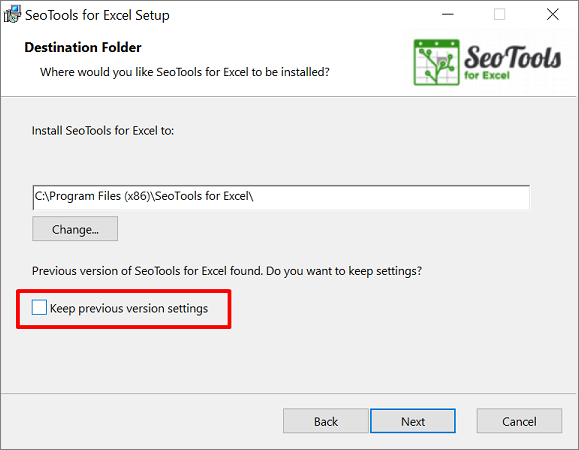
Known Issues
If you experience one of the following error messages, click on the links for solutions.
Fails during installation:
"SeoTools for Excel ended prematurely"
Fails during Excel startup after installation:
"The file format and extension of 'SeoTools32.xll' don't match"
Get help with this function in the community →