Error management
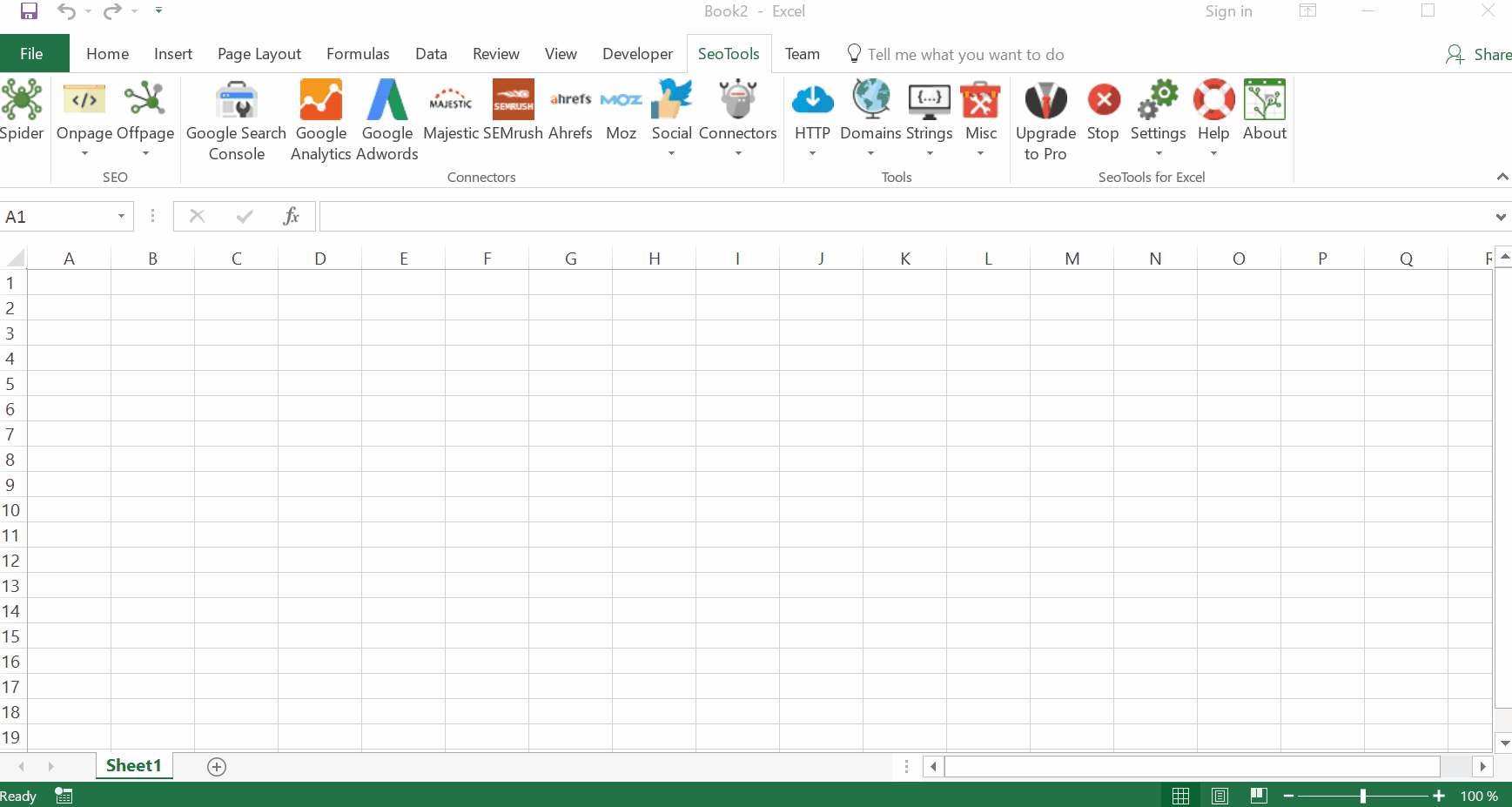
Purpose
To manage how errors (or exceptions as they are called) are handled by SeoTools, find the Errors dialog under the Settings menu:
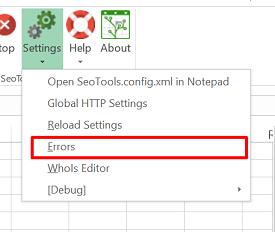
Using this dialog you can control if an error message should be shown and/or what return value to be returned in case of a specific error.
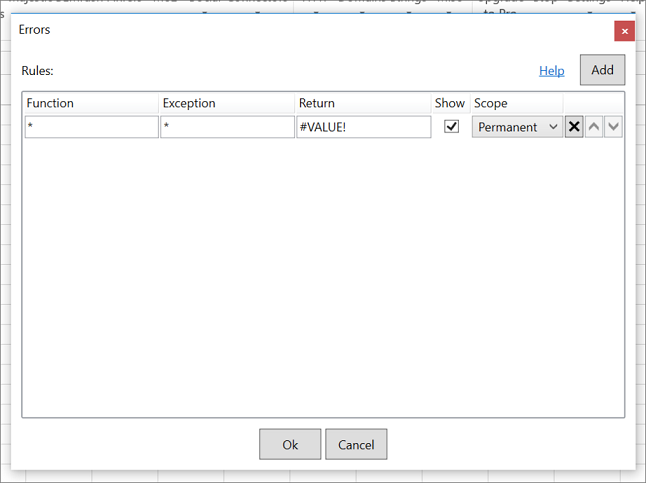
Settings
Wildcards
"" can be used as a wildcard to match *Function and Exception.
Score
Determines if the rule is only for this Excel session or permanent (saved in SeoTools.config.xml).
Rules Processing
Rules are processed in the order they are listed.
Manual Error Handling
Error handling can also be controlled in SeoTools.config.xml.
These are the default settings in SeoTools.config.xml:
<Errors>
<Rule
MatchFunction="*"
MatchException="*"
ReturnValue="#VALUE!"
ShowMessage="true"/>
</Errors>
This says for any function with any exception show the popup with an error message and then return #VALUE!.
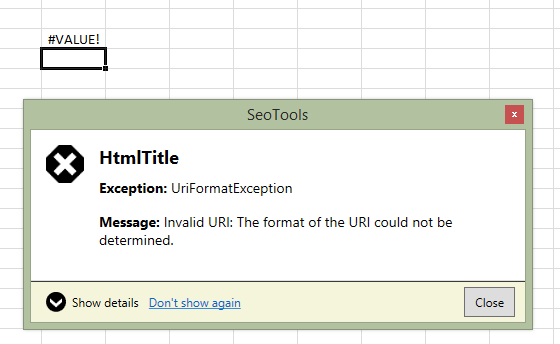
Pressing "Don't show again" will not show that error again during that session. If you want to permanently control how this error is shown you need to add to <Errors>:
<Rule
MatchFunction="XPathOnUrl"
MatchException="WebException"
ReturnValue=""
ShowMessage="false"/>
Rules are read and matched in order as they are written so put the default rule in the bottom.
If you want to have the error message returned in the result of the function:
ReturnValue="{Exception.Name}:{Exception.Message}"
Get help with this function in the community →