SeoTools for Excel ended prematurely
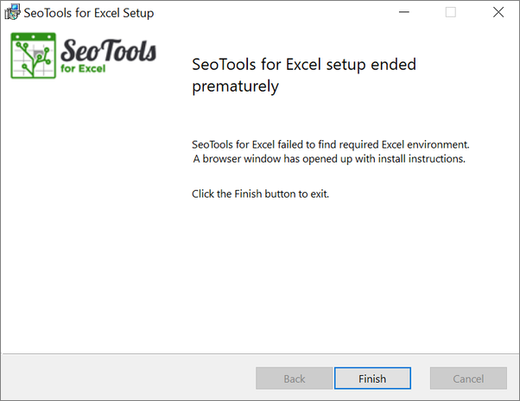
This is an install issue which typically occurs when Excel has been installed from Microsoft Store. To solve this, we recommend using a non-installer version of SeoTools which is added manually via the Excel add-ins menu.
Manual install instructions:
- Download the suitable version from the links above. It should typically be 32-bit version since the Microsoft Store version only supports it.
- Unpack the contents of the zip-file.
- In Excel, goto File-> Options-> Add-ins
- Click "Go..." next to Manage: Excel Add-ins at the bottom
- Click "Browse" and add the SeoTools32.xll/SeoTools64.xll file from step 1.
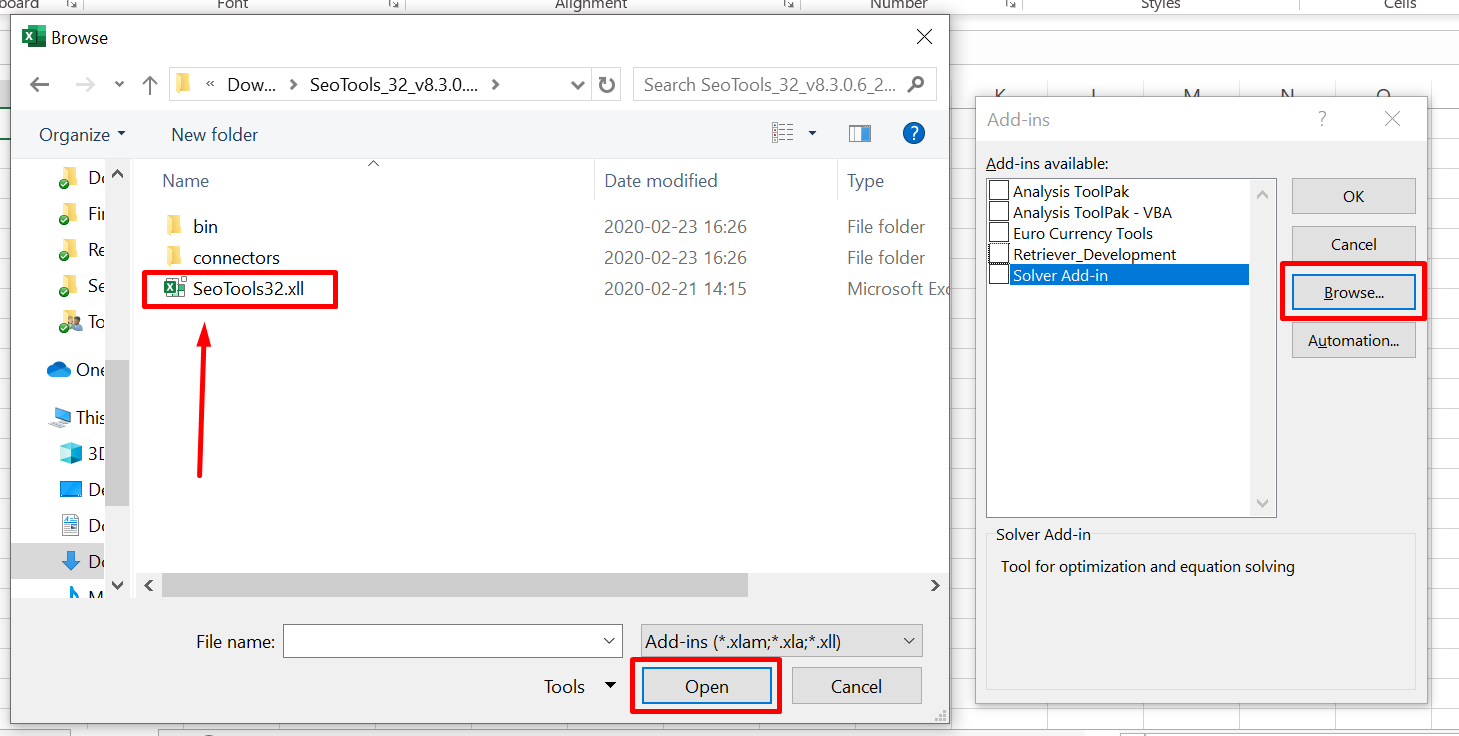
Get help with this function in the community →