The file format and extension of 'SeoTools32.xll' don't match
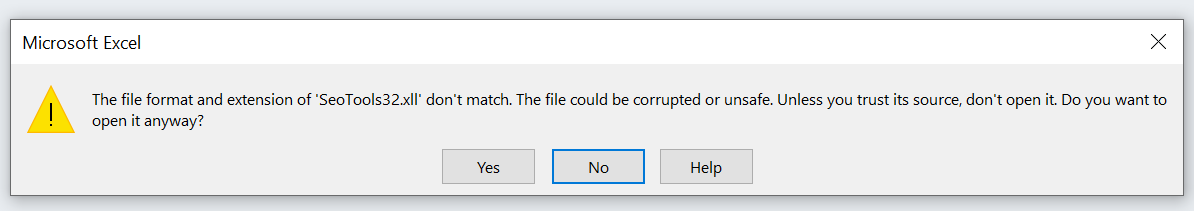
This is a rare bug which happens when the wrong bitness is identified during the installation process. Follow these steps to install the correct version:
- Uninstall SeoTools.
- Run the installer again.
- On the 'Destination Folder' page, chose either 32 or 64-bit and continue.
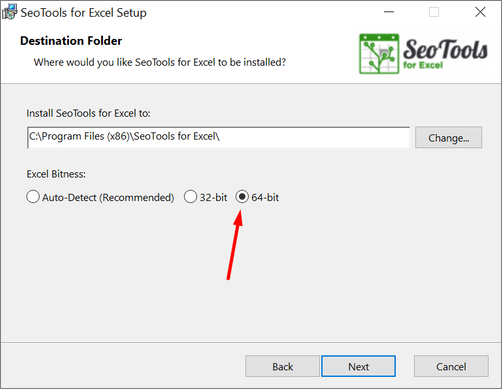
If you see the same error as the image above, then you should chose 64-bit. To verify bitness, follow this guide.
Get help with this function in the community →