Format
=Format(string format, {object arguments}) : string
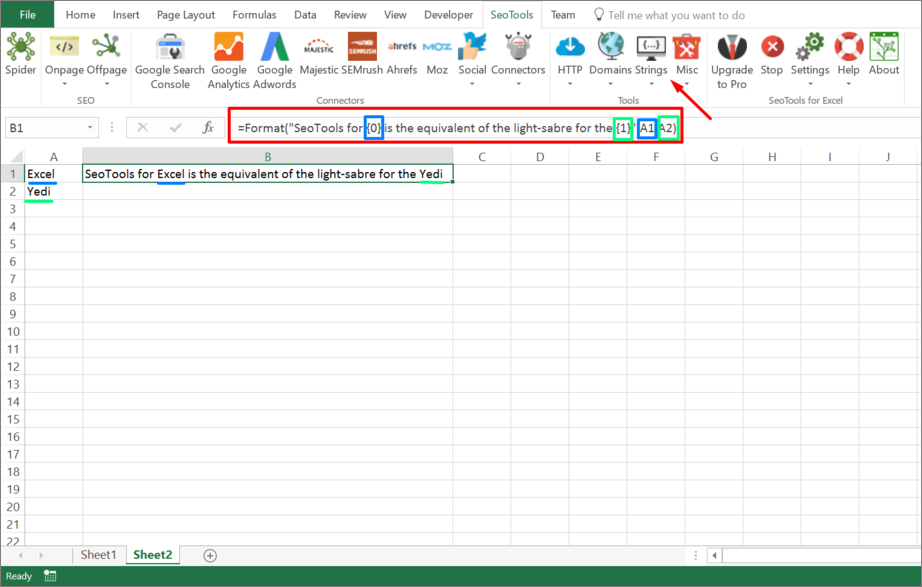
Purpose
Concatenates a string by inserting the value of one or more cells at specific locations in the string.
This function is based on the .Net String.Format Method.
You can supply Format with multiple vectors:
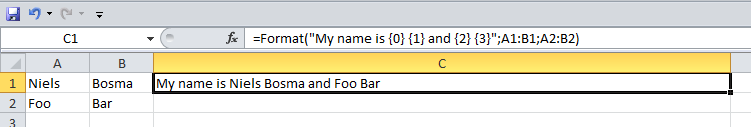
Note that Date formatting doesn’t work because Excel treats dates as numbers.
Examples
Format is really useful for building SQL statements:
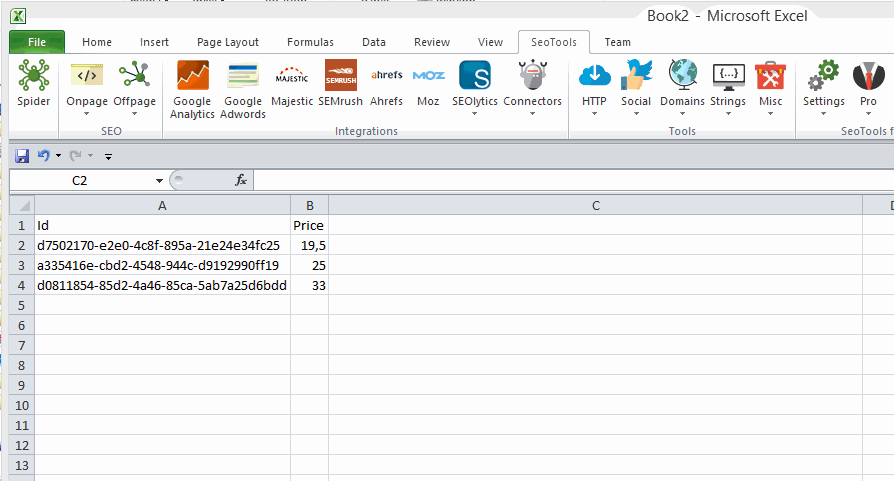
Fully supports .Net composite formatting (string.Format).
=Format("{0:0.00}",123.4567) => "123.46"
=Format("{0:0000}",3) => "0003"
Get help with this function in the community →