Access Google Drive in Excel
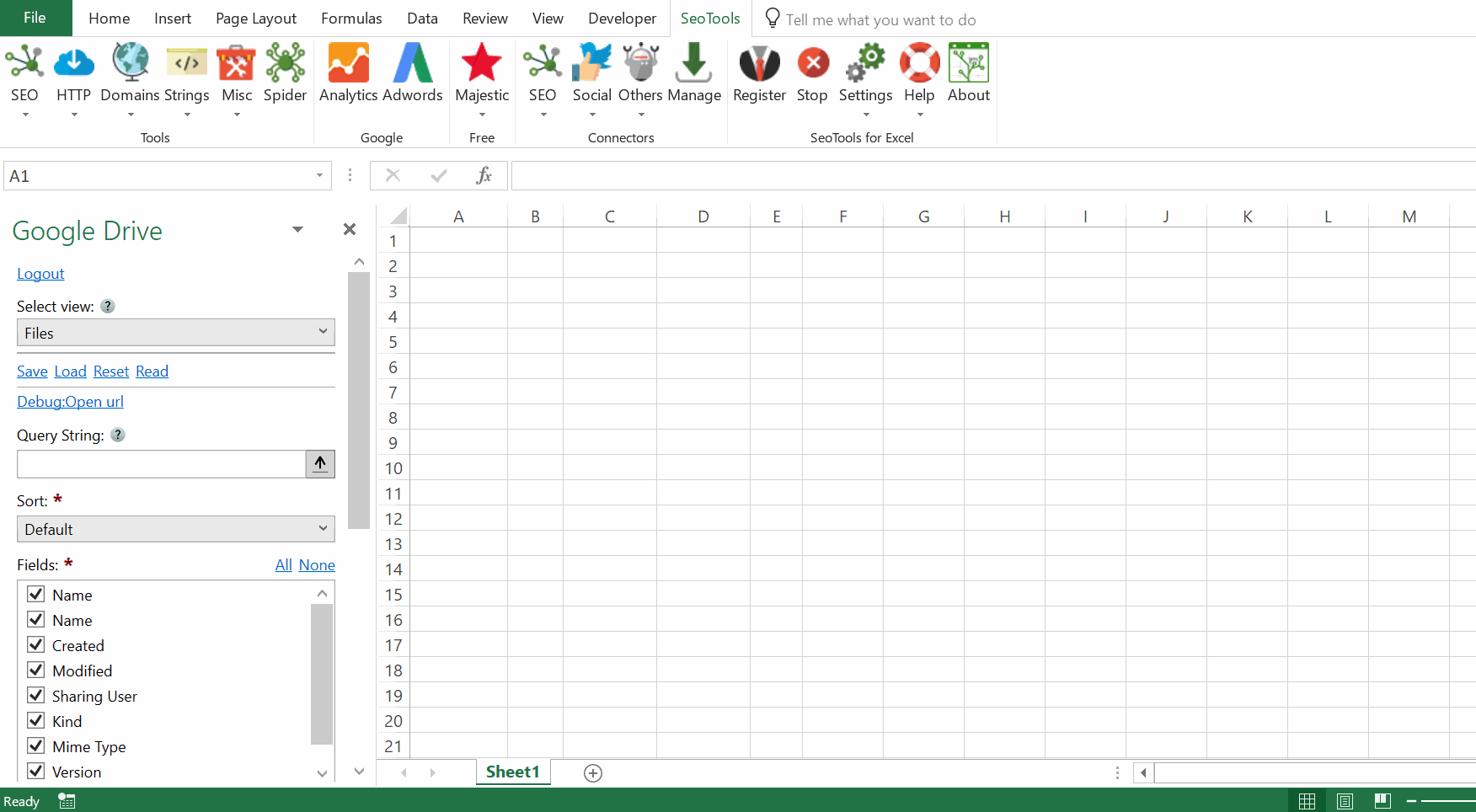
Files
- List - Lists or searches files. To search for files, create a query based on these rules. For example:
name contains 'xlsm'sharedWithMe = 'true'
- Lookup - Gets a file's metadata or content by ID.
Permissions
- List - Lists a file's or Team Drive's permissions.
Comments
- List - Lists a file's comments.
Revisions
- List - Lists a file's revisions.
About
- Info - Gets information about the user, the user's Drive, and system capabilities.
Add from Manager
The Google Drive Connector is available in the Connectors Manager in the top ribbon:

Head over to the File Storage and install Google Drive:
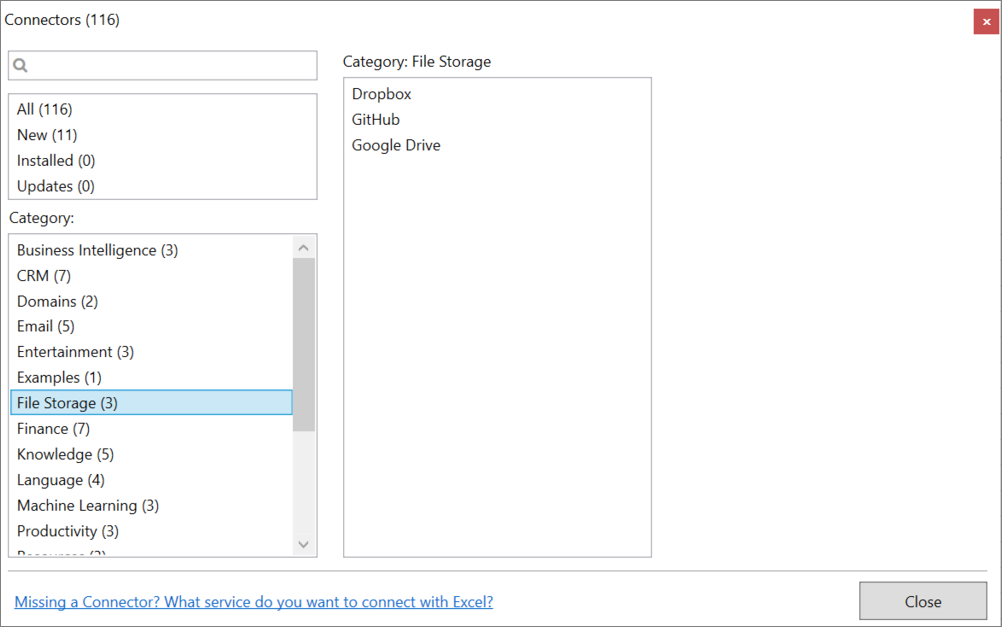
Contribute
This connector suite is open-sourced on GitHub.
Get help with this function in the community →