Access Dropbox in Excel
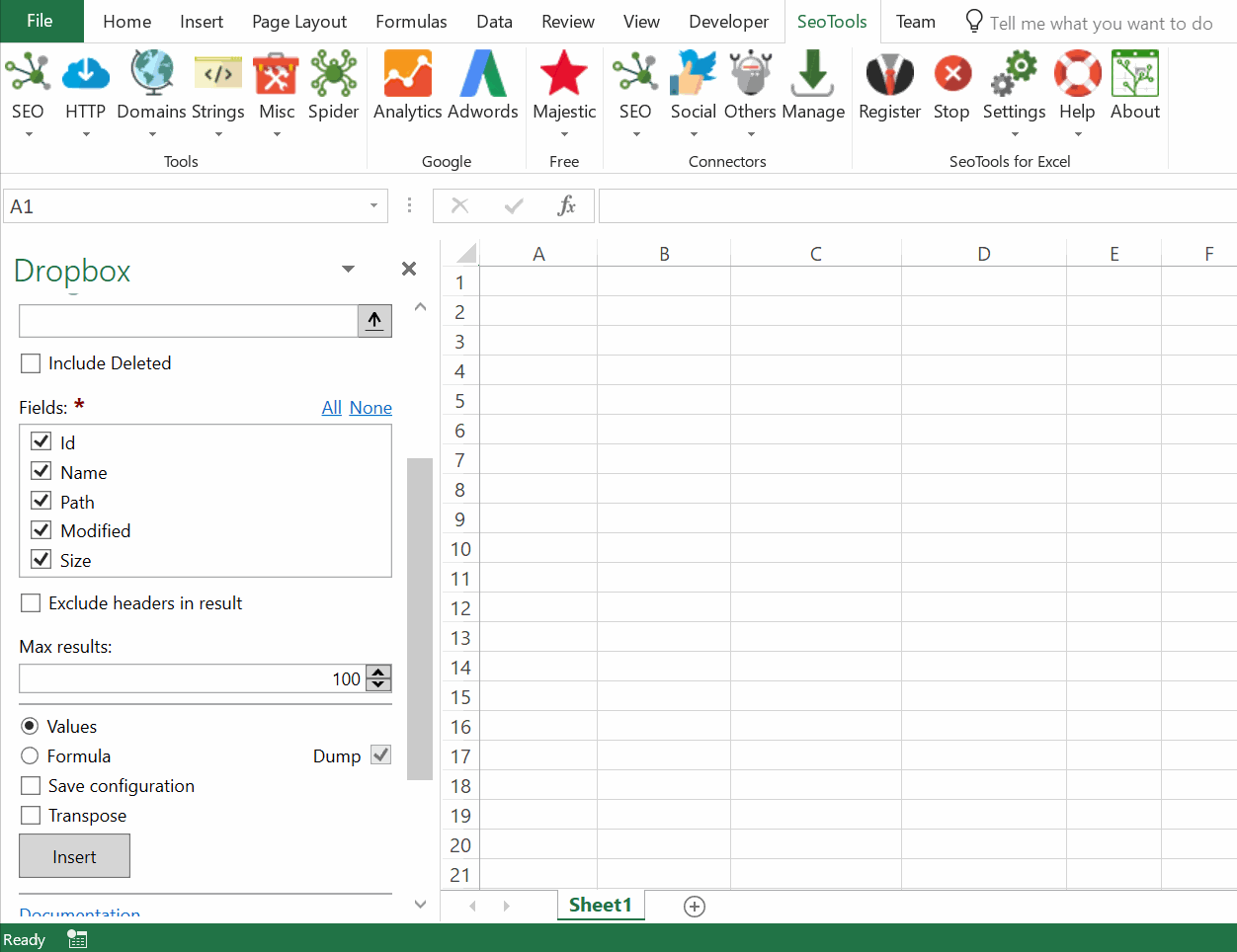
List
- Folders & Files - Returns the contents of your dropbox account or a specific folder. Set Recursive to true to fetch sub-folders and it's sub-folders.
- Shared Folders - Returns the list of all shared folders the current user has access to.
- Received Files - Returns a list of all files shared with current user.
- Search - Searches for files and folders.
Filtering
Listing folders and searching supports filtering the results according to the following regular expression:
(/(.|[\r\n])*)?|id:.*|(ns:[0-9]+(/.*)?)
Account
- Info - Gets information about the user.
Add from Manager
The Dropbox Connector is available in the Connectors Manager in the top ribbon:

Head over to the File Storage and install Dropbox:
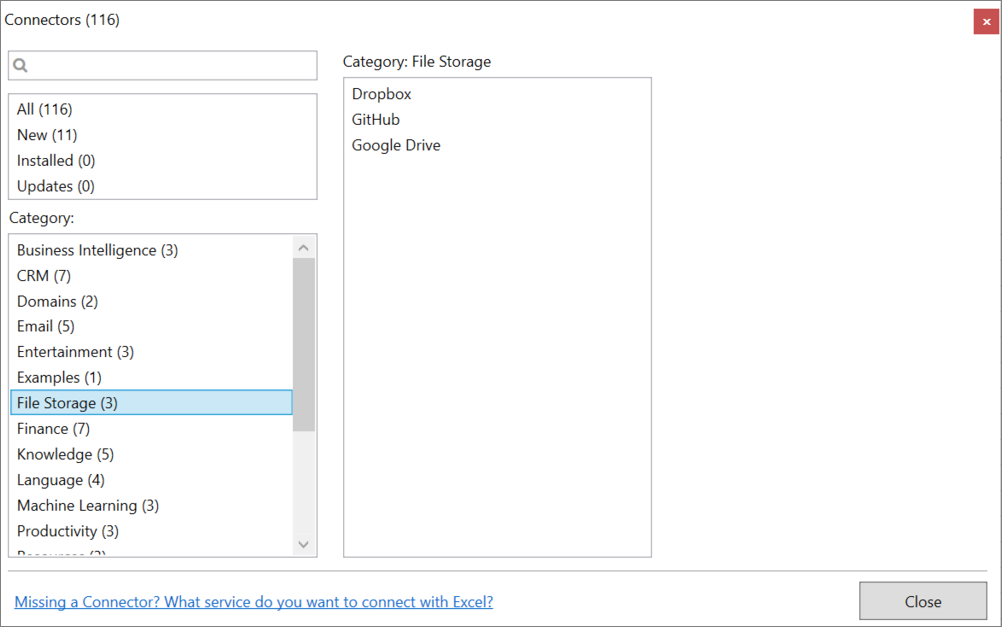
Contribute
This connector suite is open-sourced on GitHub.
Get help with this function in the community →