Access YouTube Analytics in Excel
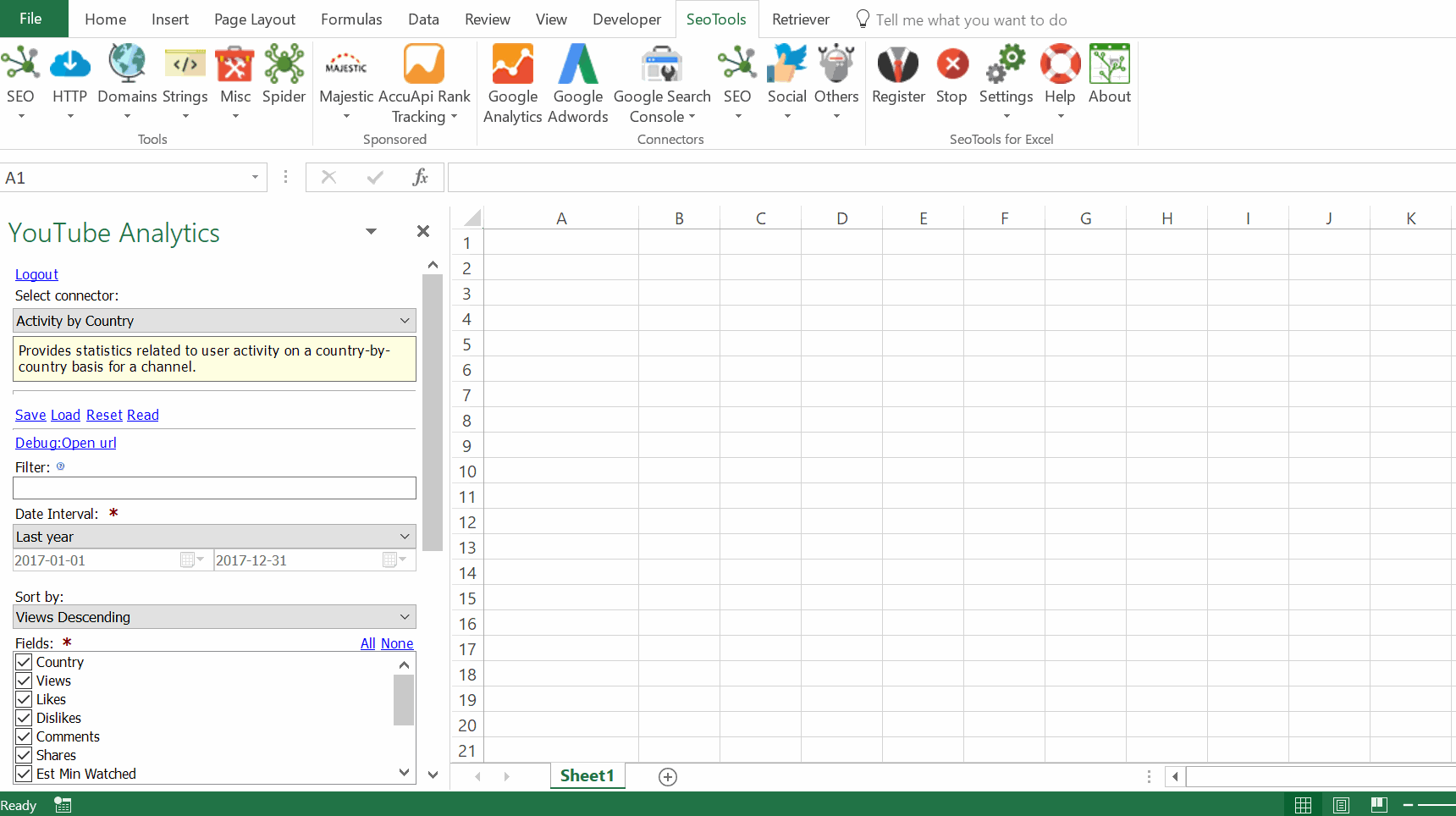
Videos
- Video Analytics - Statistics related all videos during a period or specific videos.
- Retention Rate - A measurement that shows how well a video retains viewers during playbacks in comparison to all YouTube videos of similar length.
Channels
- Activity - Users' actions on a channel.
- Country - User activity on a country-by-country basis for a channel.
- Day - User actions on a daily basis.
- Shares by Service - How frequently the channel's videos were shared on different social platforms.
- Demographics - Viewing statistics based on viewers' age group and gender.
- Views by Segment - Viewing statistics based on one of the following segments:
- Traffic Sources - Traffic sources which viewers reached your playlist content with.
- Devices - Devices used which viewers reached your playlist content with.
- Operating System - OS which viewers reached your playlist content with.
- Playback Locations - type of page or application where playlist playbacks occurred.
Access
To use the Connector you need a Google account with access to a YouTube account containing Analytics Data. You do not need to be the owner of the account. The login procedure allows you to select accounts which you have been invited to.
The Connector is located under the Social Category in SeoTools main ribbon. Click on Login.
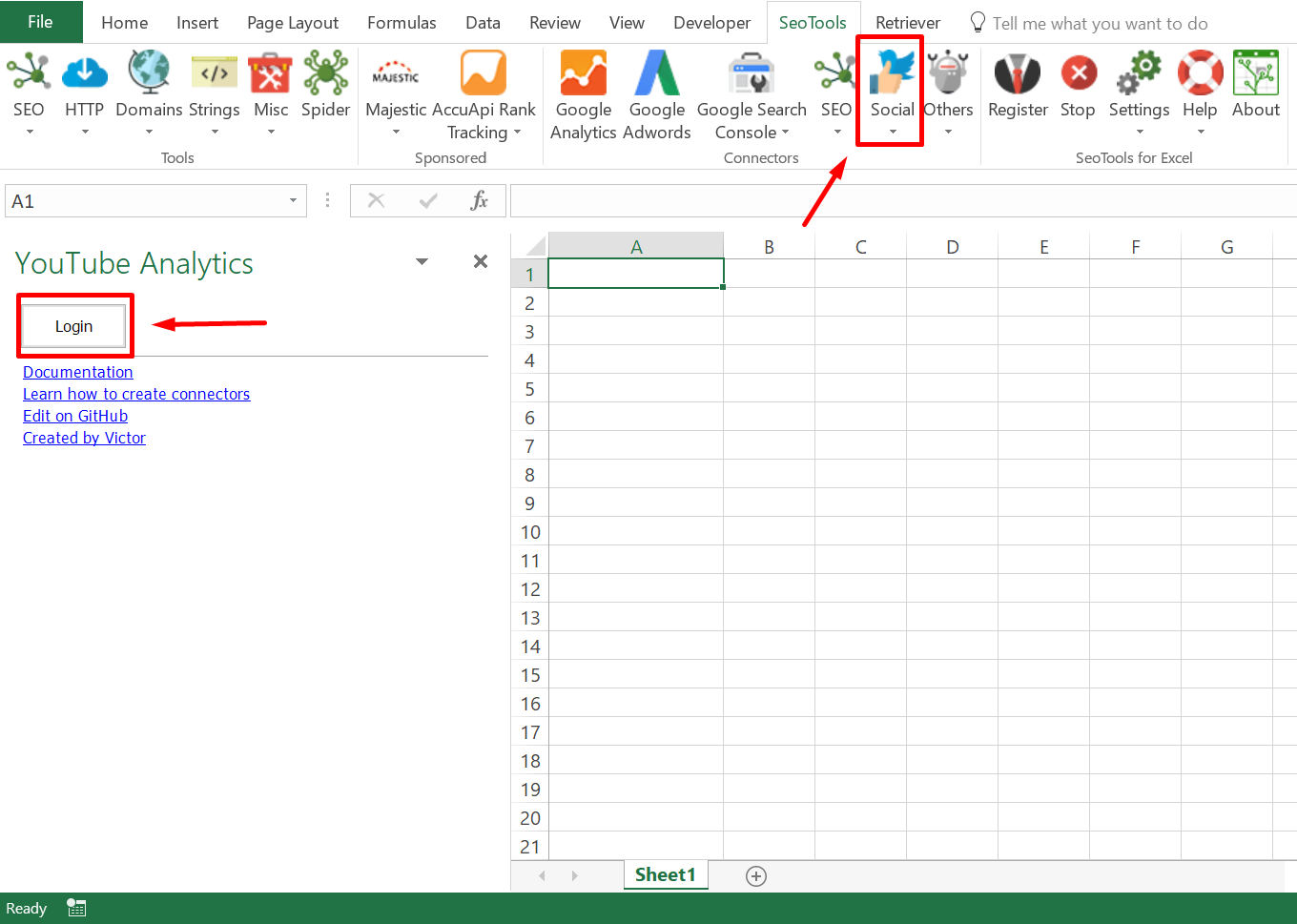
Select your preferred account and click on Allow
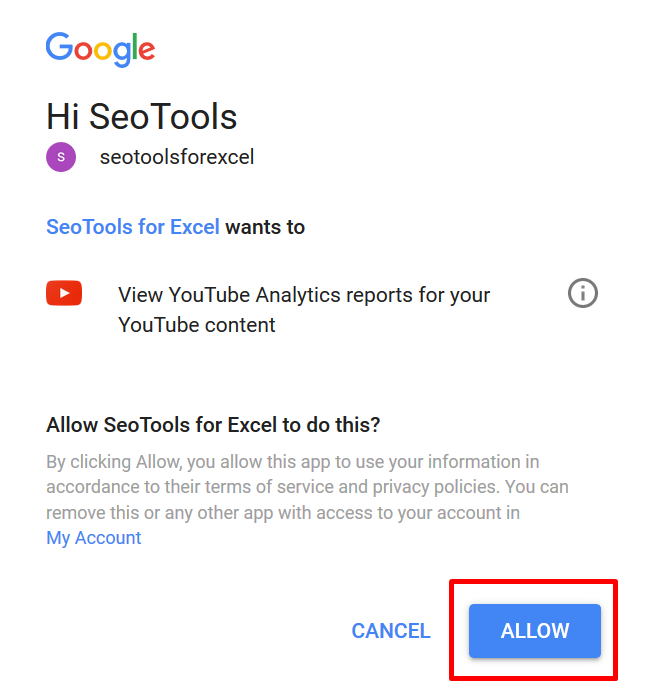
Contribute
This connector suite is open-sourced on GitHub.
Get help with this function in the community →