SeoTools.config.xml
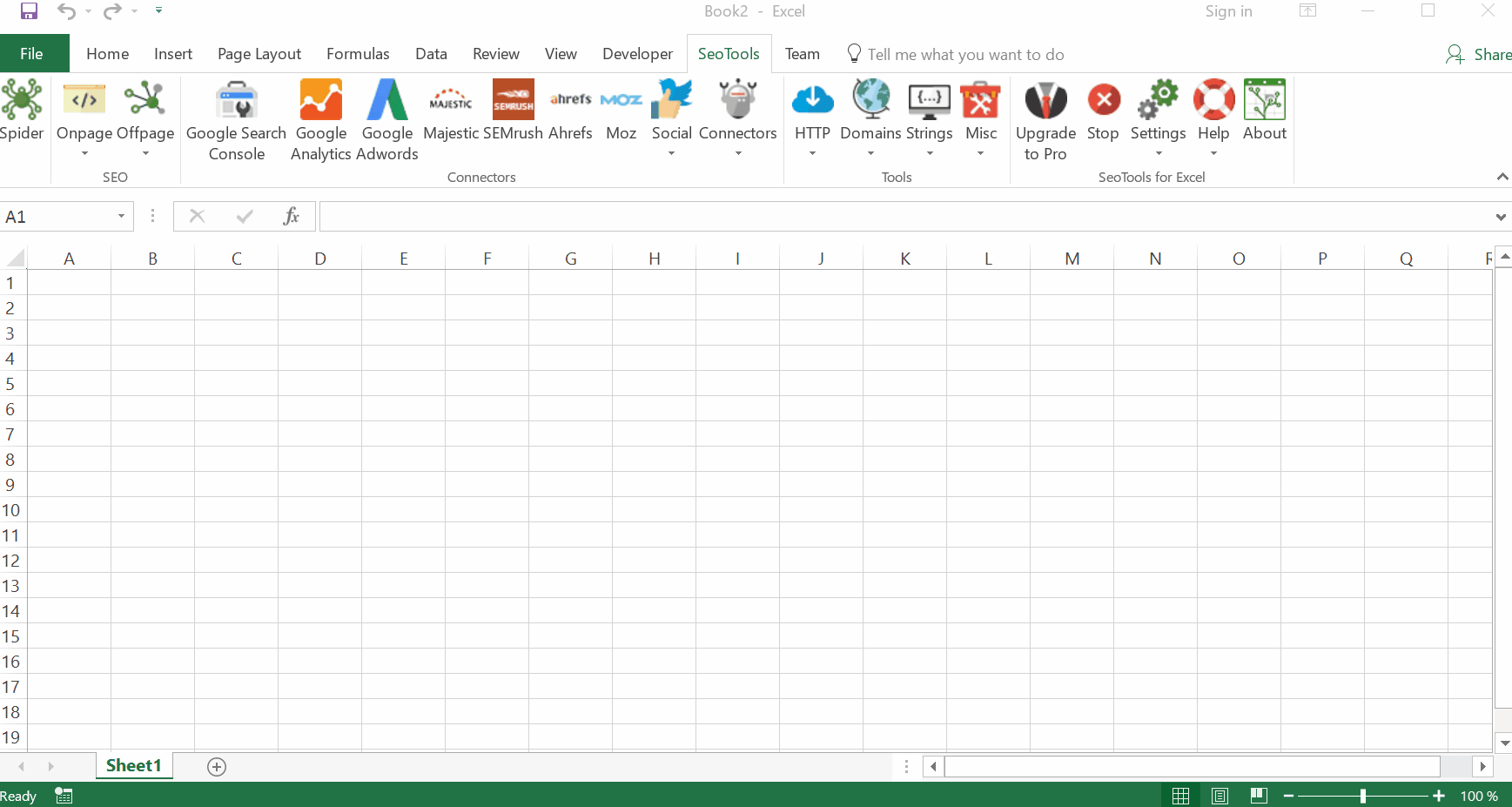
Purpose
SeoTools depends on it's config file SeoTools.config.xml to be in the same directory as SeoTools32/64.xll and SeoTools must have write permissions.
Editing
You can access and edit the config file from the Settings menu:
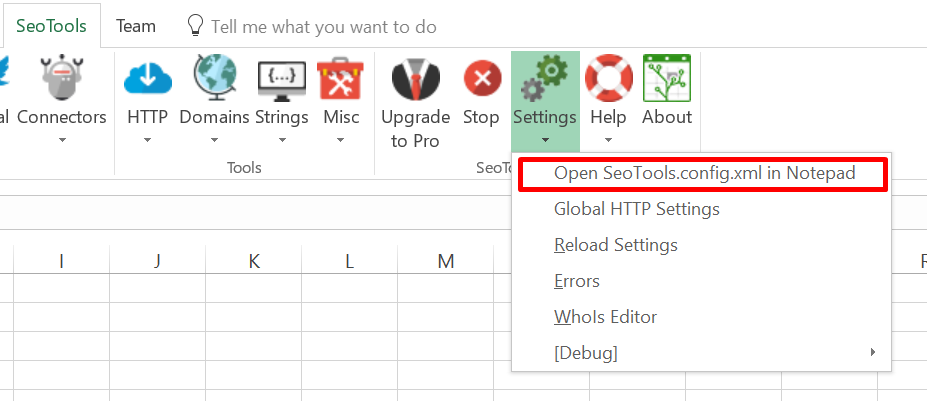
Resetting
If no SeoTools.config if found, a default one is created. * You can thus reset SeoTools simply by just deleting SeoTools.config.xml.*
Debug Mode
Debug mode can be useful when building Connectors and getting better error messages.
Enable by opening SeoTools.config.xml and add DebugMode="true" to the first node. Then restart Excel.
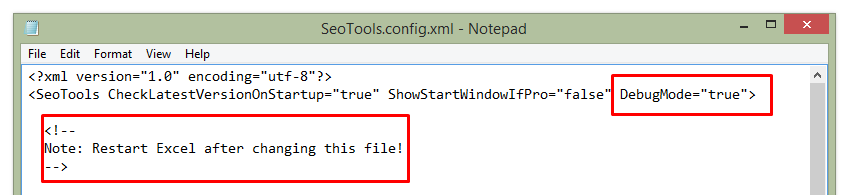
Disable Async
Open SeoTools.Config.Xml
Add the following line according to the picture below:
<RunAsyncUdfsSynchronously>true</RunAsyncUdfsSynchronously>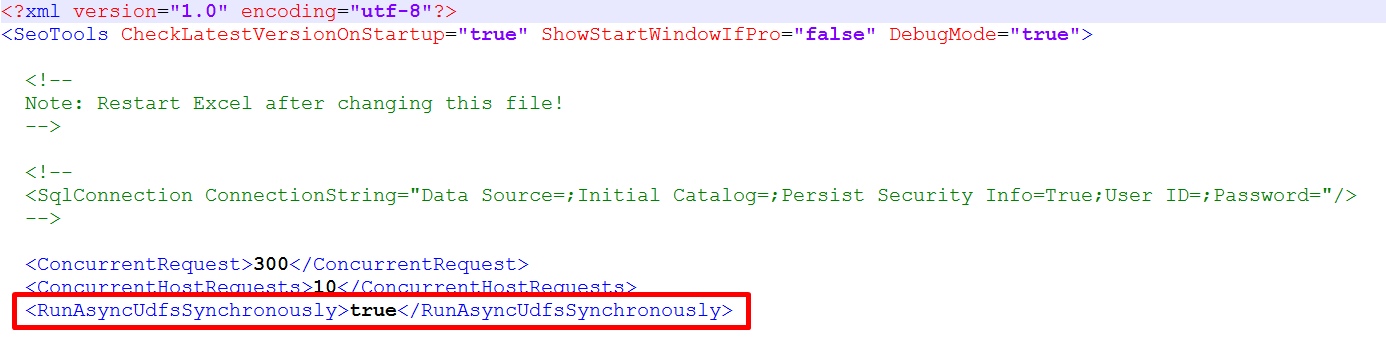
Write Permission
If SeoTools is not allowed to write to the SeoTools directory, the config file is saved in the AppData folder.
Location
Under About you can see where your current config file is saved:
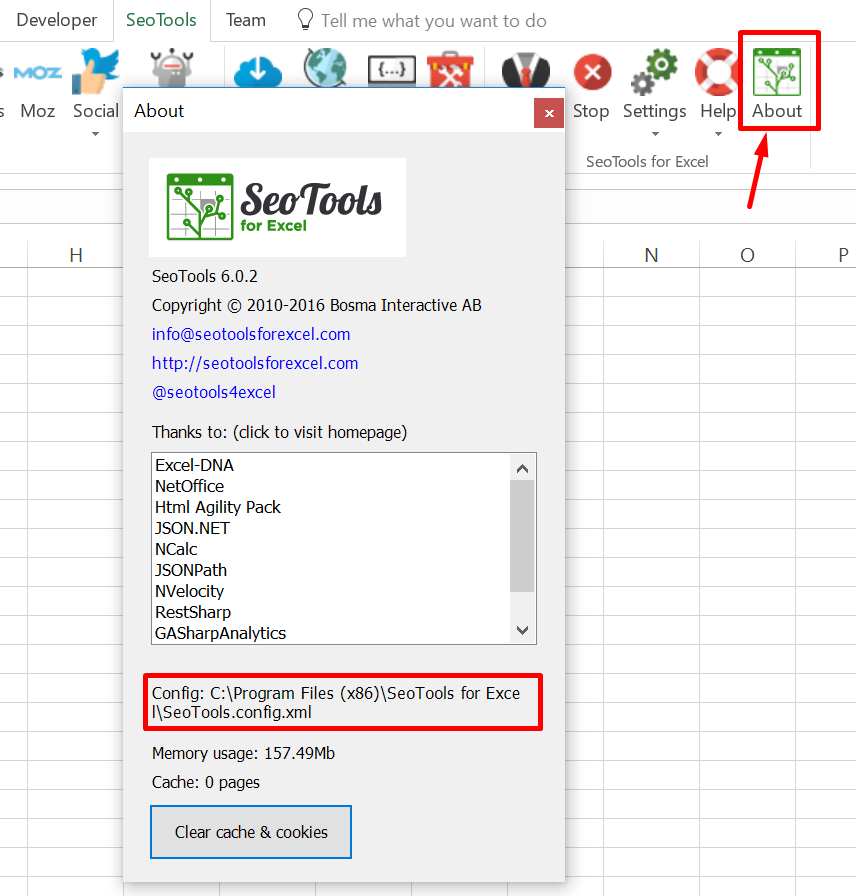
Get help with this function in the community →