Enable debug mode
Debug mode can be useful when building Connectors and getting better error messages.
Enable by opening SeoTools.config.xml and add DebugMode="true" to the first node. Then restart Excel.
The file is located in %LOCALAPPDATA%\SeoToolsForExcel\ and can be opened by clicking Settings -> Open SeoTools.config.xml in Notepad in the SeoTools ribbon.
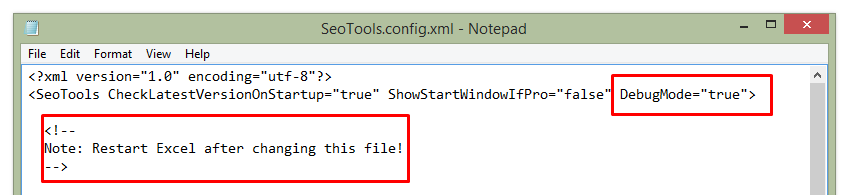
Get help with this function in the community →