Access Pipedrive in Excel
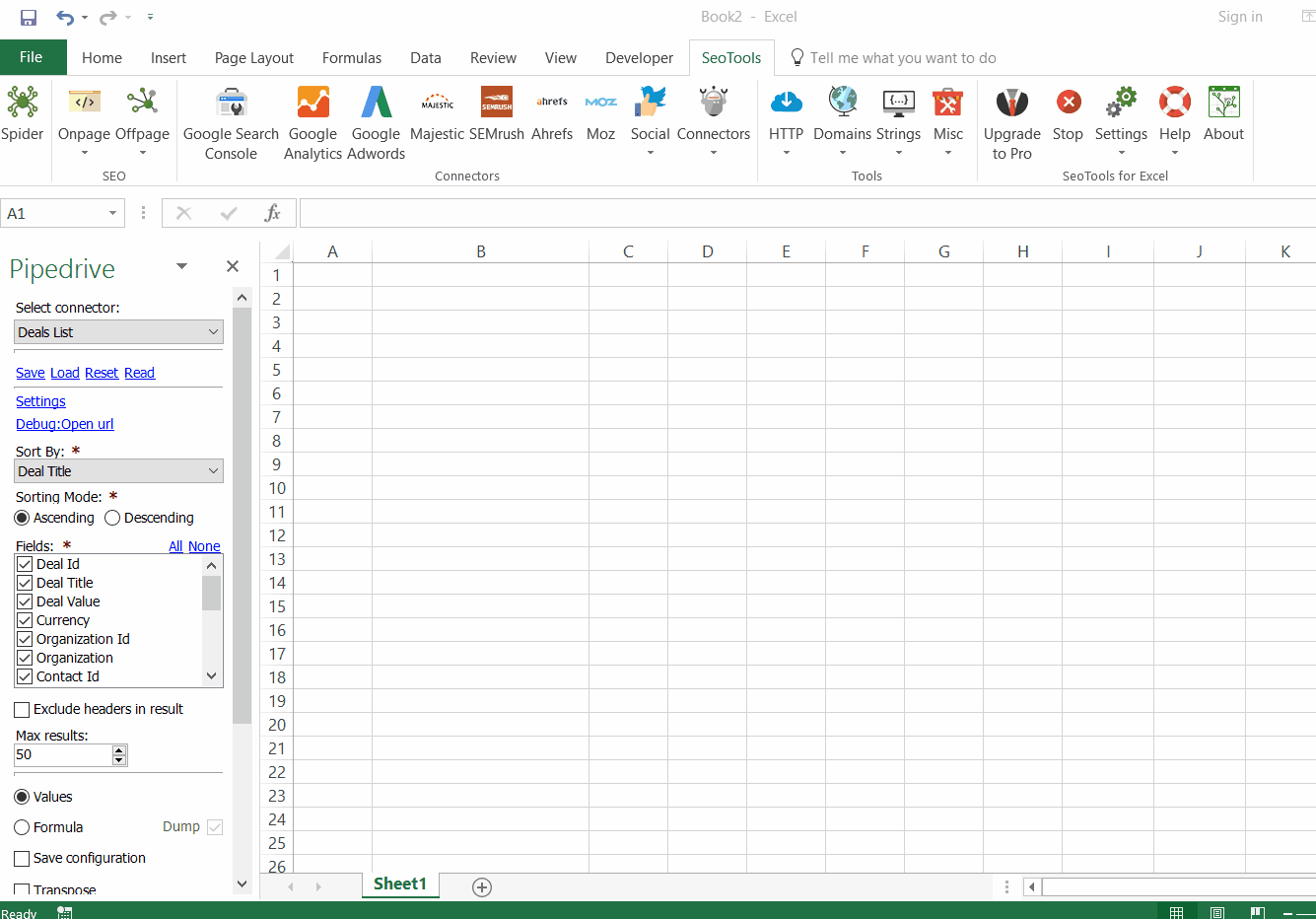
Working with Filters
The data can get messy to analyze when it gets too large and we've added support for the Pipedrive filter system. Define your filters in the portal, then select appropriate filter to narrow your results. The available filters are automatically adjusted depending on the data you want and custom filters are also included.
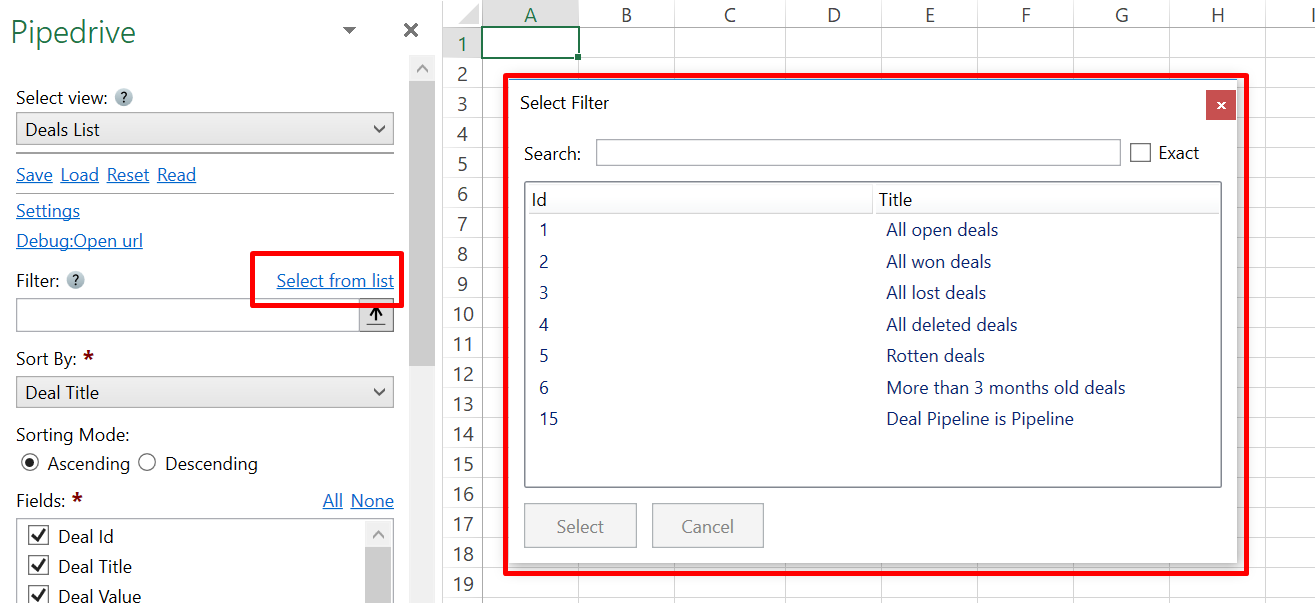
Contacts Features
- Contacts List - Returns all contacts. Sort results by:
- First Name & Last Name
- Open Deals & Closed Deals
- Emails Sent
- Activities & Completed Activities
- Won Deals & Lost Deals
- Followers
- Next Activity Day
- Created & Updated
- Contact Id
- Contact Lookup - Returns details of a specific contact.
- Contacts Search - Searches all Contacts. Search by:
- Name
Activities Features
- Activities List - Returns all activities assigned to a particular user. Available filters:
- Select a particular user from a list.
- Filter by Meeting Type (Call/Meeting/Task/Deadline/Email/Lunch)
- Select a Date interval
- Filter by Activity Status (All/Done/Not Done)
- Activity Lookup - Returns details of a specific activity.
Deals Features
- Deals List - Returns all Deals. Sort results by:
- Title & Id
- Status
- Deal Value
- Organization Name & Contact Name
- Added & Updated
- Owner Name
- Followers & Participants
- Activities
- Expected Close Date
- Deals Search - Searches all Deals. Filter by:
- Organization
- Contact
Organization Features
- Organization List - Returns all organizations. Sort results by:
- Name
- Contacts Count
- Open Deals & Closed Deals
- Emails Sent
- Activities & Completed Activities
- Won Deals & Lost Deals
- Followers
- Next Activity Day
- Created & Updated
- Organization Id
- Organization Lookup - Returns details of a specific organization.
- Organizations Search - Searches all Organizations.
Notes Features
- Notes List - Returns all Notes. Sort & Filter results by:
- Note Id/Owner Id/Contact Id
- Added & Updated
- Content
- Deal Pin Status (Pinned/Not Pinned)
- Organization Pin Status (Pinned/Not Pinned)
- Contact Pin Status (Pinned/Not Pinned)
Users Features
- Users List - Returns all Users and their contact information & settings.
Access
Add from Manager
The Pipedrive Connector is available in the Connectors Manager in the top ribbon:

Head over to the CRM Category and install Pipedrive :
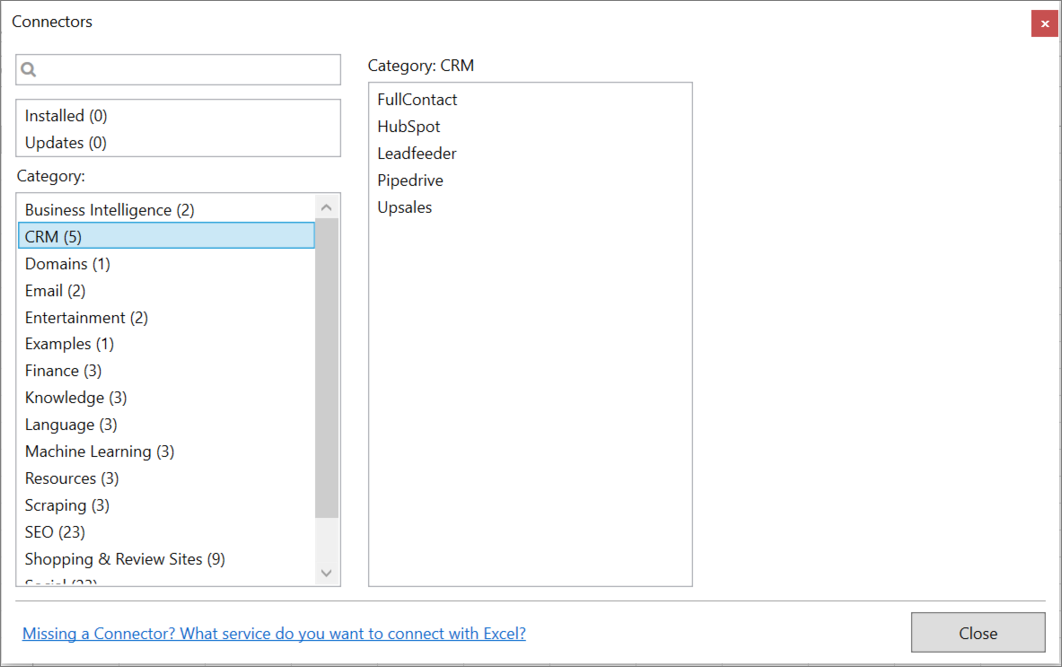
Get API keys
To use the Pipedrive Connector you need an API token.
Go to the Settings Page and click on API.
Copy the generated API Token and use it with SeoTools for Excel.
Contribute
This connector suite is open-sourced on GitHub.
Get help with this function in the community →