Access Hubspot in Excel
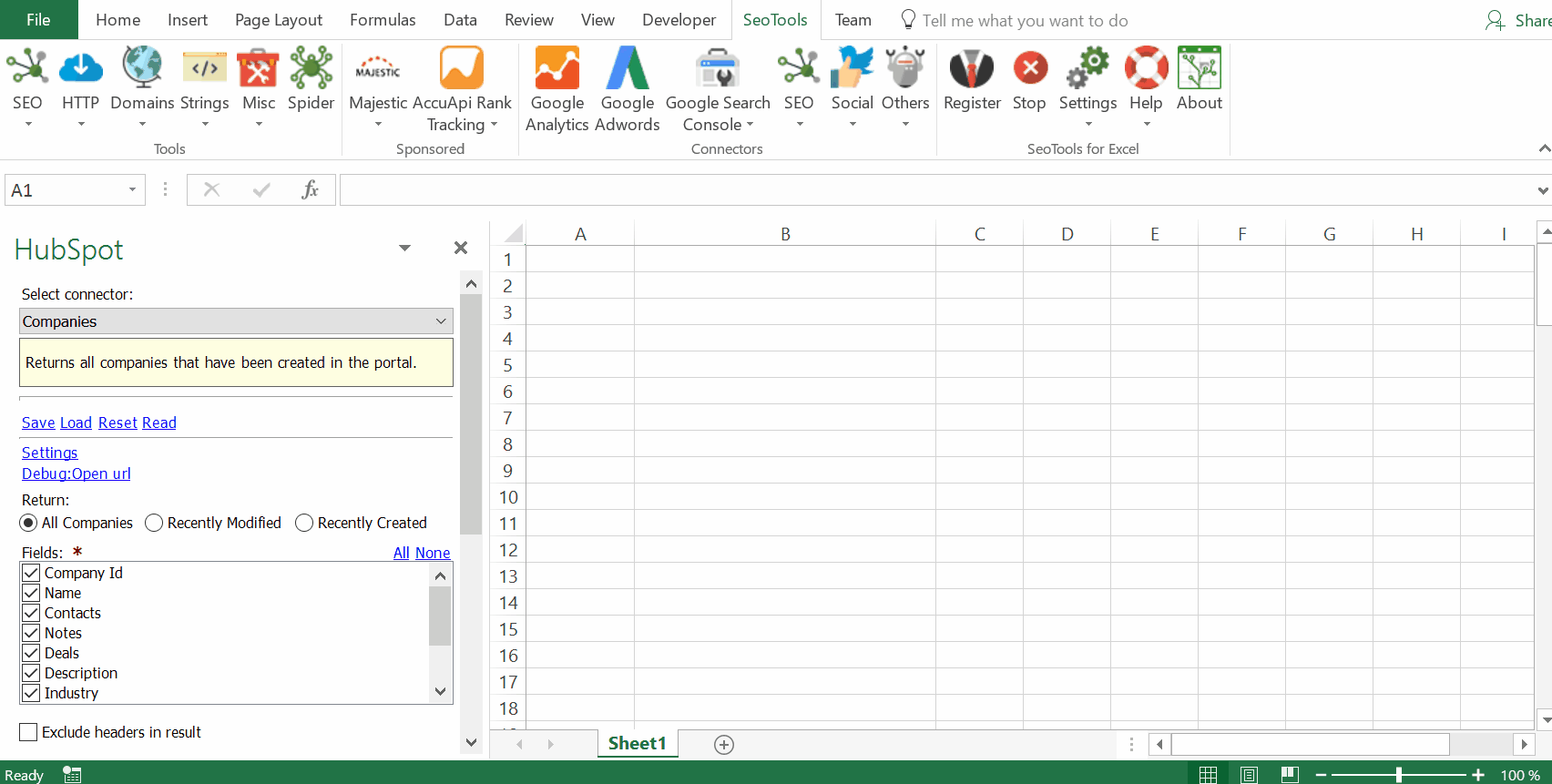
Companies
- List - Extract all companies associated with your account. Filter results by:
- Recently modified
- Recently created
- By Domain - Extract all companies with web pages belonging to a specific domain.
Contacts
- List - Extract all contacts associated with your account. Filter results by:
- Recently modified
- By Email - Lookup one or more contacts by their email addresses.
- By Id - Lookup one or more contacts by their ids.
- In Company - Extract a list of all contacts belonging to a specific company.
- In List - Extract a list of all contacts belonging to a specific list.
- Search - Extract a list of all contacts matching a specific query.
Contact Lists
- List - Extract all contact lists associated with your account. Filter results by:
- Static
- Dynamic
- By Id - Lookup one or more contact lists by their ids.
Deals
- List - Extract all deals associated with your account. Filter results by:
- Recently modified
- Recently created
- Associated - Extract a list of all deals associated to a specific company or contact.
Deal Pipelines
- List - Extract all deal pipelines associated with your account.
Keywords
- List - Extract a list of all keywords created in your account.
Owners
- List - Extract a list of all owners associated with your account. Filter results by:
- Email address
Workflows
- List - Extract a list of all workflows associated with your account.
Access
Add from Manager
The Hubspot Connector is available in the Connectors Manager in the top ribbon:

Head over to the CRM Category and install Hubspot:
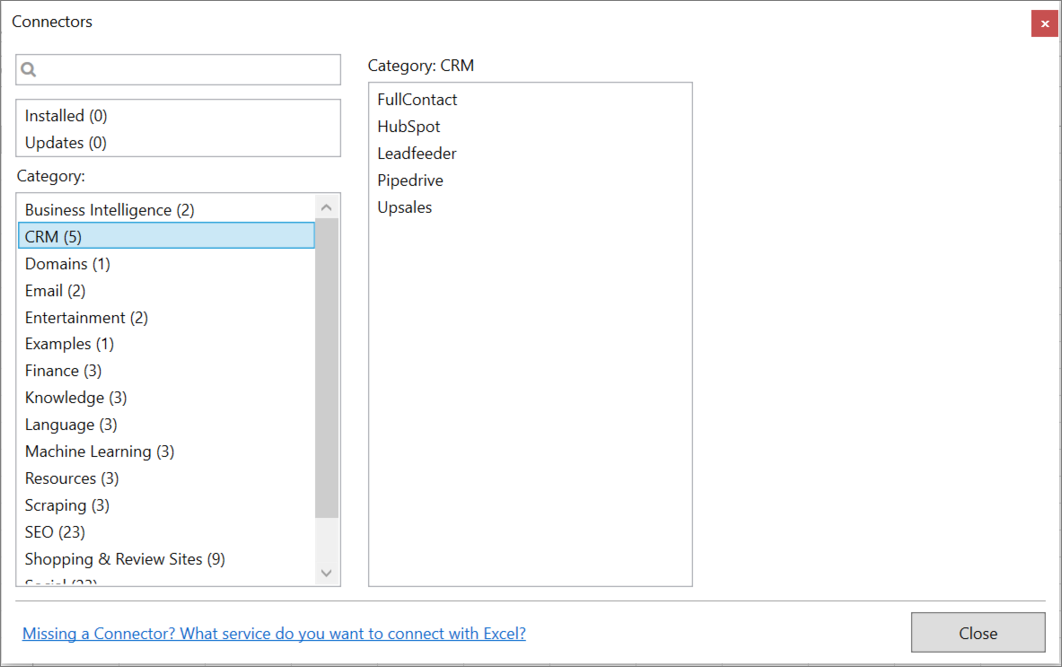
Contribute
This connector suite is open-sourced on GitHub.
Get help with this function in the community →