Access Microsoft Computer Vision in Excel
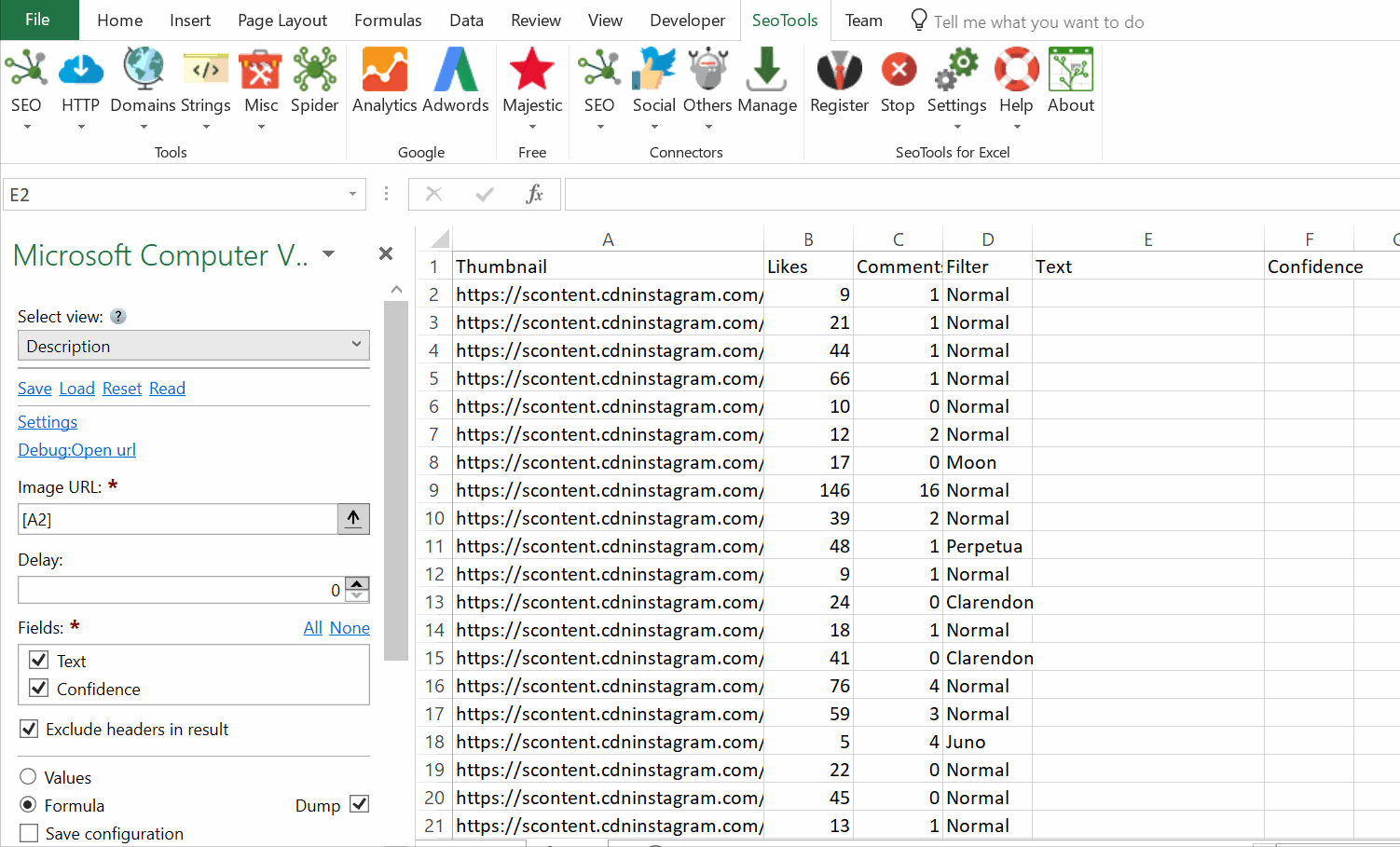
Description
Describes the image content with a complete sentence.
Brands
Detects various brands within an image.
Tags
Detailed list of words related to the image content.
Categories
Categorizes image content according to a taxonomy.
Colors
Determines the accent color, dominant color, and whether an image is black&white.
Faces
Detects if faces are present. If present, generate gender and age.
Celebrities
Identifies celebrities if detected in the image.
Adult
Detects if the image is pornographic in nature. Sexually suggestive content is also detected.
Access
Add from Manager
The Microsoft Computer Vision is available in the Connectors Manager in the top ribbon:

Head over to the Image Recognition Category and install Microsoft Computer Vision:
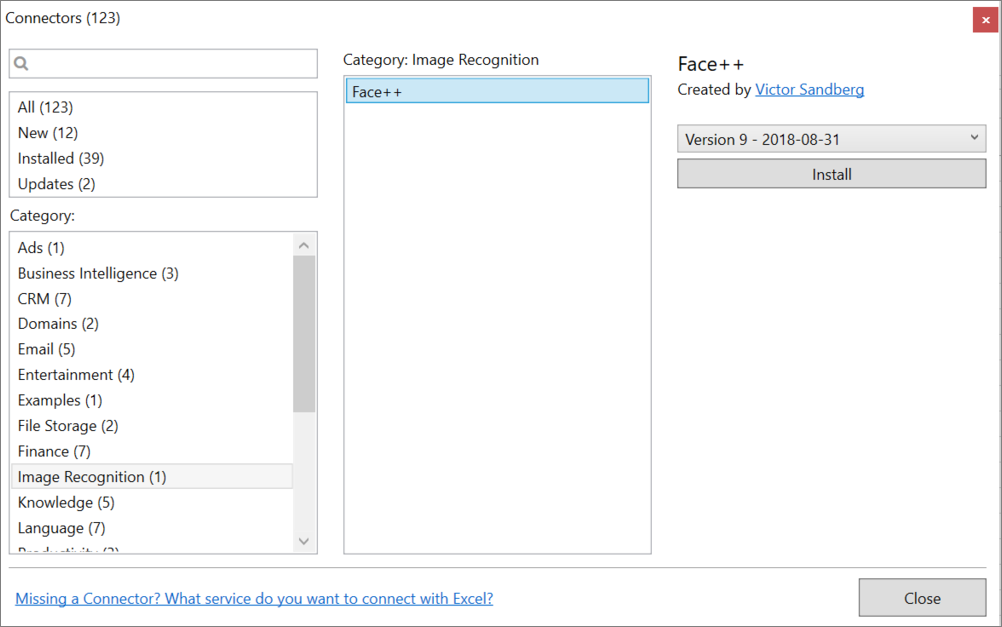
Get Access key
To use the Microsoft Computer Vision Connector you need an Access Key. Remember to select the same Location as the one you chose during the registration process: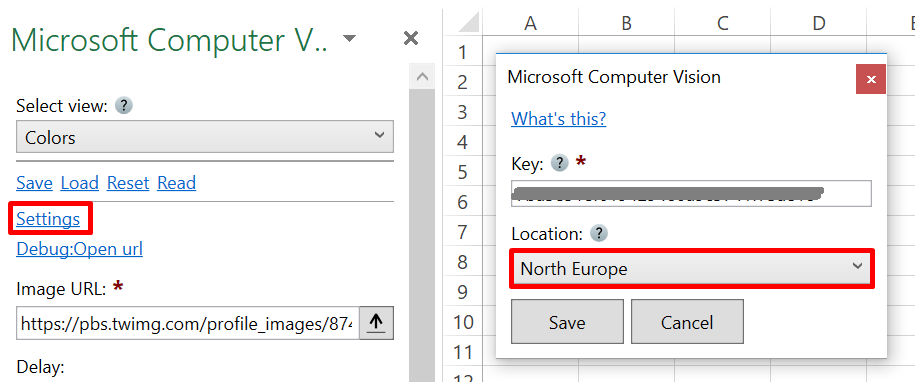
Contribute
This connector suite is open-sourced on GitHub.
Get help with this function in the community →