Access Instagram Insights in Excel
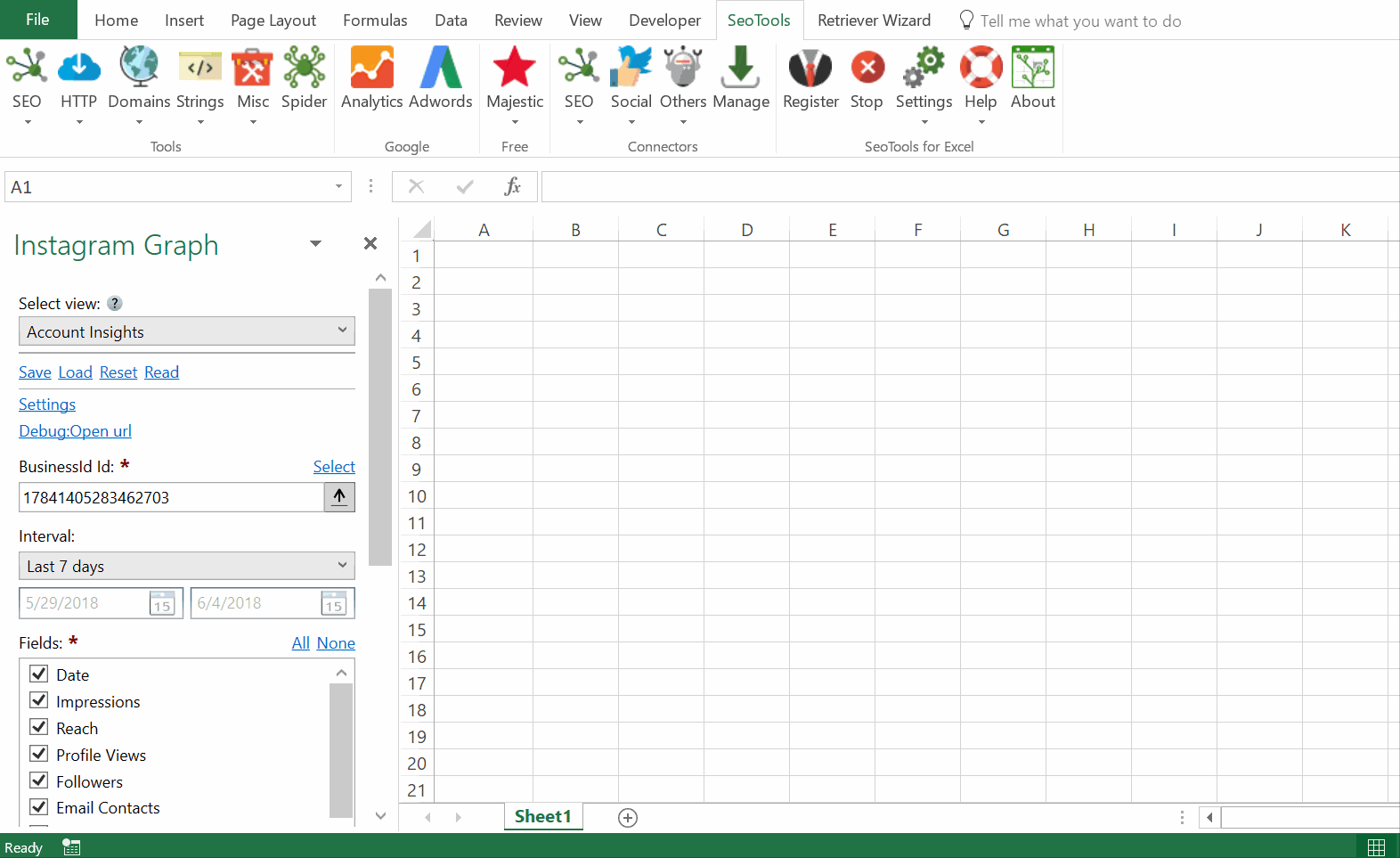
The Instagram Graph API allows you to access Instagram Business Accounts so you can more easily analyze media objects, view comments and metadata, and get insights and metrics.
Account Insights
- Daily Stats - Insights data for a specific date range.
- Date
- Impressions
- Reach
- Profile Views
- Followers
- Email Contacts
- Get Direction Clicks
- Phone Call Clicks
- Text Message Clicks
- Website Clicks
- Stats by Product Type - Insights data broken down by product type. Filter by metric type (Reach, total impressions, Likes, Comments, Shares)
- Post
- Story
- IGTV
- Reel
- Ad
- Carousel
- Total Stats - Aggregated insights data aggregated by specific period.
- Impressions
- Reach
- Total interactions
- Accounts engaged
- Likes
- Comments
- Saves
- Shares
- Replies
- Profile Link Taps
- Website Clicks
- Profile Views
Media Insights
- Feed Get all media objects on an Instagram Business User.
- Permalink
- Media Id
- Created
- Caption
- Type
- Likes
- Comment
- Image
- Username
- Impressions
- Reach
- Video Views
- Saved
- Engagement
- Lookup Get a specific media object.
- Impressions
- Reach
- Saved
- Engagement
- Video Views
Business Discovery
- Account - Allow you to get basic metadata about other Instagram Business Accounts.
- Media - Allow you to get basic metadata about other Media created by other Instagram Business Accounts.
Followers
- Demography The Business Account's followers broken down by demography. Dimensions:
- Age
- Country
- Gender & Age
- Locale
- Online Hours Total number of the Business User's followers who were online during the specified range.
Contribute
This connector suite is open-sourced on GitHub.
Get help with this function in the community →