Access Hunter in Excel
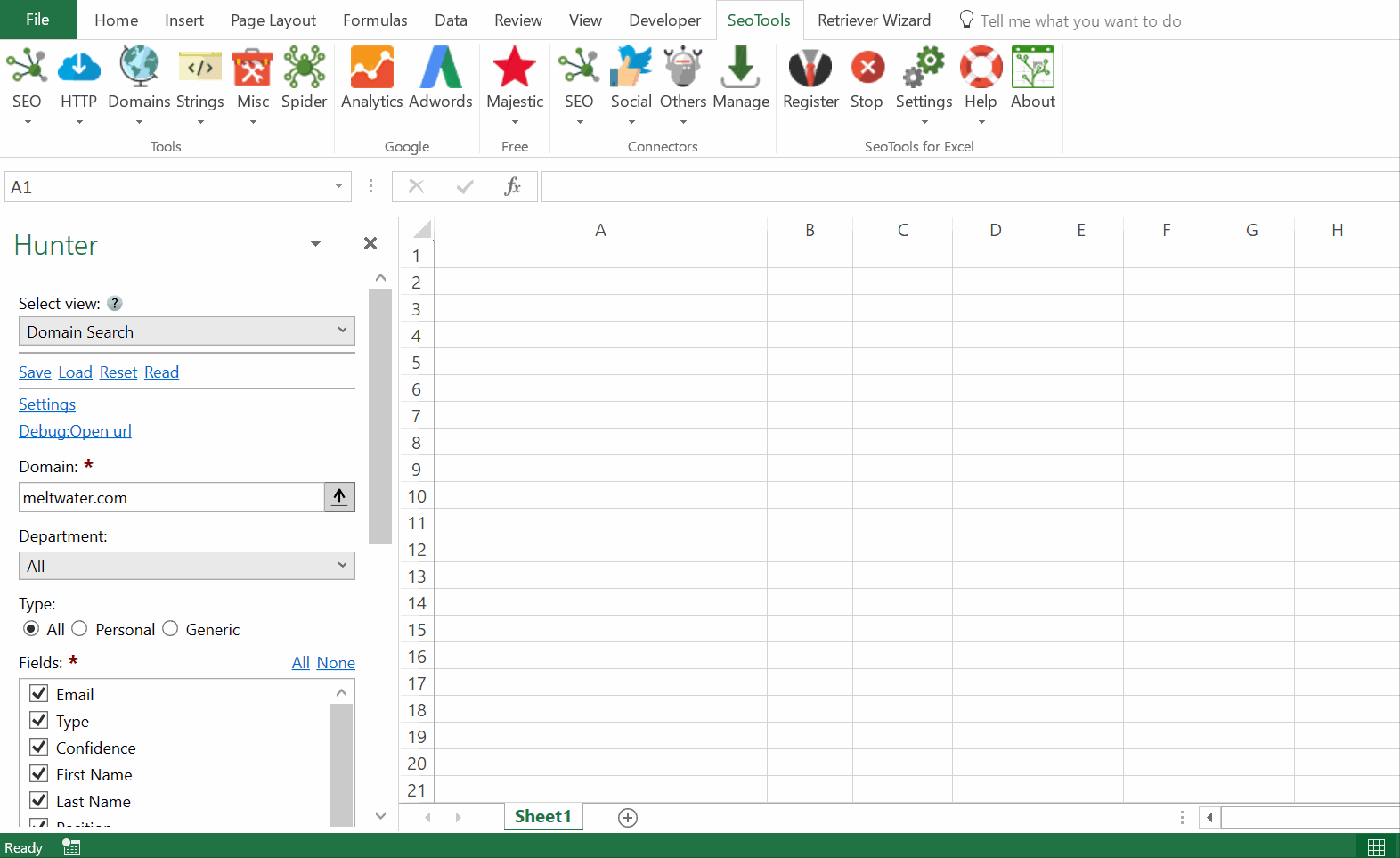
Features
- Domain Search - Extract every email address found on the internet using a given domain name, with sources. Filter results by:
- Department
- Owner type [Personal or Generic]
- Email Finder - Extract the email address of someone from his first name, last name and domain name.
- Email Verifier - Check if a given email address is deliverable and has been found on the internet.
- Email Count - Allows you to know how many email addresses we have for one domain or for one company.
- Account Information - Enables you to get information regarding your Hunter account at any time.
Access
Add from Manager
The Hunter Connector is available in the Connectors Manager in the top ribbon:

Head over to the Email Category and install Hunter:
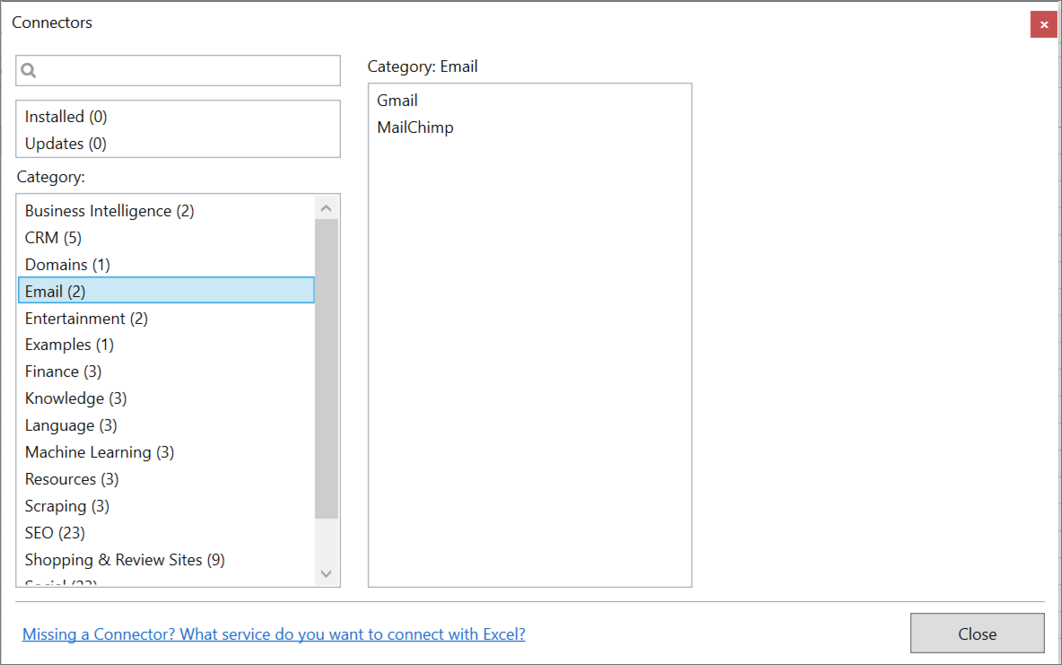
Get API keys
- If you don't have a Hunter account, sign up here.
- Click on "API" in the top menu.
- Click on the eye-icon to show the API key. Copy it and paste it in Settings in the Hunter Connector:
Contribute
This connector suite is open-sourced on GitHub.
Get help with this function in the community →