Access Gmail in Excel
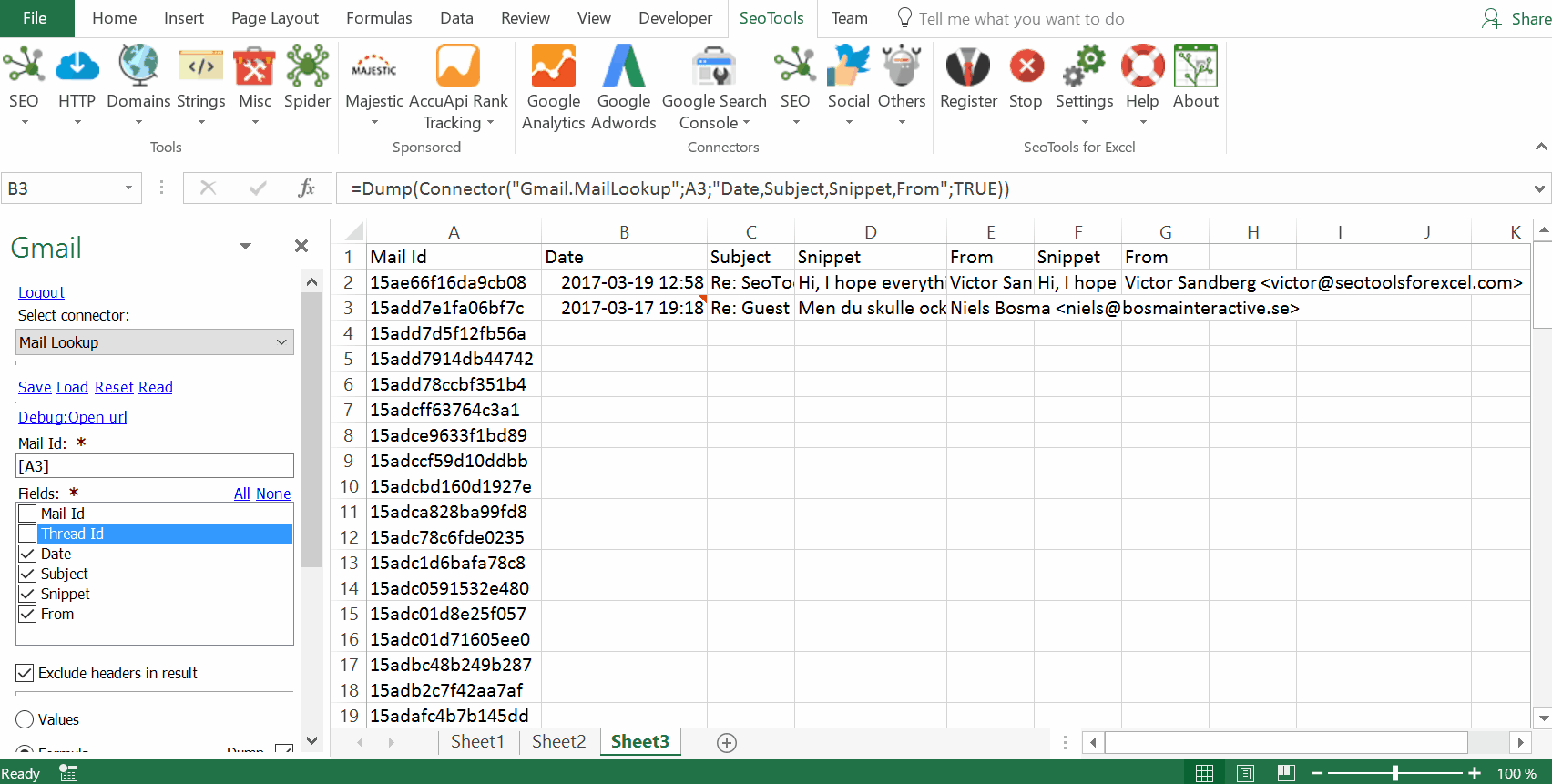
All Items
Use the following functions to extract the ids for each item group:
- Mails
- Threads
- Labels
Lookup
When you have the ids, use this function to extract detailed statistics about items. In the example above, a formula is used to extract the latest mail sent to and from an inbox.
Have I sent/recieved?
SeoTools provides two functions to check if your account has either sent an email to, or recieved an email from a particular address. The Query parameter supports both complete email addresses or search inputs. Available filters:
- Time period
Access
Add from Manager
The Gmail Connector is available in the Connectors Manager in the top ribbon:

Head over to the Email Category and install Gmail :
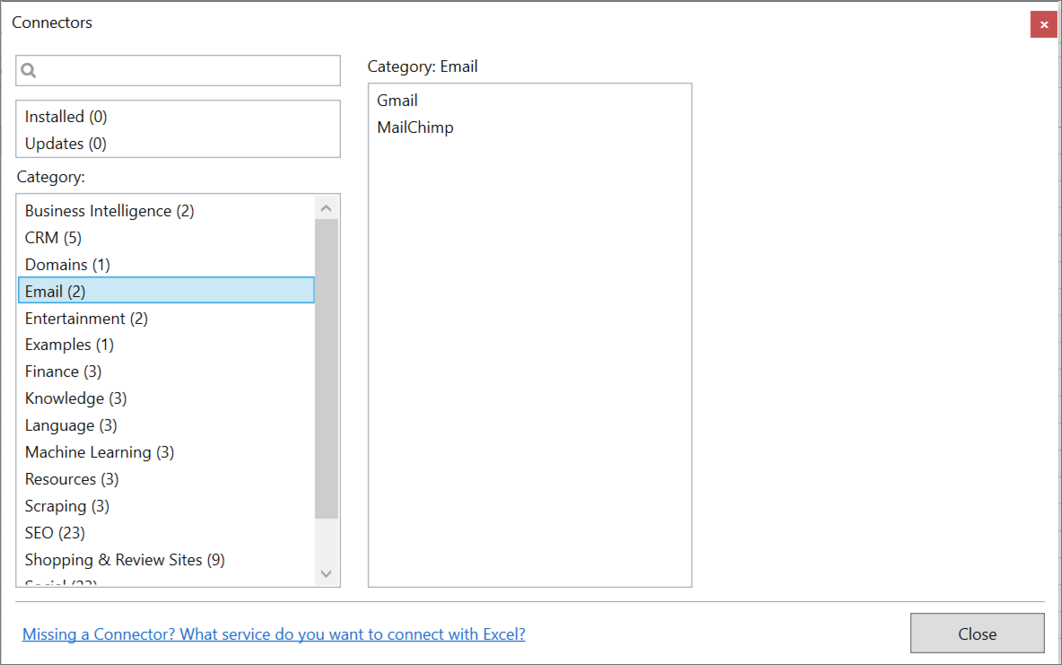
To use the Connector you need an account connected to Gmail.
The Connector is located under the Others -> Mail Category in SeoTools main ribbon. Click on Login.
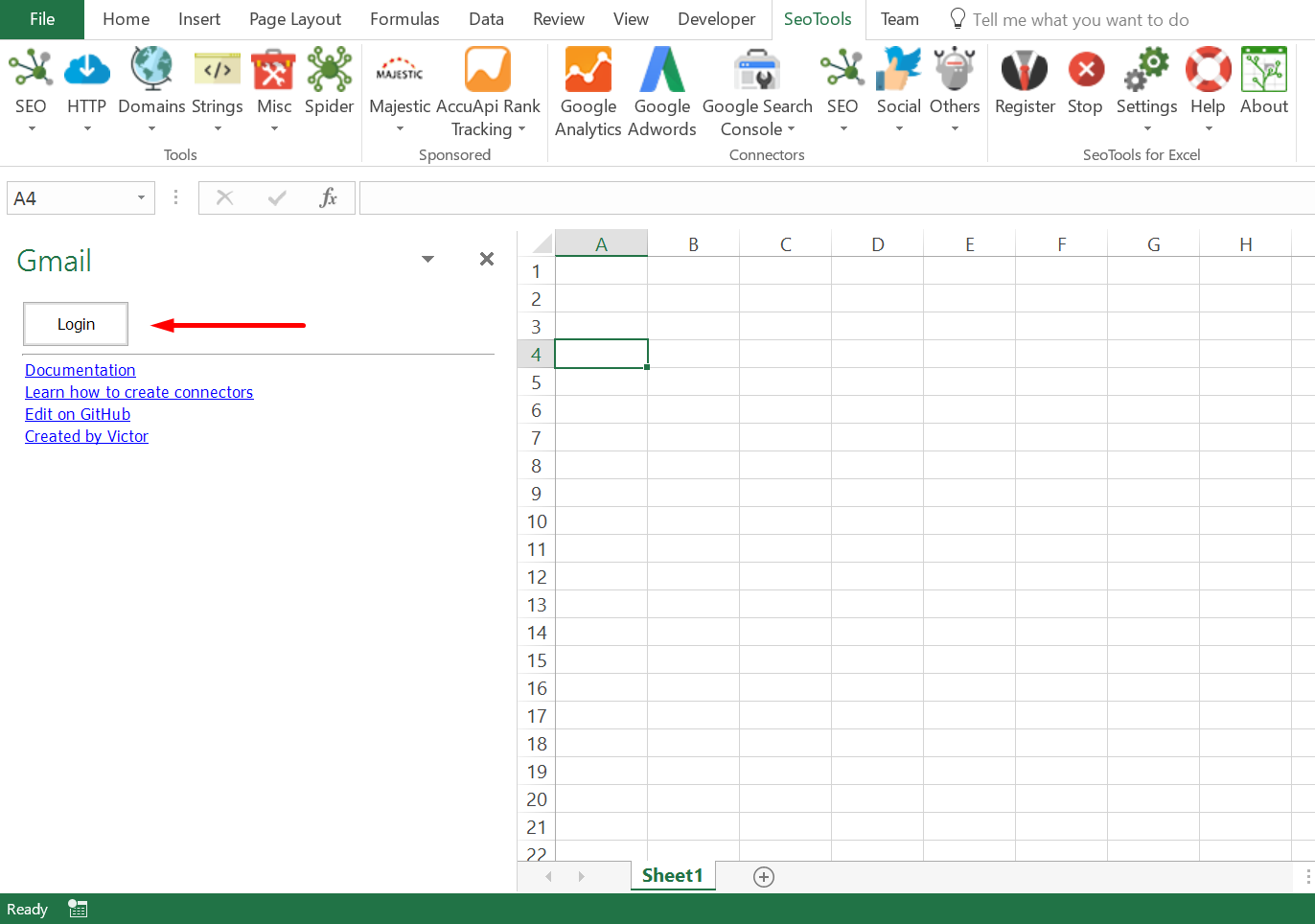
Select your preferred account and click on Allow.
Contribute
This connector suite is open-sourced on GitHub.
Get help with this function in the community →