Access Google Places in Excel
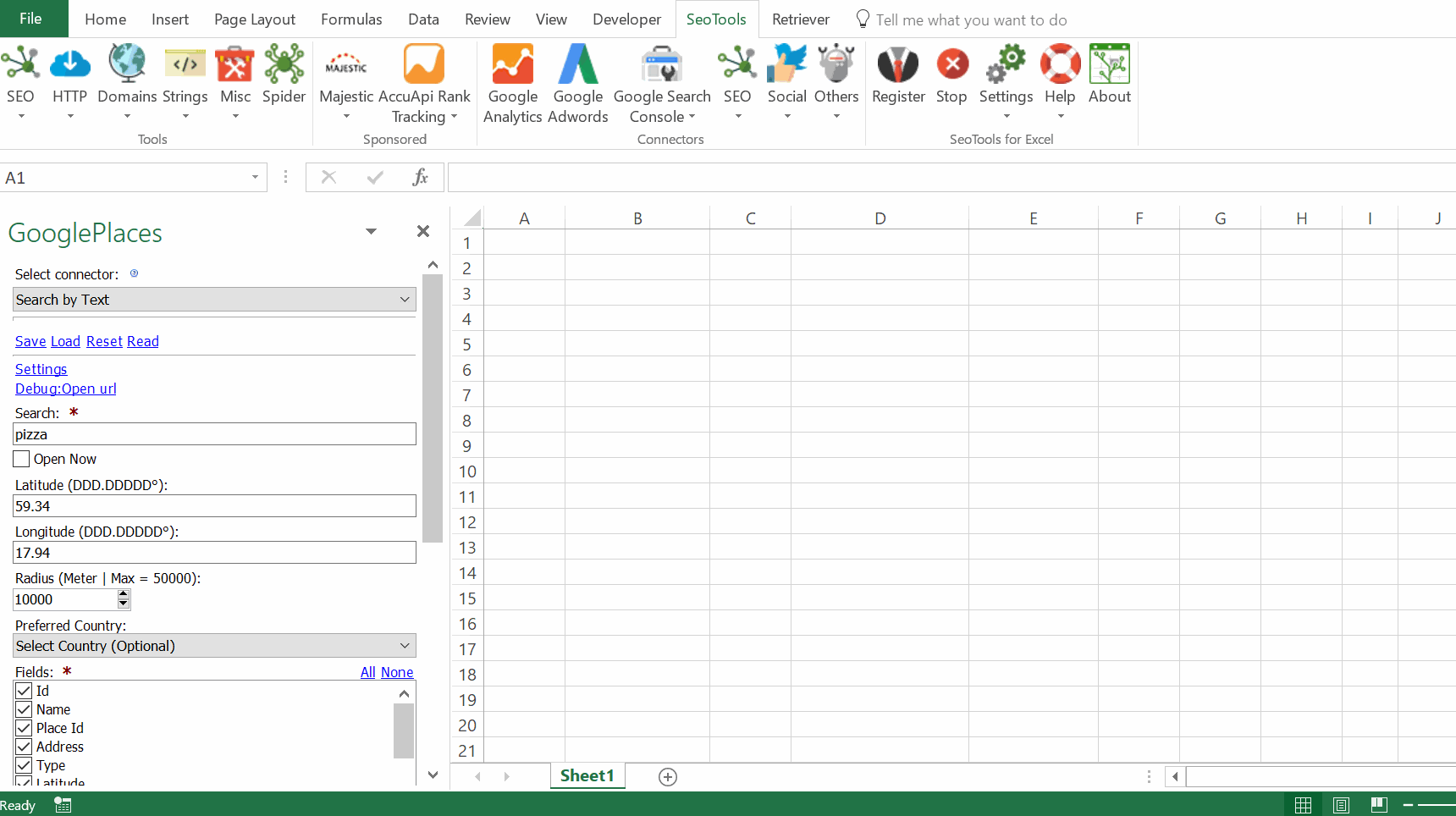
Search by Text - Returns information about a set of places based on a string — for example "pizza in New York".
Search Nearby - Lets you search for places within a specified area. You can refine your search request by supplying keywords or specifying the type of place you are searching for.
Available Search parameters:
- Search Query
- Latitude/Longitude
- Radius
- Open now (boolean)
- Preferred Country
Place Lookup - Returns information about a specific place based on the Id of the place.
Access
Add from Manager
The Google Places Connector is available in the Connectors Manager in the top ribbon:

Head over to the GEO Category and install Google Places:
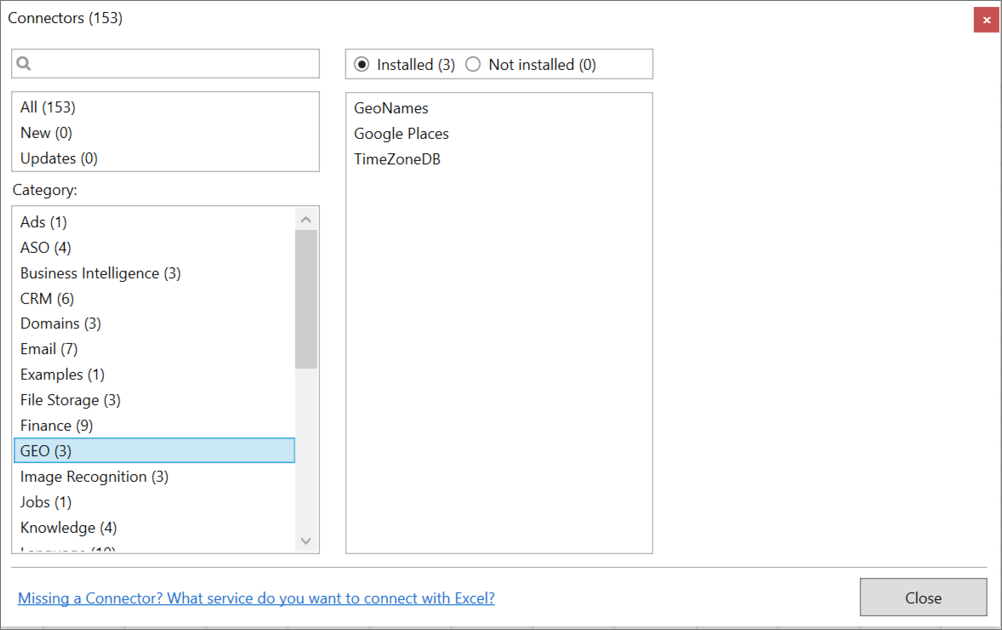
API Key
To use the Connector you need a Google Account and a Google Places API Key.
If you don't have a key, we recommend following the step-by-step instructions on this page
Contribute
This connector suite is open-sourced on GitHub.
Get help with this function in the community →