Access eBay in Excel
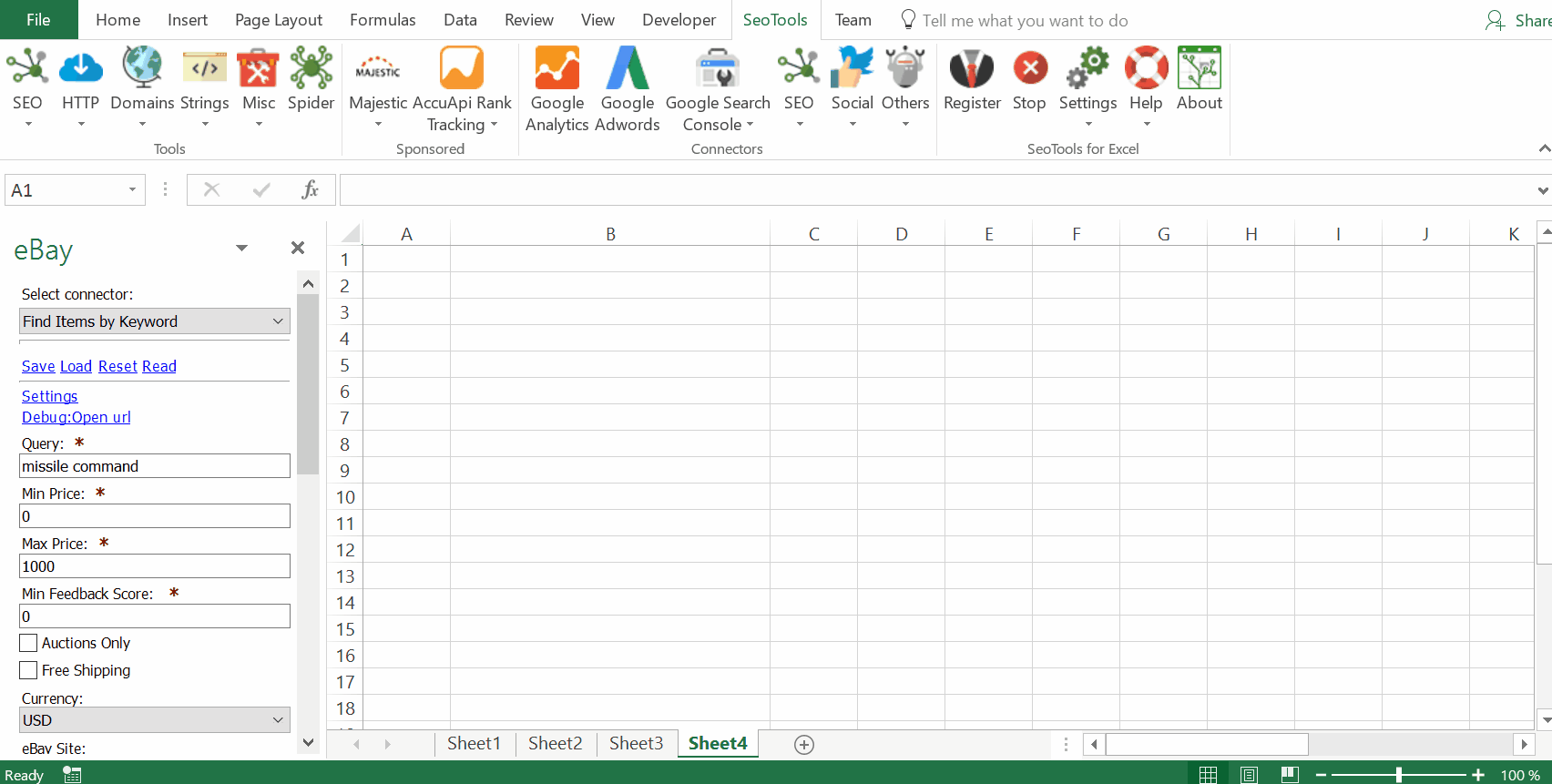
Items
- Find Items by Keyword - Search for items matching a specific query.
- Find Items by Seller - Search for items matching a specific seller by name.
- Find Completed Items - Search for completed items matching a specific query.
- Status - Lookup statistics of a specific item.
Available options for Item functions:
- Filters:
- Seller
- Exclude Seller
- Condition
- Min Price
- Max Price
- Min Feedback Score
- Auctions Only
- Free Shipping Only
- Sorting
- Best Match
- Fewest Bids
- Most Bids
- Current Highest Price
- Soonest End TIme
- Highest Price+Shipping
- Lowest Price+Shipping
- Newest Start Time
- eBay Site
- Currency
User Profiles
Returns information about specific users and their feedback scores.
Keywords Recommendations
Checks specified keywords and returns correctly spelled keywords for best search results.
Access
Add from Manager
The eBay Connector is available in the Connectors Manager in the top ribbon:

Head over to the Products & Review Sites Category
and install eBay:
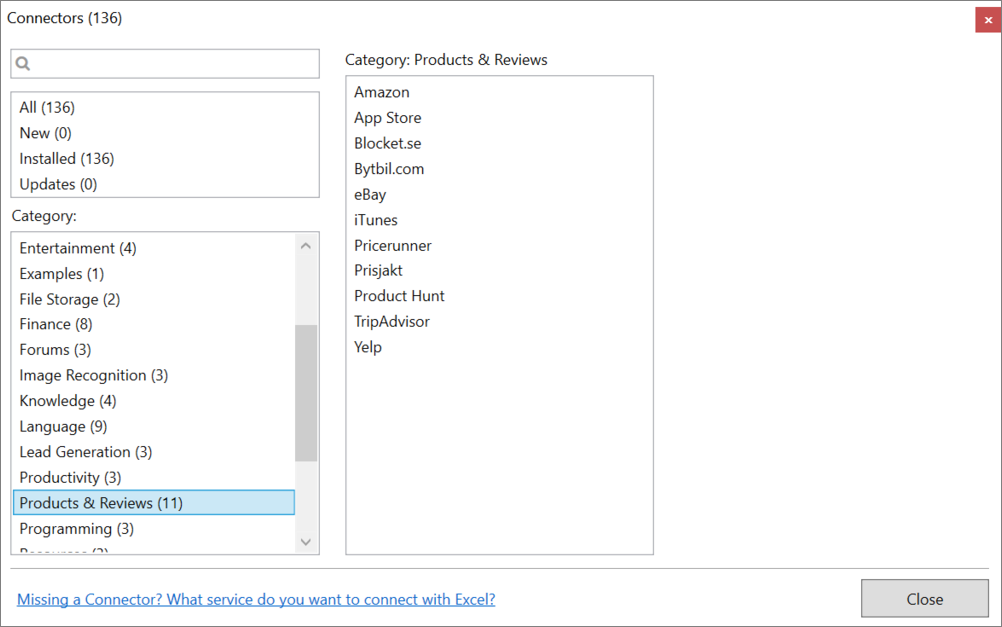
Get API keys
To use the Connector you need an eBay Developer account.
Go to the eBay Developer Network and register an account.
Next, login to the Portal and copy the App id located under Application Keys and Production.
Contribute
This connector suite is open-sourced on GitHub.
Get help with this function in the community →