Access Ebay Browse API in Excel
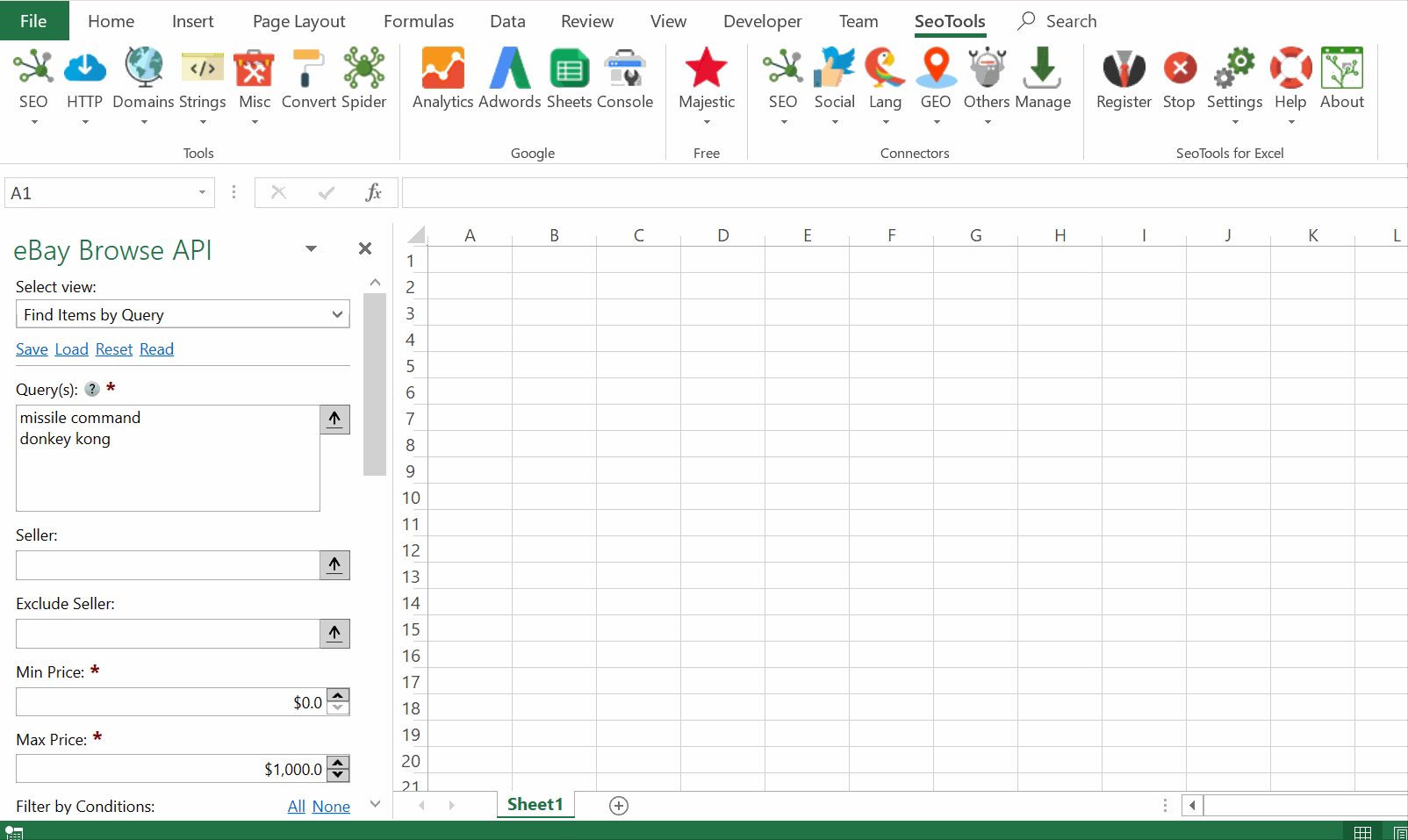
eBay Browse is the new API for finding products and searching within the eBay database. It supports easy access and all you need to do is to login with your eBay account. The old eBay Connector is still available and provides access to different data.
Find Items by Query
- Available Fields:
- Item URL
- Item ID
- Title
- Description
- Condition
- Category IDs
- Postal Code
- Country
- Price
- Price Currency
- Shipping Cost
- Shipping Cost Currency
- Shipping Cost Type
- Buying Options
- Seller Name
- Seller Feedback Score
- Seller Positive Feedback Rate
- Image URL
- Legacy Item ID
- Input Query (useful when searching for multiple queries at once)
- Available Filters:
- Seller
- Exclude Seller
- Condition
- Min Price
- Max Price
- eBay Site
Distributions
- Buying Options by Query - Returns number of items per buying option based on a query.
- Category by Query - Returns number of items per category based on a query.
Access
Add from Manager
The eBay Browse Connector is available in the Connectors Manager in the top ribbon:

Head over to the Products & Review Sites Category
and install eBay Browse API:
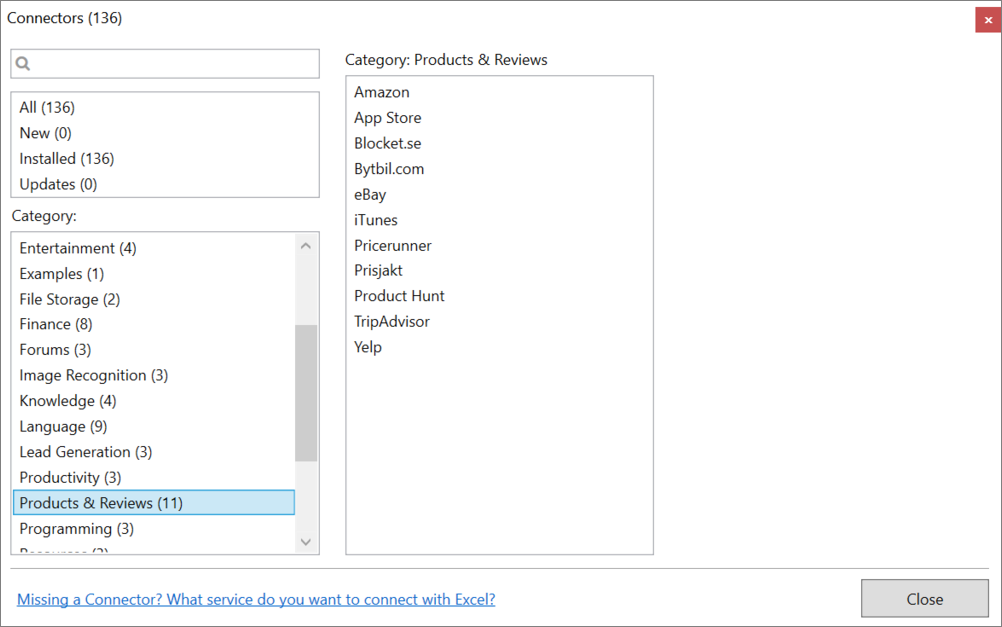
Contribute
This connector suite is open-sourced on GitHub.
Get help with this function in the community →