Access CoinMarketCap in Excel
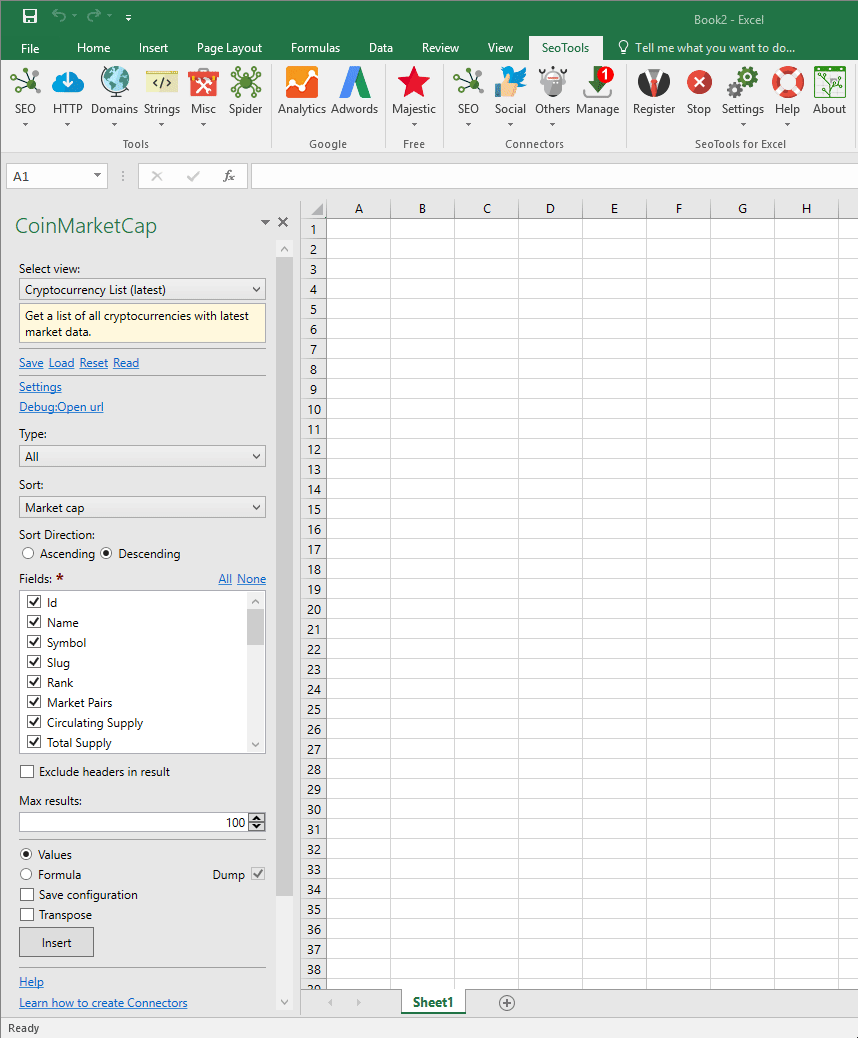
CryptoCurrency metadata
Returns all static metadata for one or more cryptocurrencies including name, symbol, logo, and its various registered URLs.
Parameters
- Symbols - One or more currency symbols, separated by comma
Fields
- Id
- Name
- Symbol
- Category
- Slug
- Logo
- Tags
- Platform
- Website
- Explorer
- Source Code
- Message Board
- Chat
- Announcements URL
Cryptocurrency List (latest)
Get a list of all cryptocurrencies with latest market data.
Parameters
- Type
- Sort
- Sort Direction
Fields
- Id
- Name
- Symbol
- Slug
- Rank
- Market Pairs
- Circulating Supply
- Total Supply
- Max Supply
- Last Updated
- Date Added
- Tags
- Platform
- Token Address
- Price
- Volume 24h
- Percent Change 1h
- Percent Change 24h
- Percent Change 7d
- Market Cap - Market cap (latest trade price x circulating supply).
- Last Updated
- Quote BTC Price
- Quote BTC Volume 24h
- Quote BTC Percent Change 1h
- Quote BTC Percent Change 24h
- Quote BTC Percent Change 7d
- Quote BTC Market Cap - Market cap (latest trade price x circulating supply).
- Quote BTC Last Updated
Market pairs (latest) (Standard+)
Lists all market pairs for the specified cryptocurrency with associated stats.
Parameters
- Symbols - One or more currency symbols, separated by comma
Fields
- Exchange Id
- Exchange Name
- Exchange Slug
- Market Pair
- Base Id
- Base Symbol
- Base Type
- Quote Id
- Quote Symbol
- Quote Type
- Quote Exchange Price
- Base Vol. 24h
- Quote Vol. 24h
- Last Updated
- USD Price
- USD Volume 24h
- USD Last Updated
Market Chart Data (latest) (Startup+)
Return the latest OHLCV (Open, High, Low, Close, Volume) market values for one or more cryptocurrencies in the currently UTC day.
Parameters
- Symbol - Cryptocurrency symbol, e.g. BTC
Fields
- Id
- Name
- Symbol
- Last Updated
- Time Open
- Time Close
- Open
- High
- Low
- Close
- Volume
- Last Updated
Market Chart Data (historical) (Standard+)
Return an interval of historic OHLCV (Open, High, Low, Close, Volume) market quotes for a cryptocurrency.
Parameters
- Symbol - Cryptocurrency symbol, e.g. BTC
- Date Interval
- Time Period
- Interval
Fields
- Open
- High
- Low
- Close
- Volume
- Timestamp
- Time Open
- Time Close
Market Quotes (historical) (Standard+)
Returns an interval of historic market quotes for any cryptocurrency based on time and interval parameters.
Parameters
- Symbol - Cryptocurrency symbol, e.g. BTC
- Date Interval
- Interval
Fields
- Price
- 24h Volume
- Market Cap
- Timestamp
Market Quotes (latest)
Get the latest market quote for 1 or more cryptocurrencies.
Parameters
- Symbols - Cryptocurrency symbols, comma separated
Fields
- Id
- Name
- Symbol
- Circulating Supply
- Total Supply
- Max Supply
- Date Added
- Num Market Pairs
- Cmc Rank
- Last Updated
- Price
- 24h Volume
- Market Cap
- Last Updated
- Change % 1h
- Change % 24h
- Change % 7d
Exchange Metadata (Startup+)
Returns all static metadata for one or more exchanges including logo and homepage URL.
Parameters
- Symbols - One or more currency symbols, separated by comma
Fields
- Id
- Name
- Symbol
- Category
- Slug
- Logo
- Tags
- Platform
- Website
- Explorer
- Source Code
- Message Board
- Chat
- Announcements URL
Exchange List (latest) (Startup+)
Get a list of all cryptocurrency exchanges including the latest aggregate market data for each exchange.
Parameters
- Sort
- Sort Direction
Fields
- Id
- Name
- Slug
- Market Pairs
- Updated
- Volume 24h
- Volume 24h Adjusted
- Volume 7d
- Volume 30d
- Percent Change 1h
- Percent Change 24h
- Percent Change 7d
- Percent Change 30d
- Market Cap - Market cap (latest trade price x circulating supply).
Access
Follow these steps to create an API key
Add from Manager
The CoinMarketCap Connector is available in the Connectors Manager in the top ribbon:

Select the Finance category and install CoinMarketCap:
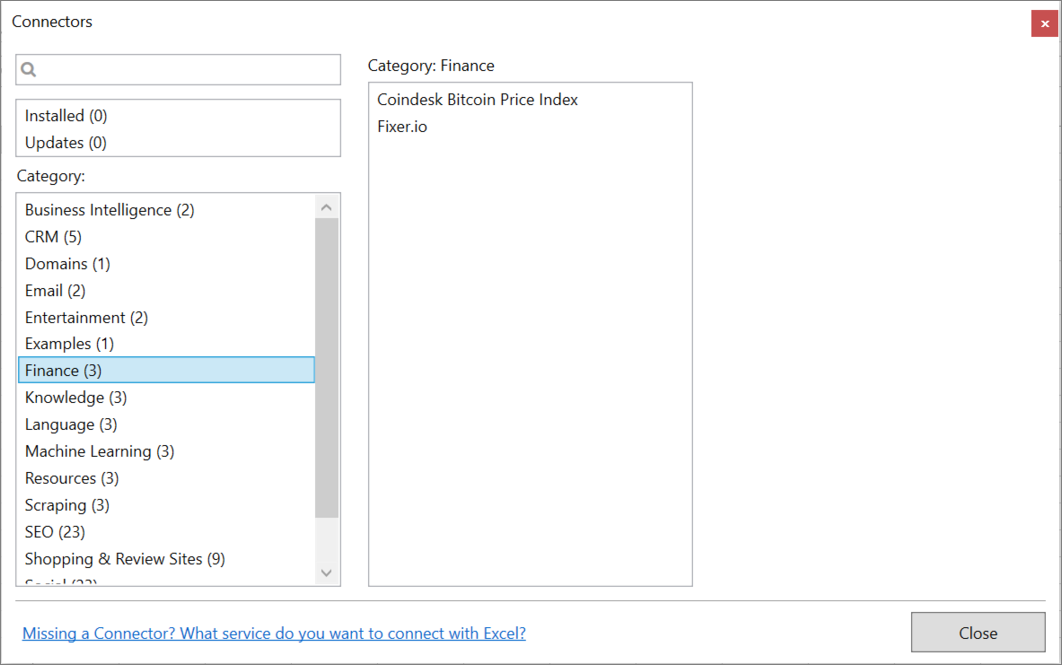
Contribute
This connector suite is open-sourced on GitHub.
Get help with this function in the community →