Access Alpha Vantage in Excel
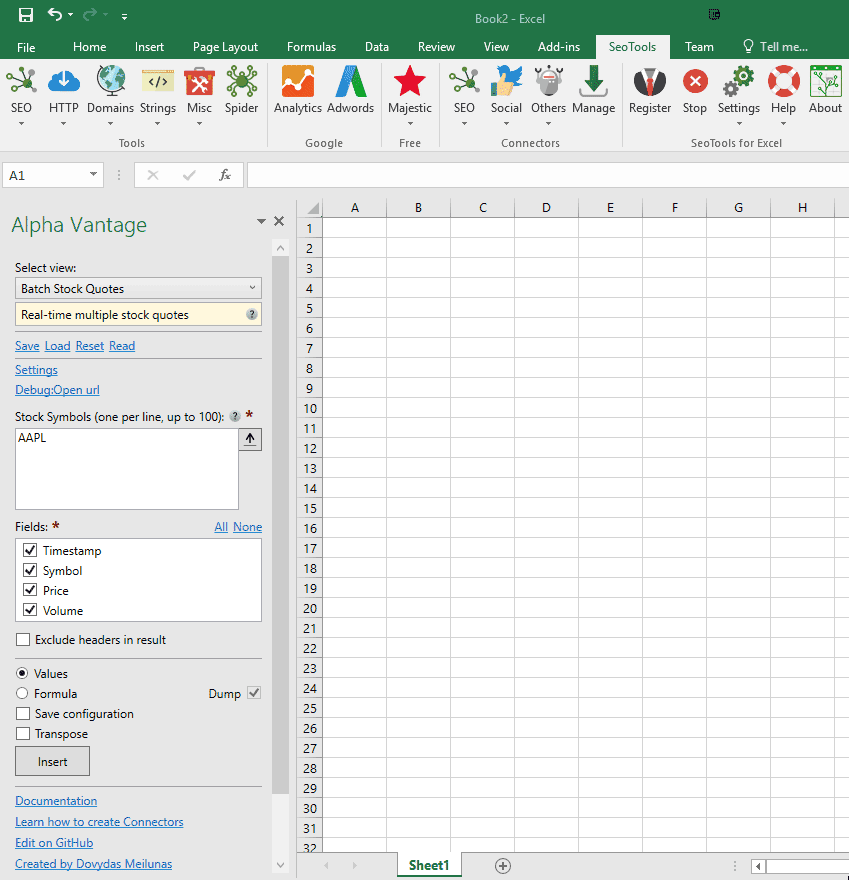
Alpha Vantage is an excellent free API that offers a variety of stock, foreign exchange and crypto/digital currency data.
Stock Time Series
Retrieves realtime and historical equity data.
Parameters:
- Symbol (aka ticker)
- Function - Intraday, Daily, Daily Adjusted, Weekly, Weekly Adjusted, Monthly, Monthly Adjusted
- Interval - Time interval between two consecutive data points in the time series. 1min, 5min, 15min, 30min, 60min.
Batch Stock Quotes
Returns multiple (up to 100) real-time stock quotes.
Parameters:
- Stock symbols (aka tickers) - list of supported symbols
Foreign exchange (FX)
Retrieves realtime exchange rate for 157 physical currencies and 460+ digital currencies.
Lists of currencies supported (in csv format) - physical / digital.
Digital/Crypto Time Series
Real-time intraday time series (in 5-minute intervals) for digital/crypto currencies (e.g., BTC) traded on a specific market (e.g., EUR).
Parameters:
- Symbol - digital/crypto currency of your choice. List of supported currencies
- Market - Exchange market. List of supported markets
- Function - Time series of your choice - Intraday/Daily/Weekly/Monthly
Technical Indicator - MACD
Returns moving average convergence / divergence (MACD) values
Parameters:
- Symbol (aka ticker) - Stock symbol (e.g., GOOGL) of your choice.
- Interval - Time interval between two consecutive data points in the time series - 1min, 5min, 15min, 30min, 60min, daily, weekly, monthly.
- Series Type - Price type in the time series - close, open, high, low. Only required for some indicators.
- Fastperiod (optional)
- Slowperiod (optional)
- Signalperiod (optional)
Technical Indicator - STOCH
Returns stochastic oscillator (STOCH) values
Parameters:
- Symbol (aka ticker) - Stock symbol (e.g., GOOGL) of your choice.
- Interval - Time interval between two consecutive data points in the time series - 1min, 5min, 15min, 30min, 60min, daily, weekly, monthly.
- Fastkperiod (optional) - The time period of the fastk moving average.
- Slowkperiod (optional) - The time period of the slowk moving average.
- Slowdperiod (optional) - The time period of the slowd moving average.
- Slowkmatype (optional) - Moving average type for the slowk moving average. Default is SMA
- Simple Moving Average (SMA)
- Exponential Moving Average (EMA)
- Weighted Moving Average (WMA)
- Double Exponential Moving Average (DEMA)
- Triple Exponential Moving Average (TEMA)
- Triangular Moving Average (TRIMA)
- T3 Moving Average
- Kaufman Adaptive Moving Average (KAMA)
- MESA Adaptive Moving Average (MAMA).
- Slowdmatype (optional) - Moving average type for the slowd moving average. Default is SMA. Same values as Slowkmatype.
Technical Indicator - BBANDS
Returns Bollinger bands (BBANDS) values
Parameters:
- Symbol (aka ticker) - Stock symbol (e.g., GOOGL) of your choice.
- Interval - Time interval between two consecutive data points in the time series - 1min, 5min, 15min, 30min, 60min, daily, weekly, monthly.
- Time Period - Number of data points used to calculate each moving average value.
- Series Type - Price type in the time series - close, open, high, low. Only required for some indicators.
- Nbdevup (optional) - The standard deviation multiplier of the upper band.
- Nbdevdn (optional) - The standard deviation multiplier of the lower band.
- Matype (optional) - Moving average type of the time series.
- Simple Moving Average (SMA)
- Exponential Moving Average (EMA)
- Weighted Moving Average (WMA)
- Double Exponential Moving Average (DEMA)
- Triple Exponential Moving Average (TEMA)
- Triangular Moving Average (TRIMA)
- T3 Moving Average
- Kaufman Adaptive Moving Average (KAMA)
- MESA Adaptive Moving Average (MAMA).
Technical Indicator - AROON
Returns Aroon (AROON) values.
Parameters:
- Symbol (aka ticker) - Stock symbol (e.g., GOOGL) of your choice.
- Interval - Time interval between two consecutive data points in the time series - 1min, 5min, 15min, 30min, 60min, daily, weekly, monthly.
- Time Period - Number of data points used to calculate each moving average value.
Technical Indicators
Real-time values of technical indicators for stocks.
Parameters:
- Symbol (aka ticker) - Stock symbol (e.g., GOOGL) of your choice.
- Function - technical indicator of your choice.
- SMA (Simple Moving Average)
- EMA (Exponential Moving Average)
- WMA (Weighted Moving Average)
- DEMA (Double Exponential Moving Average)
- TEMA (Triple Exponential Moving Average)
- TRIMA (Triangular Moving Average)
- KAMA (Kaufman Adaptive Moving Average)
- MAMA (MESA Adaptive Moving Average)
- T3 (Triple Exponential Moving Average)
- RSI (Relative Strength Index)
- WILLR (Williams %R)
- ADX (Average Directional Index)
- ADXR (Average Directional Movement Index Rating)
- MOM (Momentum)
- BOP (Balance of Power)
- CCI (Commodity Channel Index)
- CMO (Chande Momentum Oscillator)
- ROC (Rate Of Change)
- ROCR (Rate Of Change Ratio)
- AROONOSC (Aroon Oscillator)
- MFI (Money Flow Index)
- TRIX (Triple Smooth Exponential Moving Average)
- DX (Directional Movement Index)
- MINUSDI (Minus Directional Indicator)
- PLUSDI (Plus Directional Indicator)
- MINUSDM (Minus Directional Indicator Movement)
- PLUSDM (Plus Directional Indicator Movement)
- Midpoint
- Midprice
- TRANGE (True Range)
- ATR (Average True Range)
- NATR (Normalize Average True Range)
- AD (Chaikin A/D Line)
- OBV (On Balance Volume)
- HTTRENDLINE (Hilbert Transform)
- HTTRENDMODE (Hilbert Transform, Trend vs cycle Mode)
- HTDCPERIOD (Hilbert Transform, Dominant Cycle Period)
- HTDCPHASE (Hilbert Transform, Dominant Cycle Phase)
- Interval - Time interval between two consecutive data points in the time series - 1min, 5min, 15min, 30min, 60min, daily, weekly, monthly.
- Time Period - Number of data points used to calculate each moving average value.
- Series Type - Price type in the time series - close, open, high, low. Only required for some indicators.
Access
Add from Manager
The Alpha Vantage Connector is available in the Connectors Manager in the top ribbon:

Head over to the Finance Category and install Alpha Vantage:
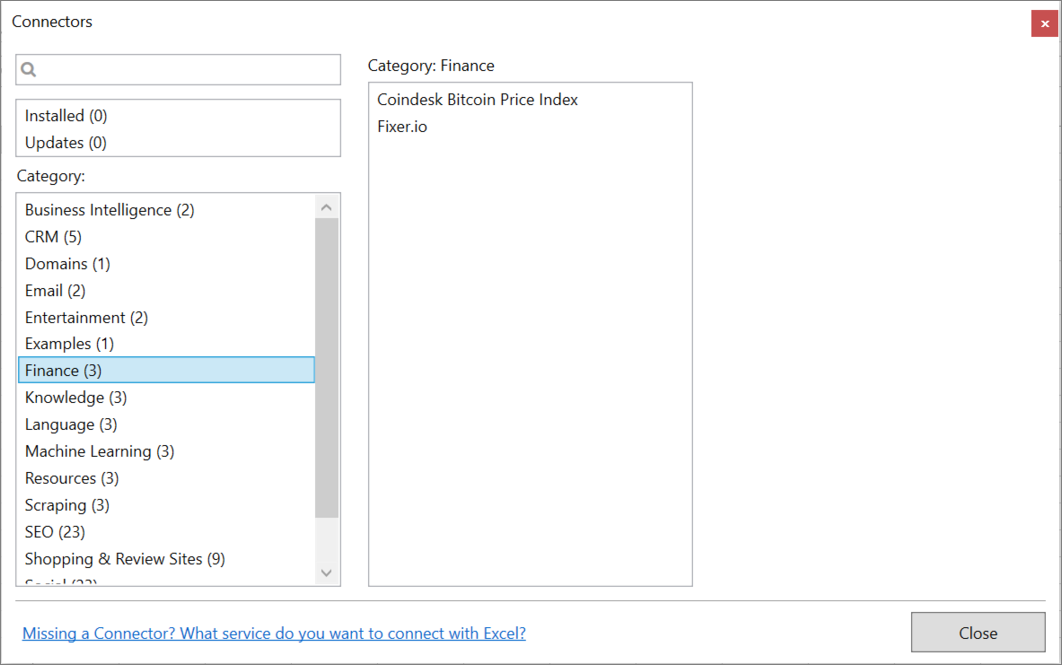
Get API keys
To use the Connector you need a Alpha Vantage API Key
Contribute
This connector suite is open-sourced on GitHub.
Get help with this function in the community →