Access Blogger in Excel
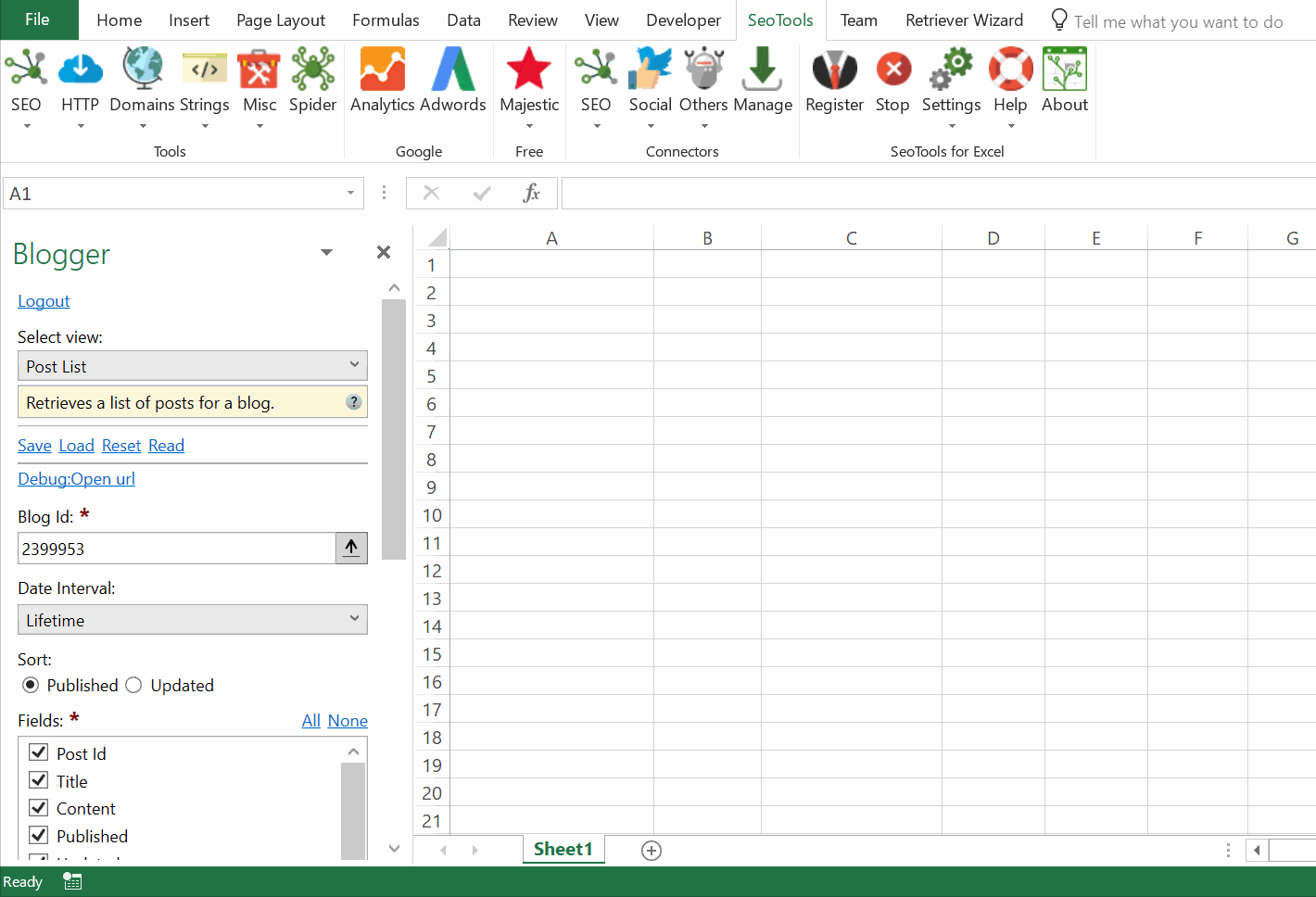
Blog
- Lookup by ID - Retrieves a blog by its ID.
- Lookup by URL - Retrieves a blog by its URL.
Post
- List - Retrieves a list of posts for a blog. Filter results by:
- Period (Start and End date)
- Lookup - Retrieves one post by post ID.
- Search - Searches for a post that matches the given query terms.
Comments
- List - Retrieves the list of comments for a post.
Page
- List - Retrieves the list of pages for a blog.
Add from Manager
The Blogger Connector is available in the Connectors Manager in the top ribbon:

Head over to the Social Category and install Blogger:
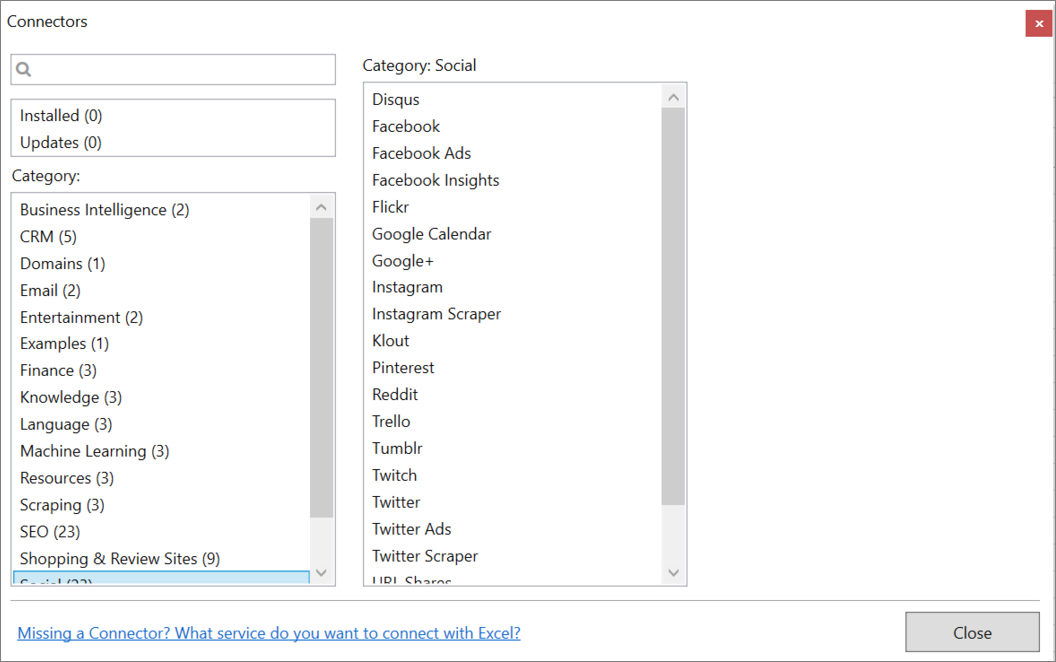
Contribute
This connector suite is open-sourced on GitHub.
Get help with this function in the community →