Bing Webmaster Tools
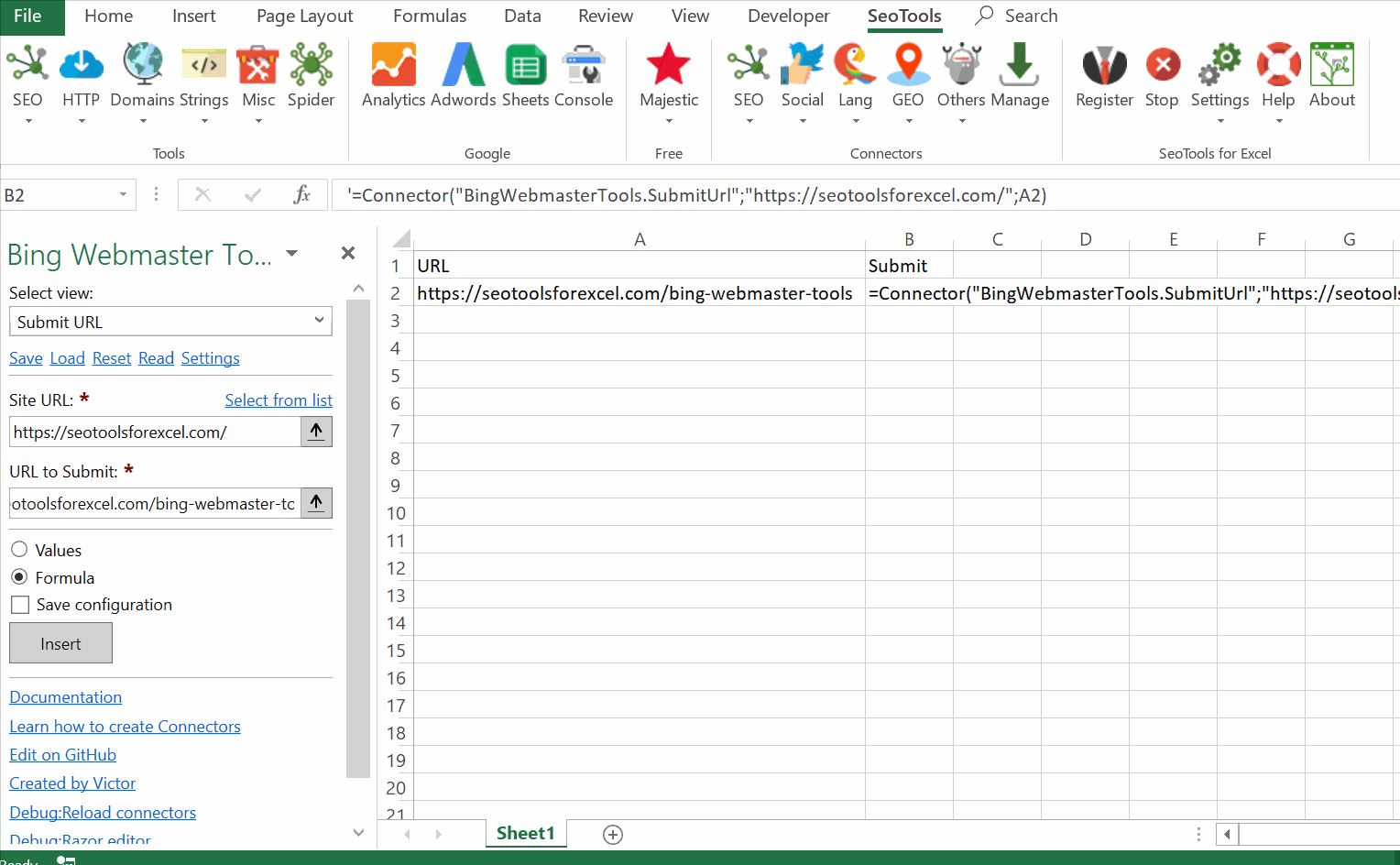
Submit
Index a URL to Bing. Use formula mode to submit many URLs automatically:
=Connector("BingWebmasterTools.SubmitUrl";{baseUrl};{submitUrl})
Overview
- Link Counts - Get list of site pages which has inbound links.
- Top Pages - Get detailed traffic statistics for top pages.
- Rank & Traffic - List of site's impressions and clicks for for the last 6 months.
Queries
- Page Queries - Get detailed traffic statistics for specific site's page.
- Detailed Stats - Get detailed statistics for specific query and page.
- Top Queries - Get detailed traffic statistics for top queries.
- Specific Query Stats - Get detailed traffic statistics for specific query.
Keywords
- Stats - Get keyword historical statistics such as impressions and broad impressions.
- Related Keywords - Get keyword impressions for selected period.
Crawls
- Stats - List of crawl statistics for the last 6 months.
- Issues - Get list of crawl issues, including HTTP status code and In-links.
Pages
- URL Links - Get inbound links for specific site URL.
- Traffic Info - Get index traffic details for single page.
Access
To use the Connector you need an API Key. The Bing Webmaster Tools connector s available in the Social category in SeoTools menu. Enter the key in the Settings menu:
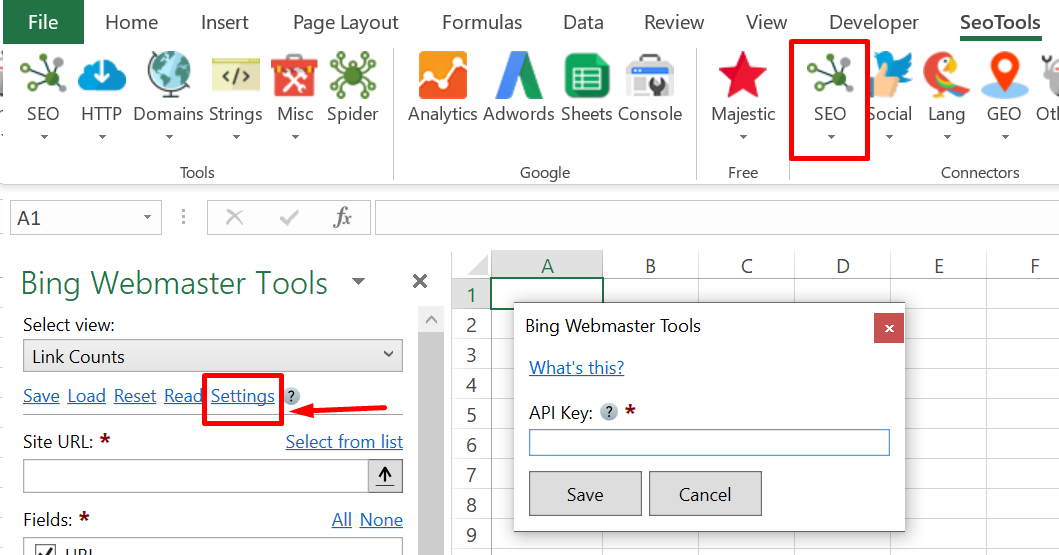
Contribute
This connector suite is open-sourced on GitHub.
Get help with this function in the community →