Access Article Forge in Excel
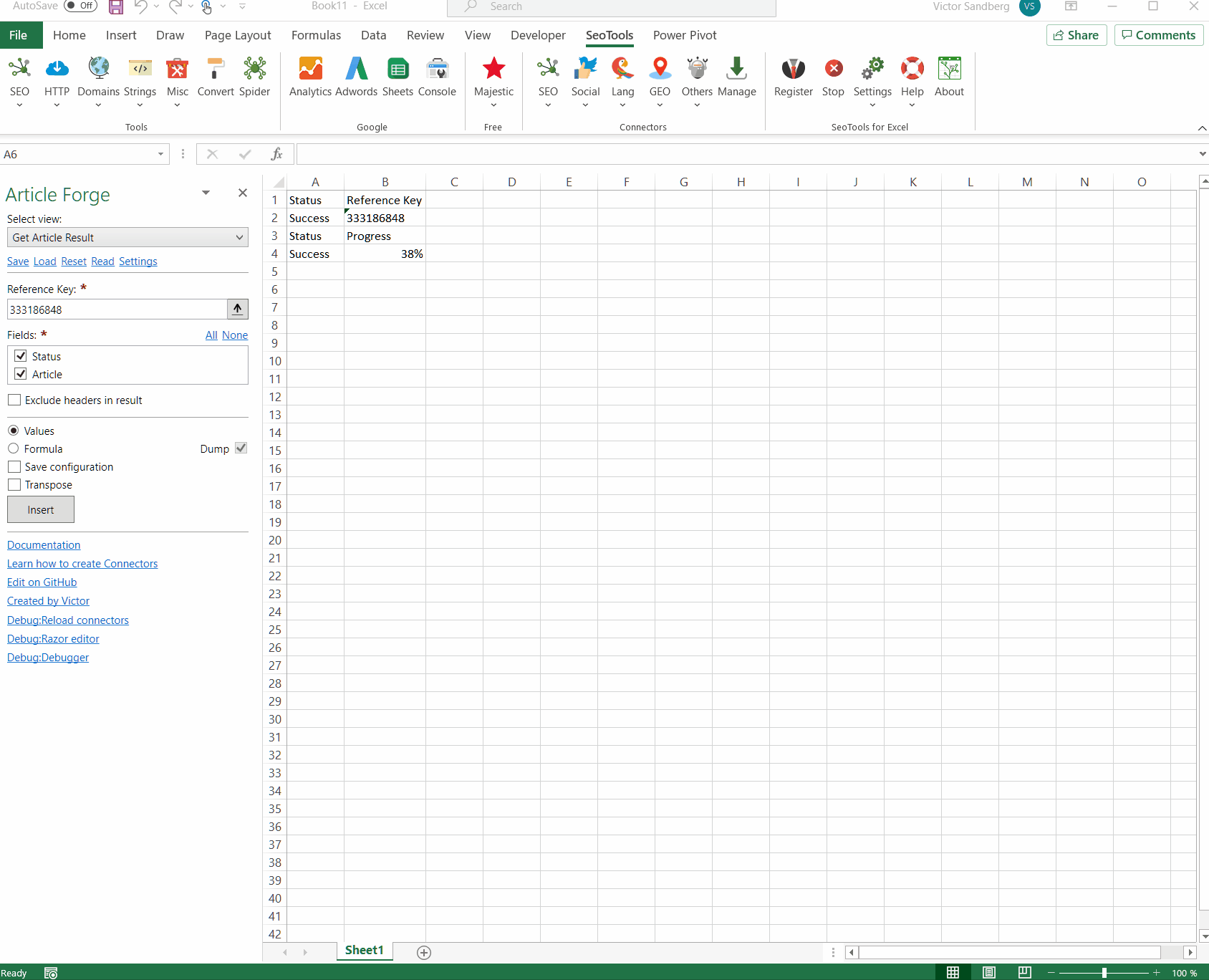
Initiate Article
Creates a job to build an article text. Chose a keyword and sub keywords to set the text subject and chose between the following article lengths:
- Very short (about 50 words)
- Short (about 250 words)
- Medium (about 500 words)
- Long (about 750 words)
After you've initiated the article, a reference key is returned which is used in the next steps.
Check Progress
Provide the reference key to see the progress of the article creation in percentages.
Get Article Results
Provide the reference key and get the final article text when the progress is complete.
Access
Add from Manager
The Article Forge Connector is available in the Connectors Manager in the top ribbon:

Head over to the Language Category and install Article Forge:
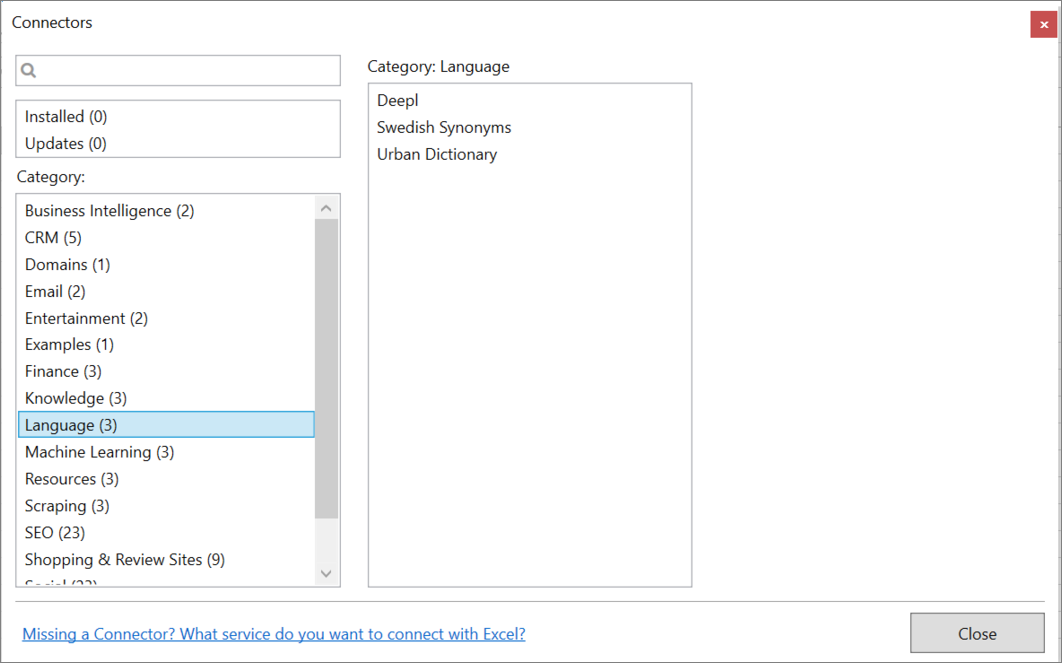
API Key
You will need an Article Forge account to get the API key. If you have an account, get your key here.
Contribute
This connector suite is open-sourced on GitHub.
Get help with this function in the community →