Access Yelp in Excel
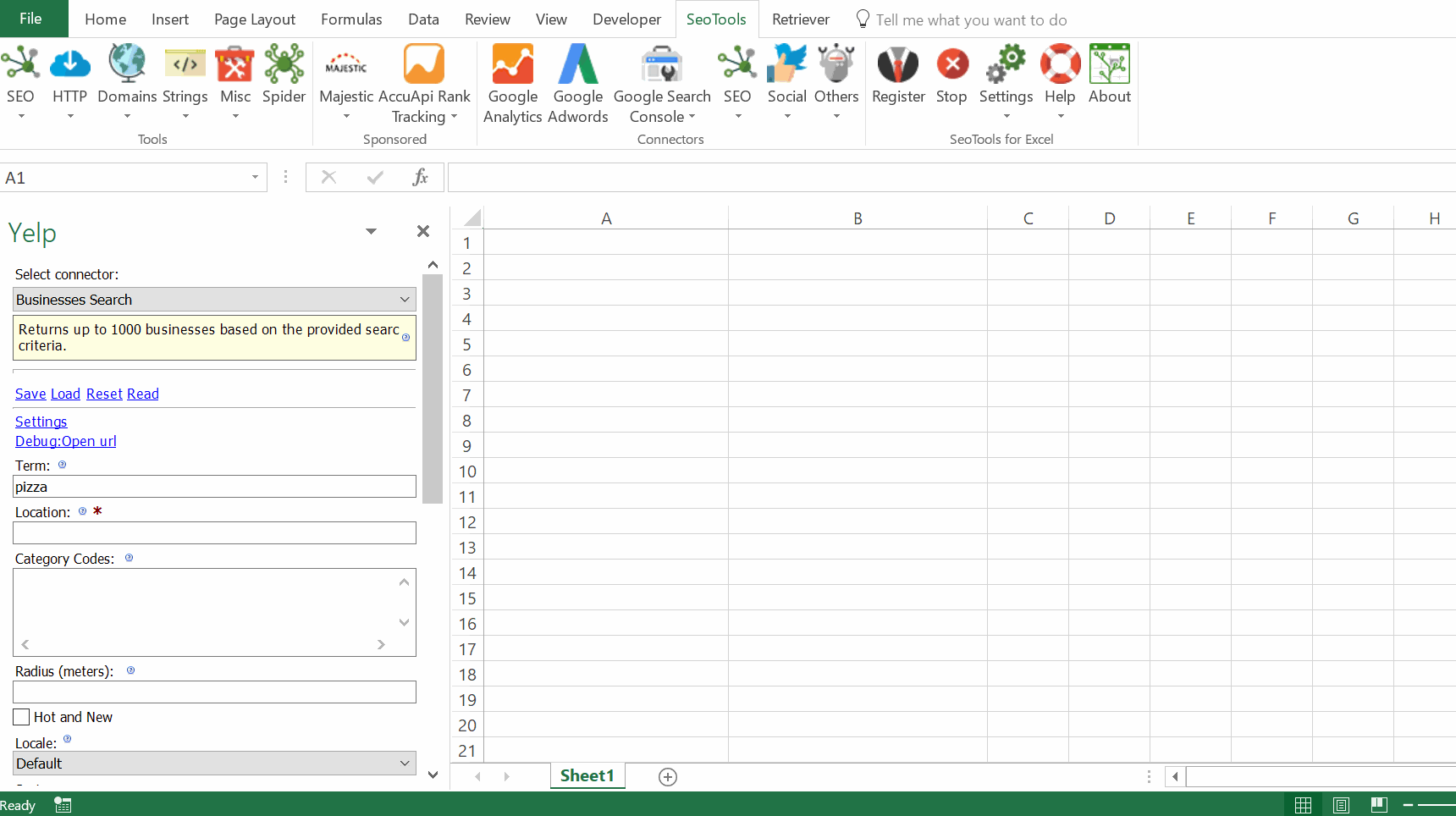
Purpose
Unlock a wealth of content and data from over 50 million businesses. Search for businesses by name, phone number or find reviews in the Yelp database.
- Business Search - Returns detailed statistics of up to 1000 businesses. Available parameters:
- Search Query
- Location
- Radius
- Category
- Sorting (Best|Rating|Reviews|Distance)
- Phone Lookup - Returns a list of businesses based on the provided phone number.
- Reviews - Returns the up to three reviews of a business.
- Autocomplete Categories - Returns autocomplete suggestions for search keywords, businesses and categories.
- Autocomplete Terms - Returns autocomplete suggestions for search keywords, businesses and categories.
- Categories List - Returns all available categories used for filtering search results.
Access
Add from Manager
The Yelp Connector is available in the Connectors Manager in the top ribbon:

Head over to the Products & Review Sites Category and install Yelp:
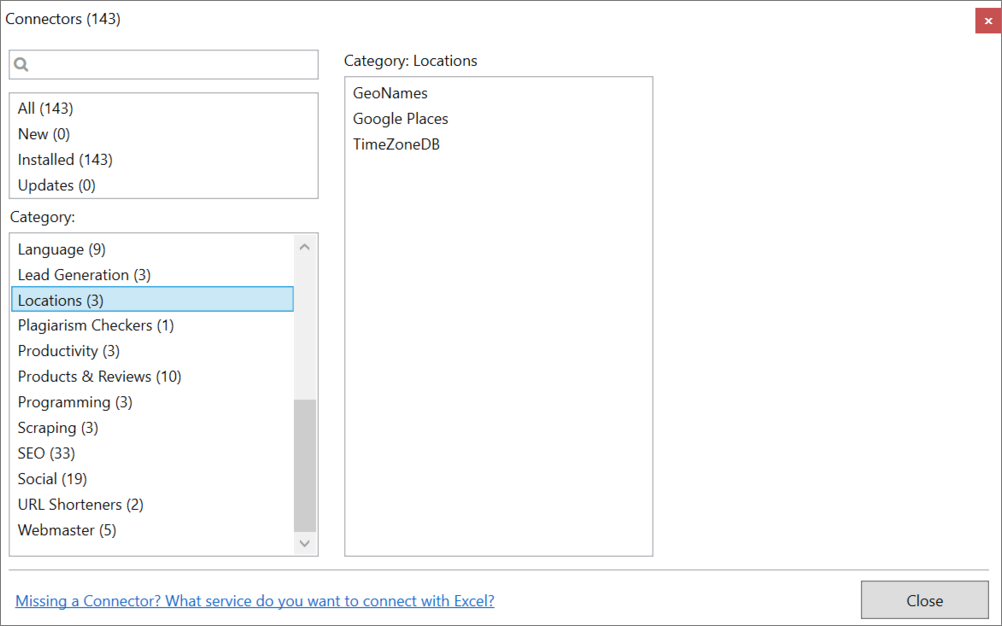
Get API keys
To use the Connector you need a Yelp Account and a Developers App.
If you don't have an account, sign up here.
Next, go to the Developers Site and click on "Manage App".
Fill out the required fields, enter captcha, and click on "Register New App".
On the next page, copy the API Key and paste it in the Settings menu inside the Yelp Connector in SeoTools.
Contribute
This connector suite is open-sourced on GitHub.
Get help with this function in the community →