Access Xovi in Excel
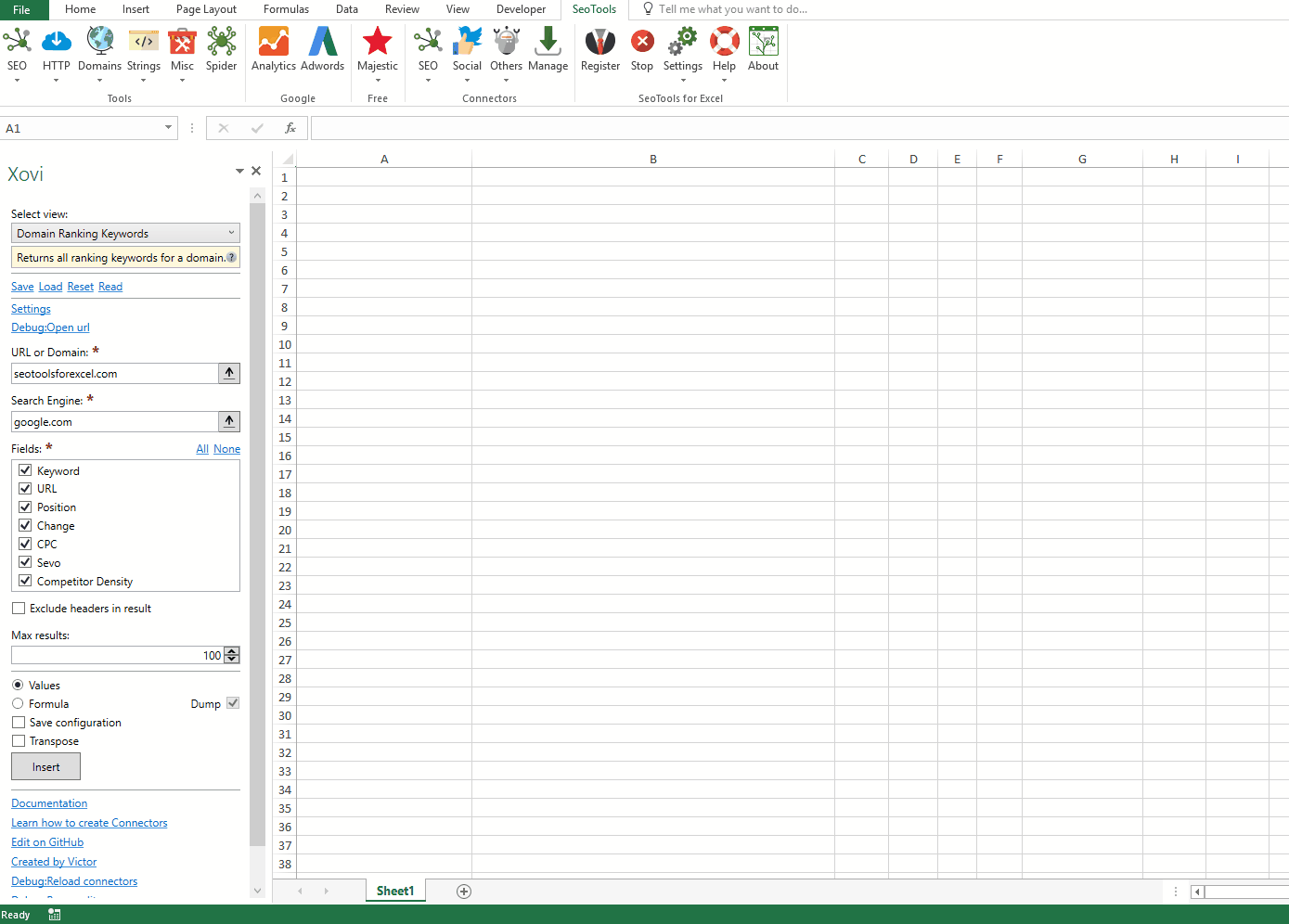
Keywords
- Domain Ranking Keywords - Returns all ranking keywords for a domain and a search engine. Available metrics:
- Keyword
- URL
- Position
- Change
- CPC
- Sevo
- Competitor Density
- Project Keywords - Returns the created monitoring keywords from the daily crawling. Available metrics:
- Keyword
- Domain
- Search Engine
- Created
- Results
- URL
- Rank
- Position
- CPC
- Sevo
- Keyword SERP - Returns the top 100 search results to installed keywords. Available metrics:
- URL
- Domain
- Page
- Position
- Search Type
- New Keywords - Returns the new ranking keywords of a domain within a searchengine.
- Lost Keywords - Returns the lost keywords of a domain compared to the week before.
Domains
- Ranking Distribution - Returns the ranking spread of a domain (number of keywords for which the URL ranks on Google SERPs 1 – 10).
- Ranking Value - Returns the value of a domain calculated from position, searchvolume, CPC and trafficfactor to a certain time. Available filters:
- Display Date
- OVI Trend - Returns the static OVI trend of a domain.
- Project Keyword Trend - Returns the daily ranking trend of a keyword for a domain.
- Engine Top - Returns the strongest domains within a searchengine ordered by OVI. Available metrics:
- Current SEO Rank
- Past SEO Rank
- Absolute SEO Rank Diff
- Relative SEO Rank Diff
- Past Static OVI
- Current Static OVI
- Absolute Static OVI Diff
- Relative Static OVI Diff
- Past Keywords
- Current Keywords
- Absolute Keywords Diff
- Relative Keywords Diff
- Ranking Trend - Returns the keyword- and ranking-trend of a domain. Available metrics:
- Date
- Keywords
- Rankings
- Page One Keywords
Access
Add from Manager
The Xovi Connector is available in the Connectors Manager in the top ribbon:

Head over to the SEO Category and install Xovi:
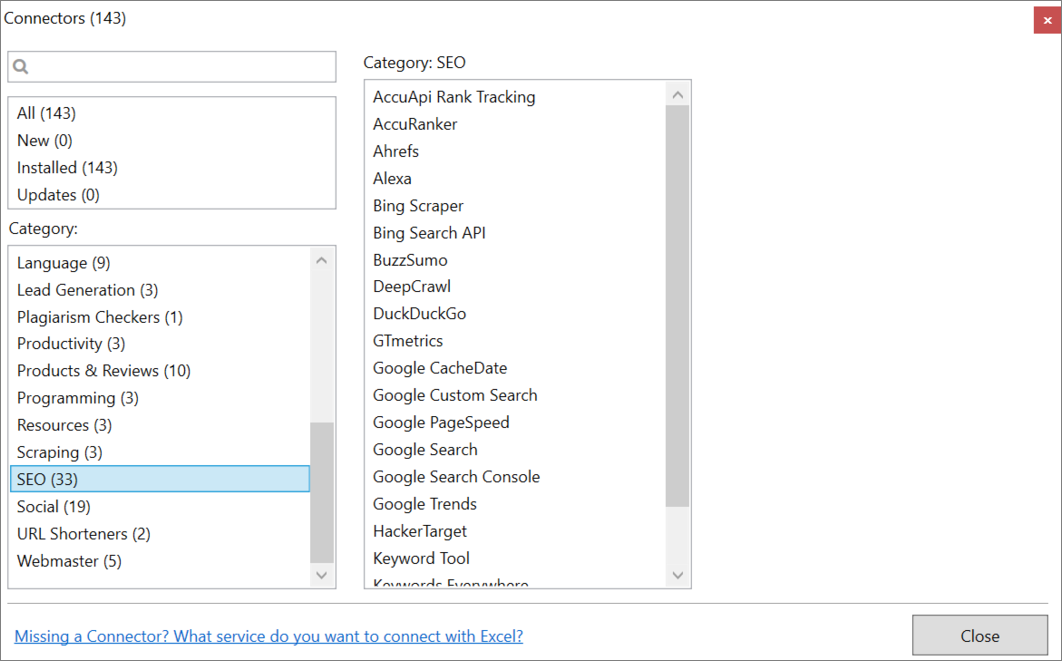
Get API key
To use the Xovi Connector you need an API key from the API Dashboard in your Xovi account. Scroll down on the page and copy the key and paste it in the Settings form in the Xovi Connector in Seotools for Excel.
Contribute
This connector suite is open-sourced on GitHub.
Get help with this function in the community →