Working with arrays in Excel
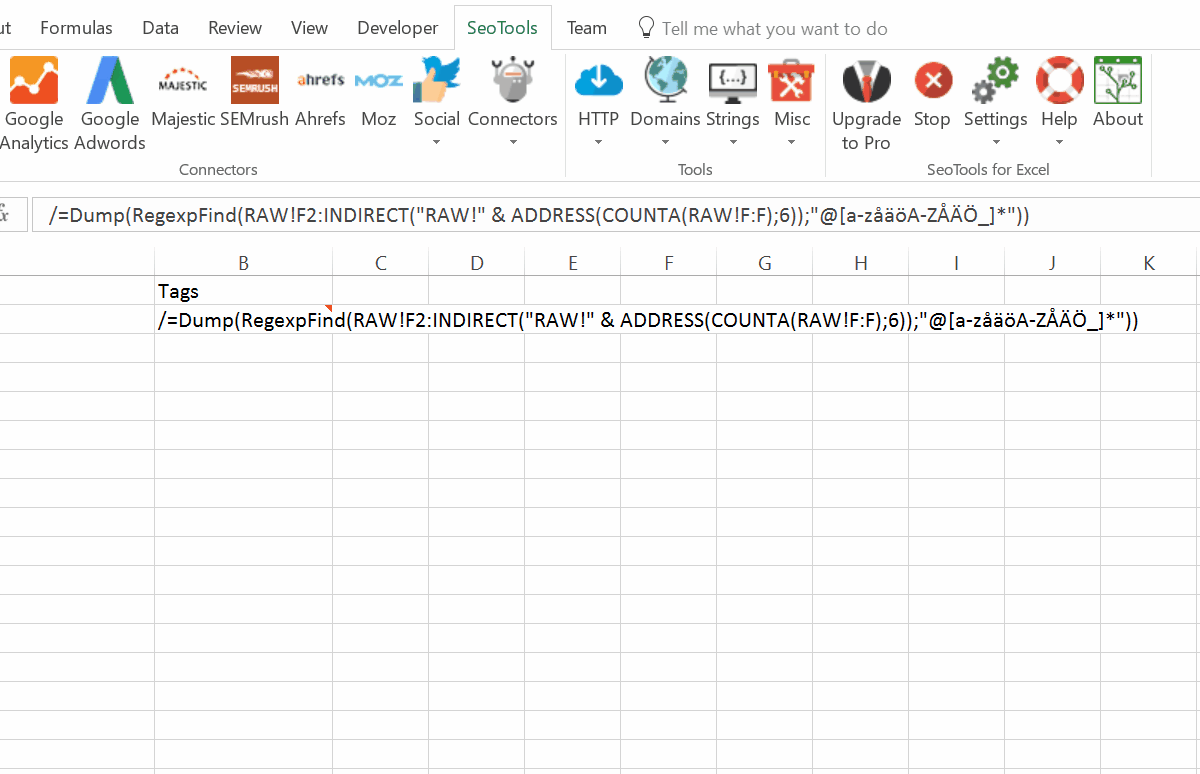
An array is a series of items that are of the same data type. Many functions in SeoTools like XPathOnUrl, JsonPathOnUrl and RegexpFindOnUrl return arrays.
Methods
To work with arrays in Excel your have some options:
Traditional
- Select a range of [10Rows] x [1Columns] cells.
- Press F2 to go into formula mode.
- Type
=XPathOnUrl("http://www.google.com/search?q=dogs&num=10","//h3[@class='r']/a","href") - Press
CTRL+SHIFT+ENTERto make it a array formula.
Dump & DumpTo
There are two macro functions in SeoTools to simplify working with arrays in Excel:
Dump - Takes an array and Dumps it on the spreadsheet.
DumpTo - Takes an array and Dumps it on to another place in the spreadsheet, making it free of its original formula dependency.
Converting to values
We recommend using the Converter tool to convert dump formulas to values. The Converter also removes the red comments automatically.
Get help with this function in the community →