Access WhoisApi in Excel
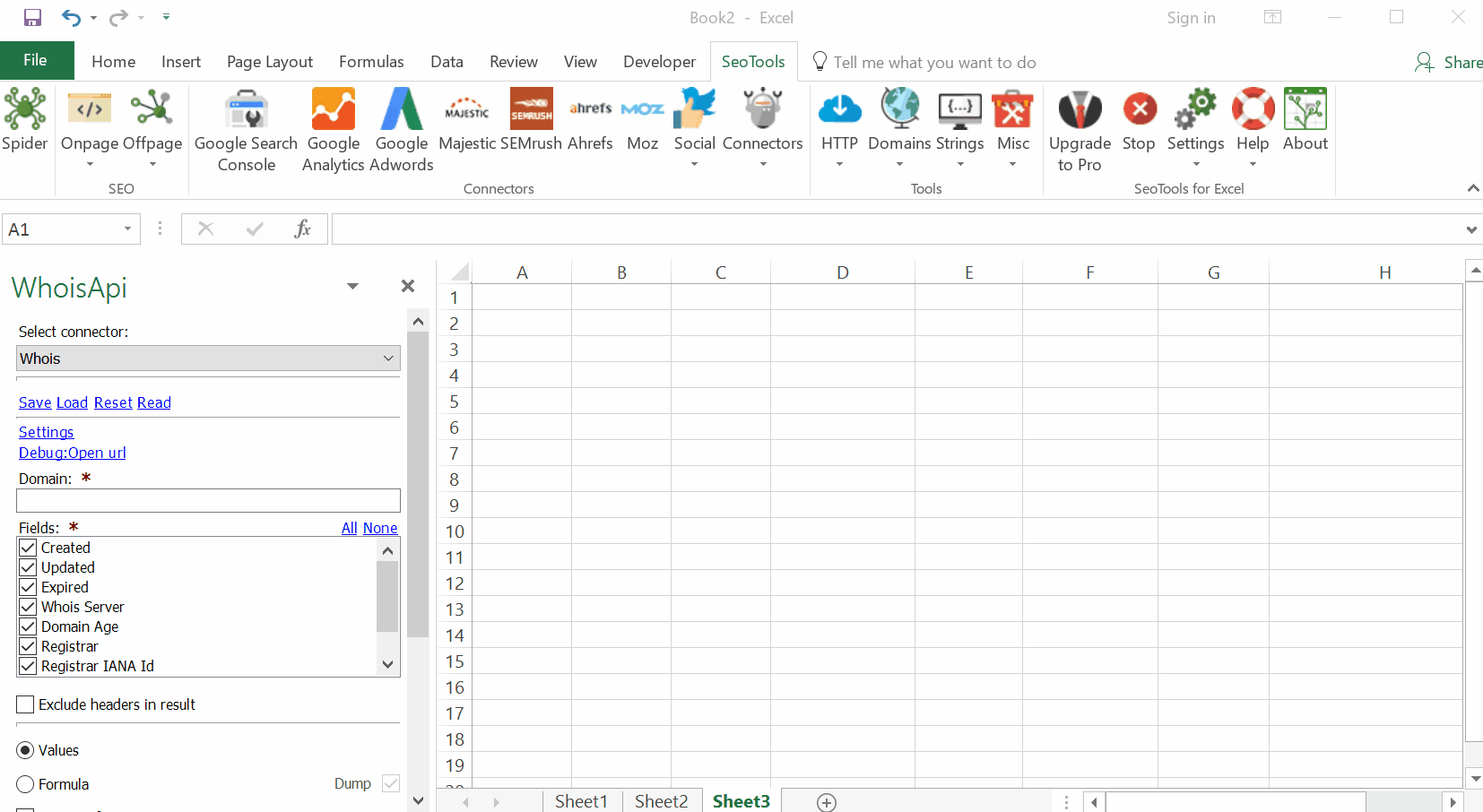
Features
- Available - Checks if a domain is available. Returns True or False.
- WhoIs - Returns information about a domain. Available statistics:
- Created
- Updated
- Expired
- WhoIs Server
- Domain Age
- Registrar
- Registrar IANA Id
- Registrant Name
- Registrant Organization
- Registrant Country
- Registrant City
- Contact Email
- Status
- Account Balance - Checks your current account balance or reserve.
Api keys
To use the Whois Connector you need a WhoIs account.
- Sign up for an account.
- Your API credentials is your Username and Password.
You'll need a paid account to retrieve data without throttling after you've done 500 requests.
Contribute
This connector suite is open-sourced on GitHub.
Get help with this function in the community →