Access Wayback Machine in Excel
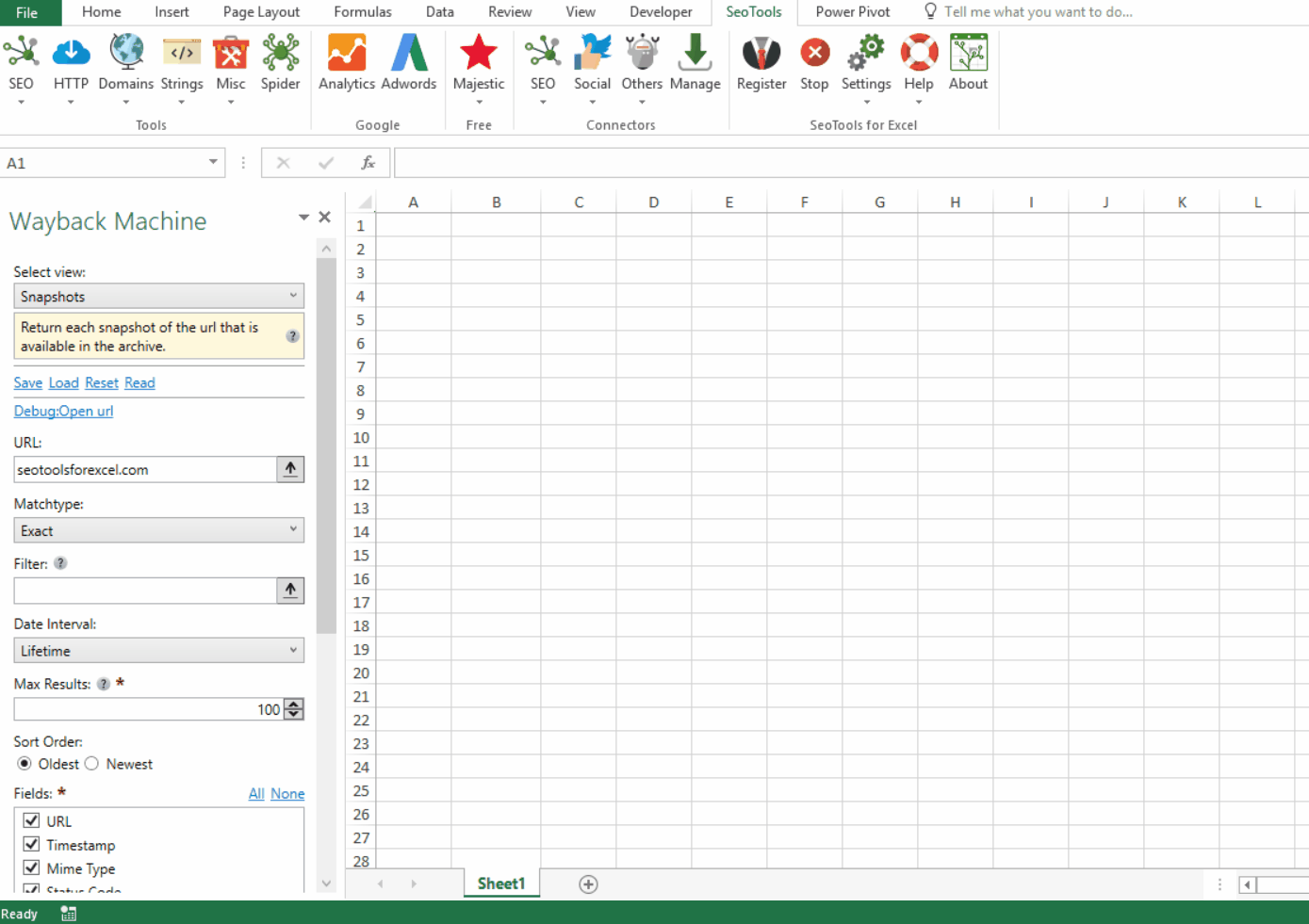
Snapshots
Return each snapshot of the URL that is available in the archive. Filter and sorting options:
- URL Matchtype - The default behavior is to return matches for an exact url. However, the results can also return results matching:
- Prefix
- Host
- Subdomains
- Collapse - Collapsing is done on adjacent lines where all captures after the first one that are duplicate are filtered out. To use collapsing, add one or more
fieldorfield:Nwhere N is the first N characters of field to test.- Example (Show unique Urls): urlkey and set Matchtype to prefix:
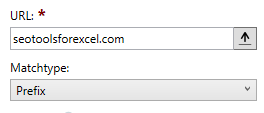
- Example (Show unique Urls): urlkey and set Matchtype to prefix:
- Filter - It is possible to filter on all or specific fields. Filtering by specific field is often simpler. Any number of filter params of the following form may be specified:
[!]field:regex. The optional exclamation mark before the query inverts the match, that is, will return results that do NOT match the regex. - Date Interval - Returns matches for a specific period.
- Max Results - The number of items to return. Specify sort order (oldest or newest).
Availability
Test to see if a given URL is archived and currently accessible in the Wayback Machine. Returns TRUE/FALSE with optional URL and Timestamp metrics.
Access
Add from Manager
The Wayback Machine Connector is available in the Connectors Manager in the top ribbon:

Head over to the SEO Category and install Wayback Machine:
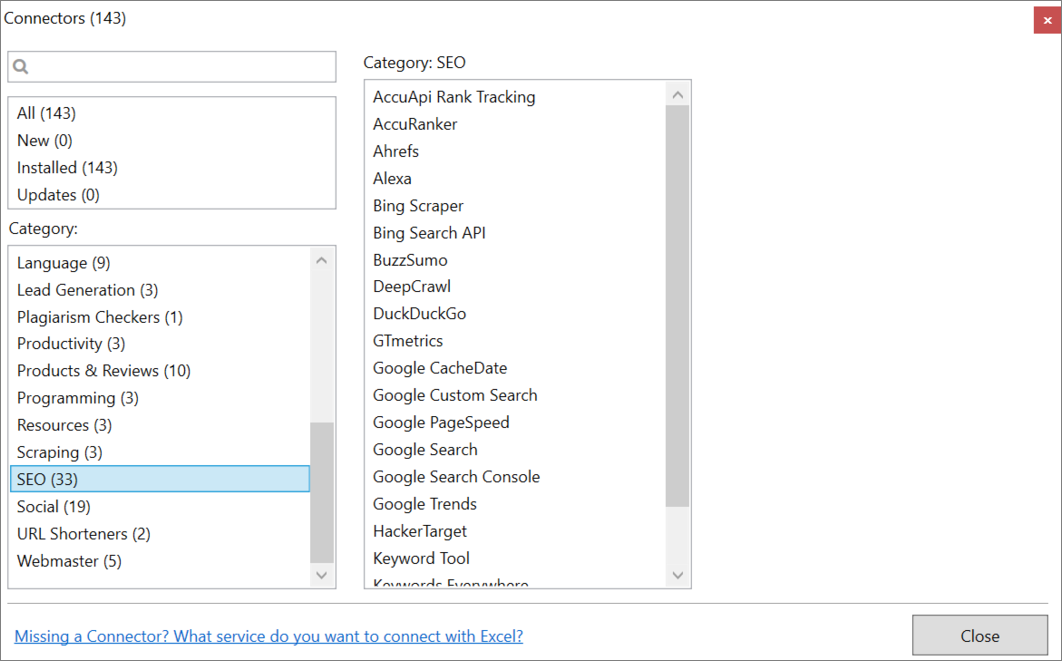
Contribute
This connector suite is open-sourced on GitHub.
Get help with this function in the community →