Access Twitch in Excel
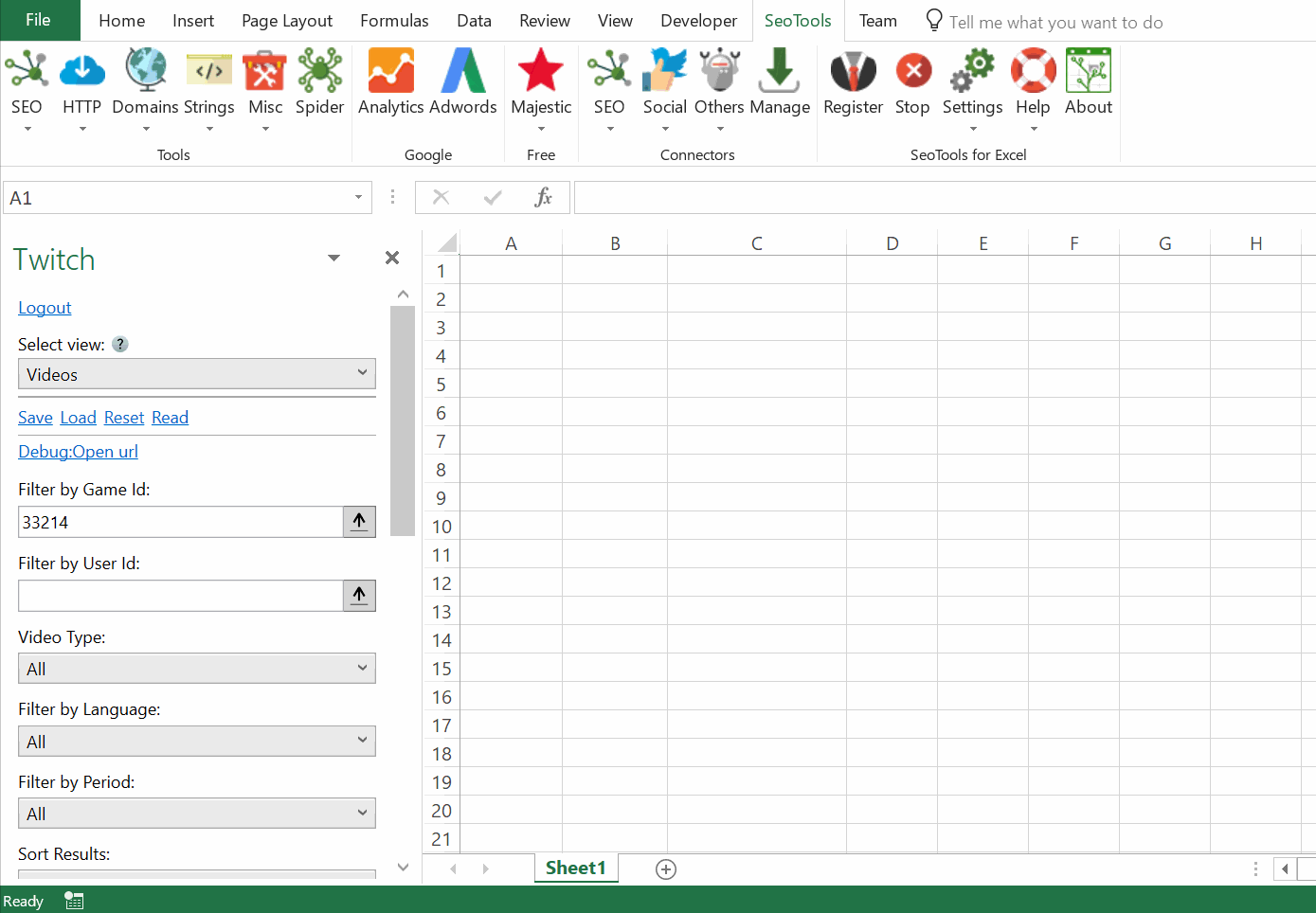
Users
- Lookup - Get statistics and information about one or more users.
- Followers - List users following a particular user and when the relationship was established.
- Followers Total Count - Returns the total number of followers of an account.
- Following - List which users a user is following and when the relationship was established.
- Following Total Count - Returns the total number of followings of an account.
Videos
- Lookup - Get statistics and information about one or more videos.
- List - List videos. Sort results by time, trending or views. Filter the results by:
- Game
- User
- Video type (Archive, Highlight, Upload)
- Language
- Period
Games
- Top Games - Returns statistics about the most popular games.
Streams
- List - List streams. Filter the results by:
- Game
- User
- Language
Clips
- Lookup - Get statistics and information about one or more clips.
- List - List clips. Filter the results by:
- Game
- Broadcaster
Access
Add from Manager
The Twitch Connector is available in the Connectors Manager in the top ribbon:

Head over to the Social Category and install Twitch:
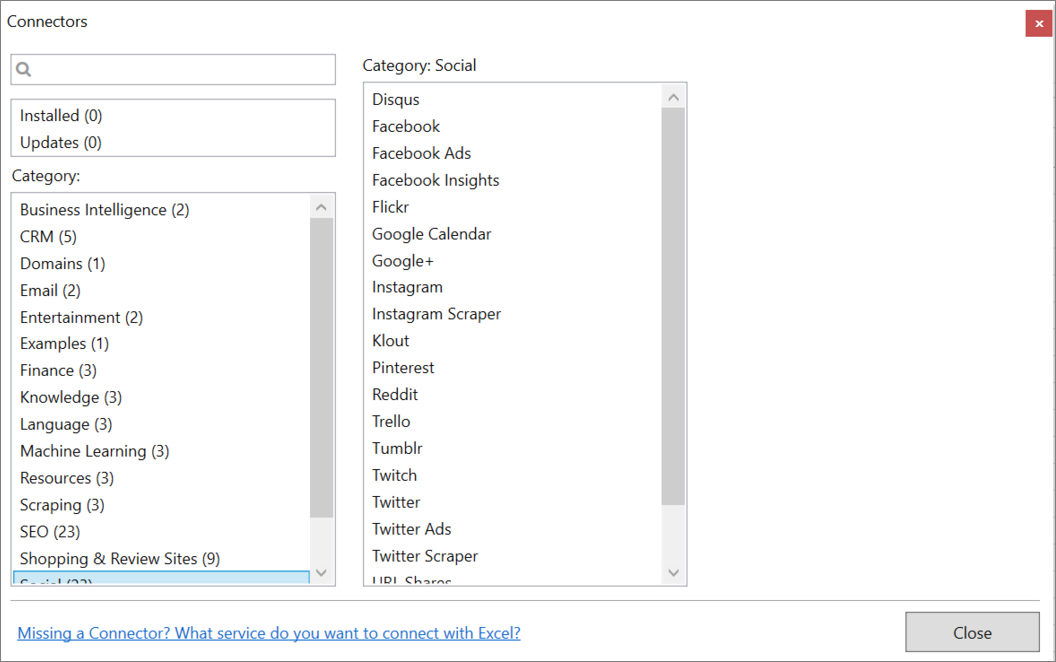
Contribute
This connector suite is open-sourced on GitHub.
Get help with this function in the community →