Access Trello in Excel
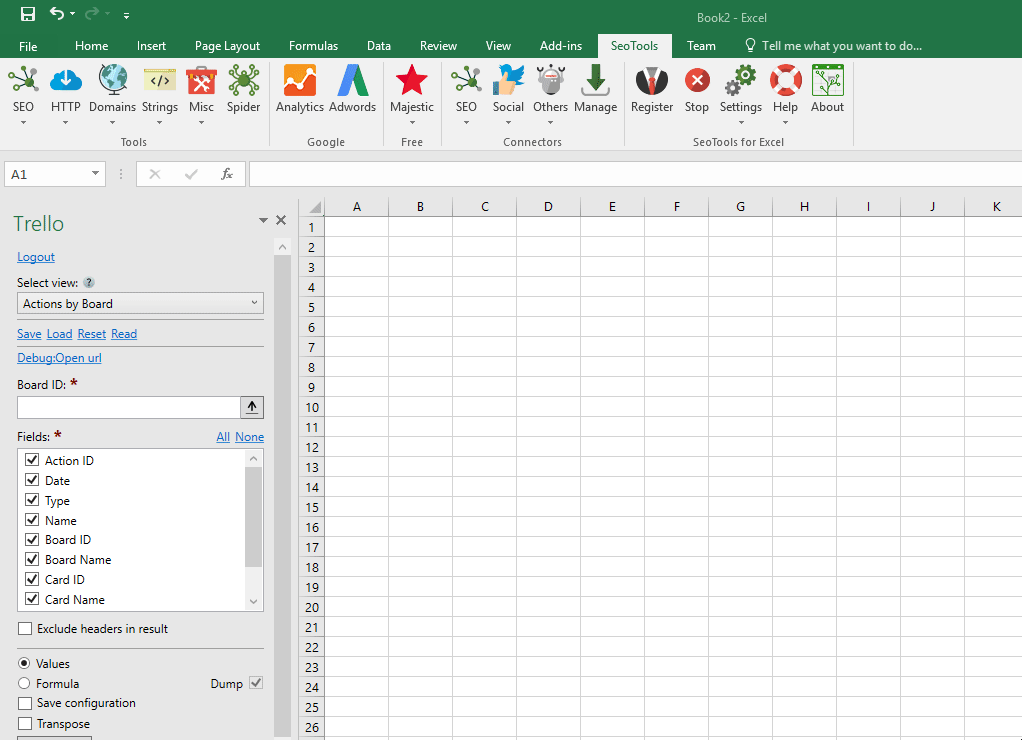
Actions
- By board
- By card
- By list
- By member
Boards
- By member
Cards
- By board
- By list
- By member
- By search query
Lists
- By board
Members
- By board
- By card
- By search query
Access
Add from Manager
The Trello Connector is available in the Connectors Manager in the top ribbon:

Head over to the Productivity Category and install Trello:
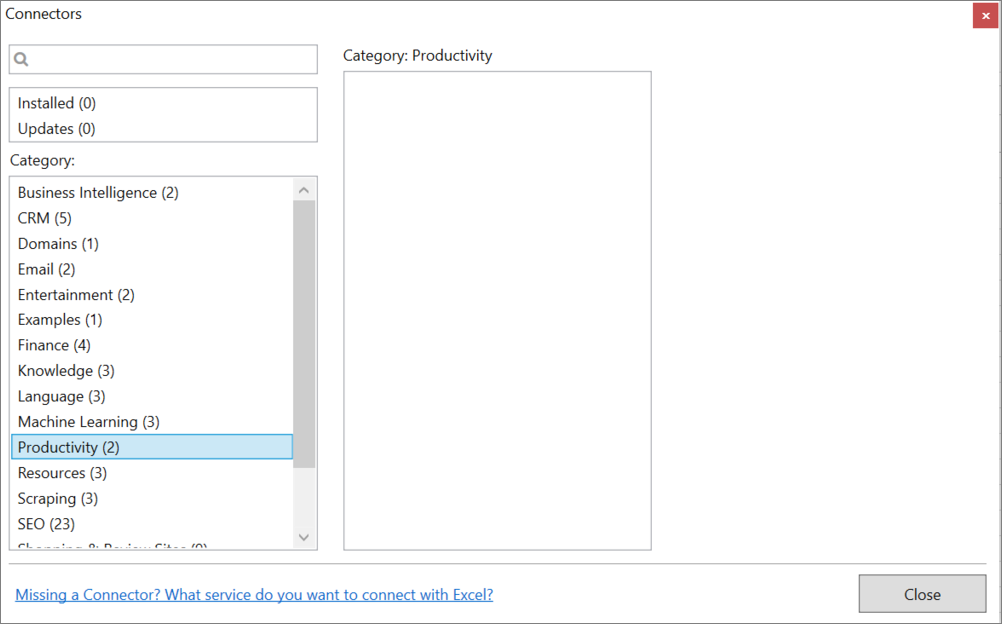
To use the Connector you need an account connected to Trello.
The Connector is located under the Productivity Category in SeoTools main ribbon. Click on Login.
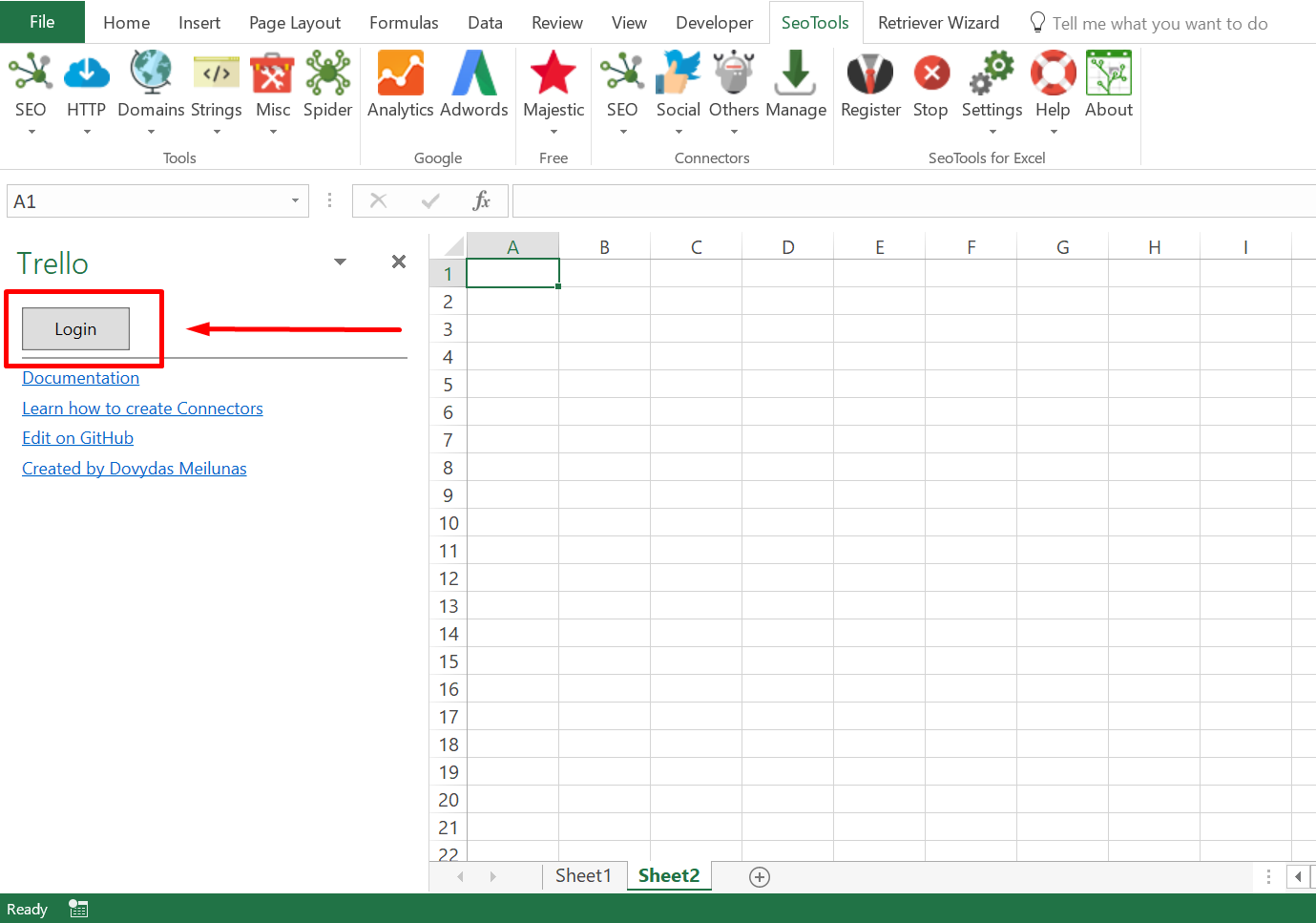
Select your preferred account and click on Allow
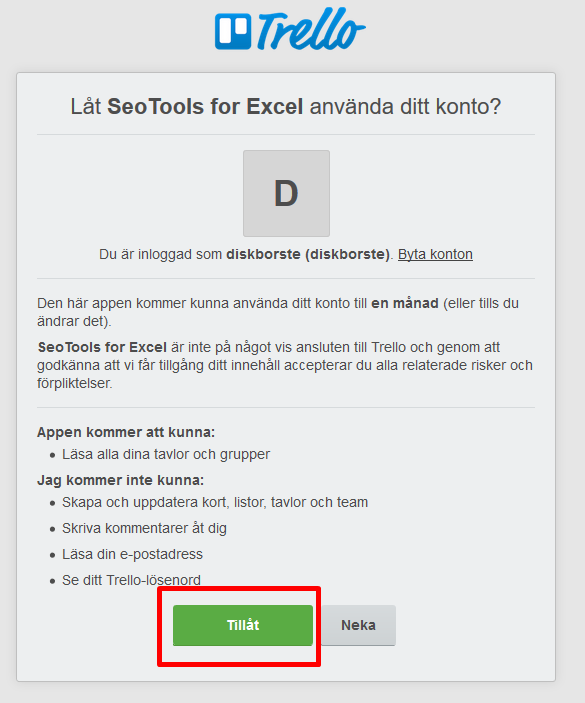
Contribute
This connector suite is open-sourced on GitHub.
Get help with this function in the community →