Access TextRazor in Excel
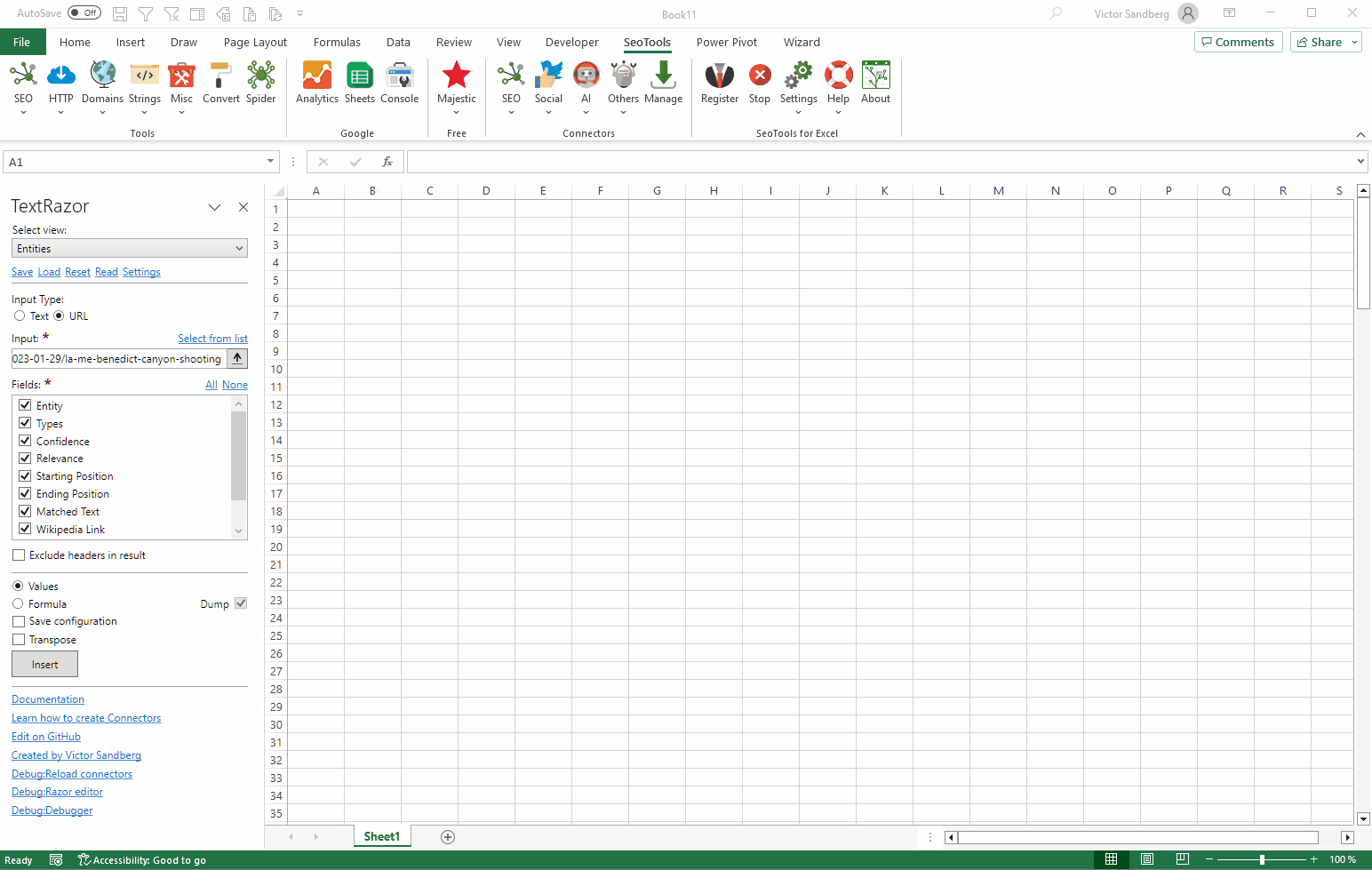
Purpose
The TextRazor connector provides powerful Natural Language Processing (NLP) tools to help you with text analysis.
Entities
- Entity
- Types
- Confidence
- Relevance
- Starting Position
- Ending Position
- Matched text
- Wikipedia Link
- Freebase Id
- CrunchBase Id
Topics
- Label
- Score
- Wikipedia Link
Words
- Stem
- Lemma
- Token
- Part of Speech
- Position
- Starting Position
- Ending Position
Access
Add from Manager
The TextRazor Connector is available in the Connectors Manager in the top ribbon:

Head over to the AI Category and install TextRazor:
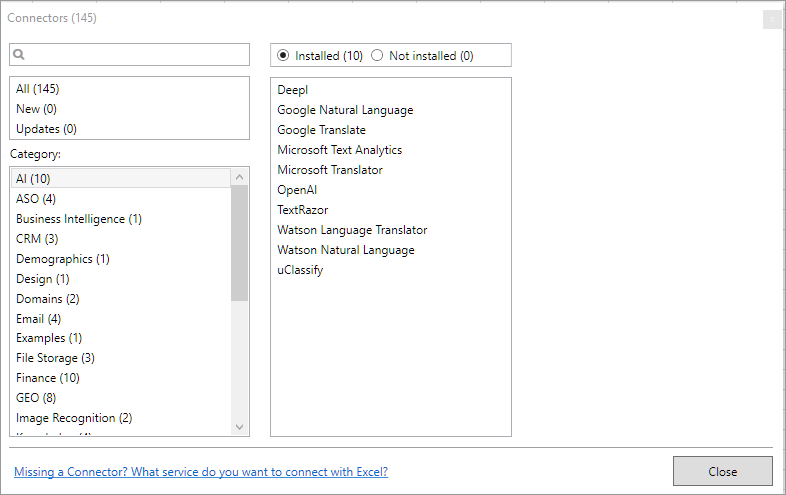
API Key
Sign up for an API key and paste the key in the Settings menu box.
Contribute
This connector suite is open-sourced on GitHub.
Get help with this function in the community →