Access StockTwits in Excel
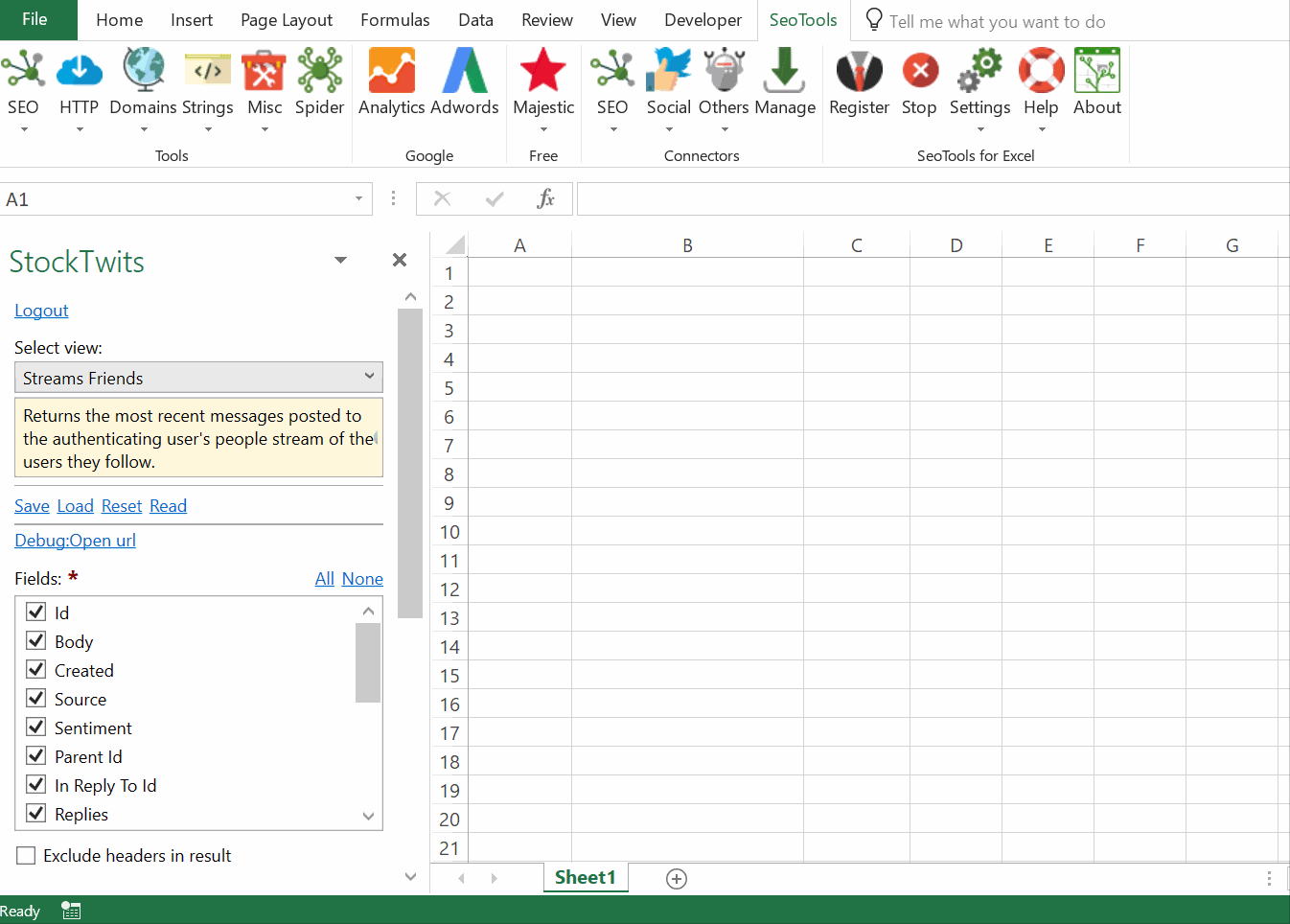
The StockTwits API Allows you to leverage the user base, social graph and content network that drive the StockTwits community.
Streams
- User - Returns the most recent messages for the specified user.
- Friends - Returns the most recent messages posted to the authenticating user's people stream of the users they follow.
- Symbol - Returns the most recent messages for the specified symbol.
- Messages about Symbol from User - Returns the most recent messages for the specified symbol from user.
- Trending - Returns the most recent messages with trending symbols in the last 5 minutes.
- Conversation - Returns the most recent messages for the specified conversation.
Search
- Symbols - Search for symbols by query.
- Users - Search for users by query.
Followers/Following
- List - Returns the list of users the authenticated user is followed by or is following.
Trending
- List - Returns a list of all the trending symbols at the moment requested.
Access
Add from Manager
The StockTwits Connector is available in the Connectors Manager in the top ribbon:

Head over to the Finance Category and install StockTwits:
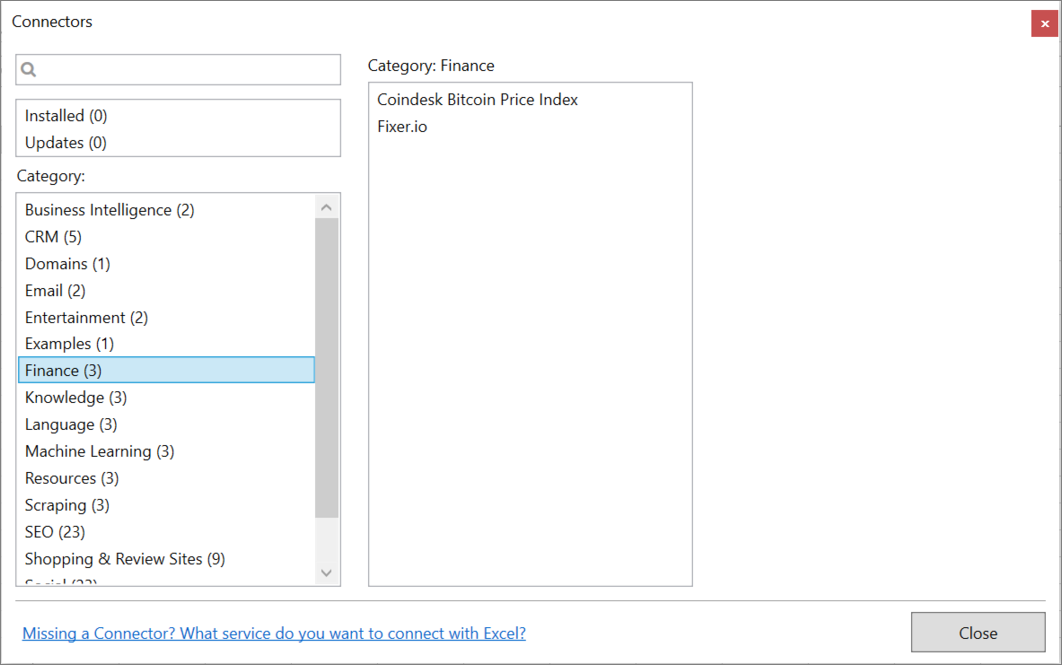
Contribute
This connector suite is open-sourced on GitHub.
Get help with this function in the community →