Access SSL Labs in Excel
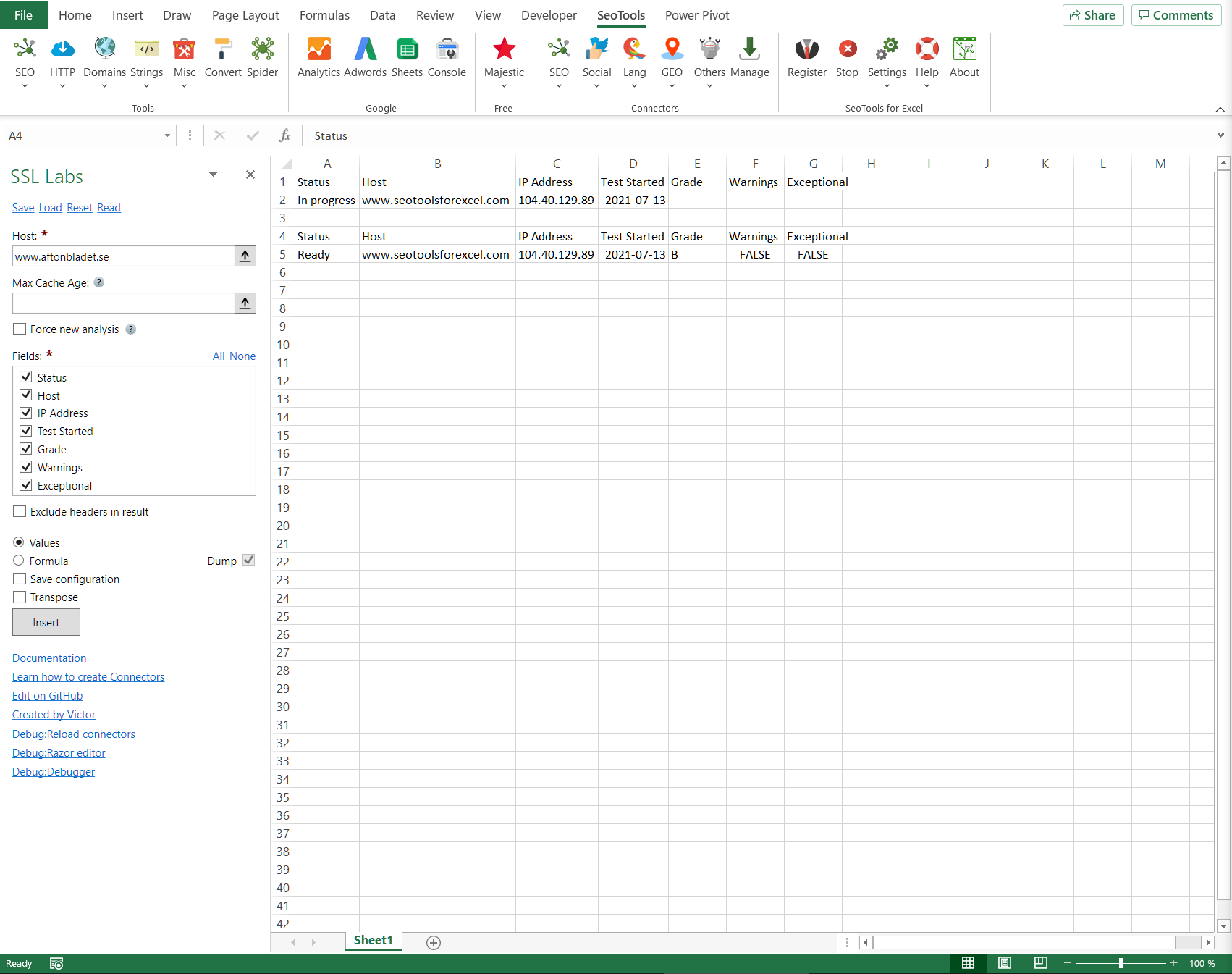
Host Analysis
Runs a test on a server and returns grade and warnings. The test initiates and will take some time to complete. Use the status field to see the if the evaluation is complete. Then run the test again to get the final results.
Max Cache Age
Maximum report age, in hours. If older, a new analysis begins.
Force new analysis
Always start a new analysis and ignore previous cached results.
Add from Manager
The SSL Labs Connector is available in the Connectors Manager in the top ribbon:

Head over to the Security Category and install SSL Labs:
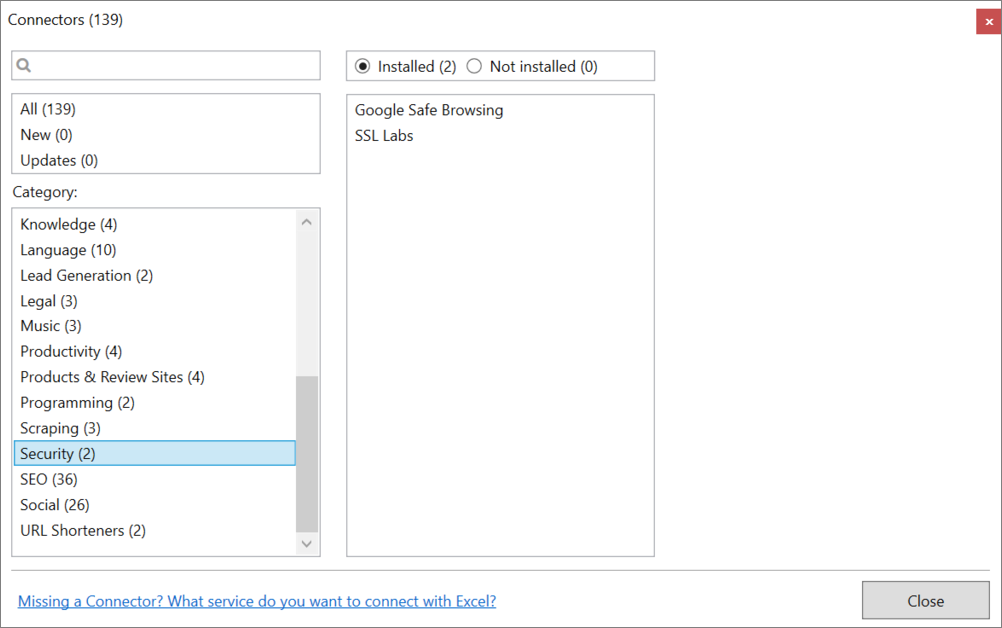
Contribute
This connector suite is open-sourced on GitHub.
Get help with this function in the community →