Access Spotify in Excel
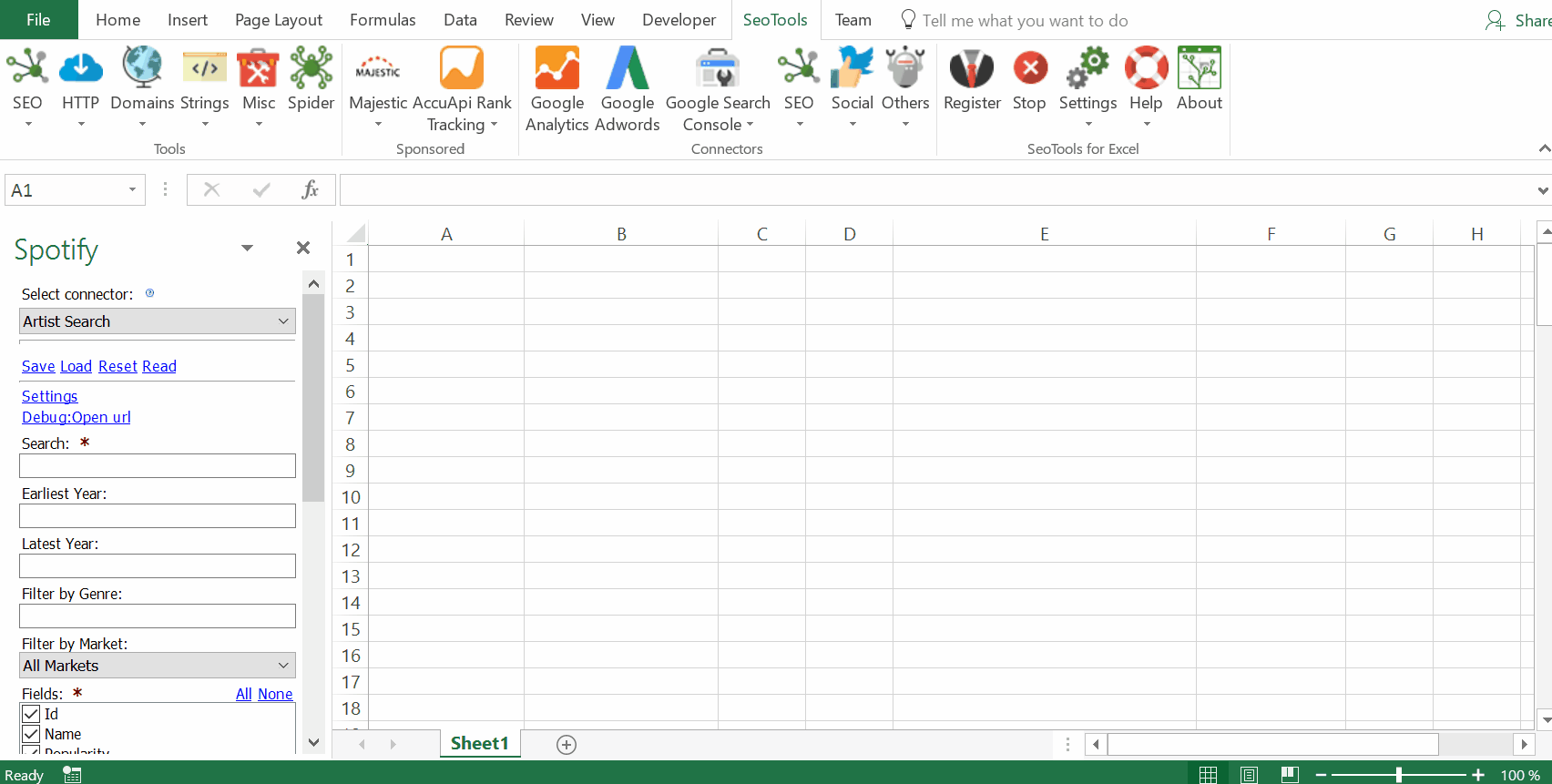
Albums
- Lookup - Extract detailed statistics about one or more albums.
- Search - Find Albums matching a specific query. Filter results by:
- Artist Name
- Earliest Release Year
- Latest Release Year
- Released Within Last Two Weeks
- Lowest 10% Popularity
- Genre
- Market
- Tracks - Extract all tracks belonging to a specific album.
Artists
- Lookup - Extract detailed statistics about one or more artists.
- Search - Find Artists matching a specific query. Filter results by:
- Earliest Release Year
- Latest Release Year
- Genre
- Market
- Albums - Extract all albums produced by a specific artist.
- Related Artists - Extract all artists which Spotify considers related to a specific artist.
- My Top Artists - Get the current user’s top artists based on calculated affinity.
Playlists
- Search - Find Playlists matching a specific query. Filter results by:
- Market
- Tracks - Extract all tracks in a specific playlist.
- Featured - Extract all featured playlists.
- From User - Extract all playlists which a user owns or follows.
Tracks
- Lookup - Extract detailed statistics about one or more tracks.
- Search - Find Tracks matching a specific query. Filter results by:
- Artist Name
- Album Name
- Earliest Release Year
- Latest Release Year
- Genre
- Market
- Audio Features - Extract detailed features of one or more tracks.
- Audio Analysis - Extract detailed audio analysis of a specific track.
- My Top Tracks - Get the current user’s top tracks based on calculated affinity.
Profiles
- Lookup - Extract information about a specific profile.
- Check if Users Follows Playlist - Check is one or more users follows a specific playlist.
Access
Add from Manager
The Spotify Connector is available in the Connectors Manager in the top ribbon:

Head over to the Music Category and install Spotify:
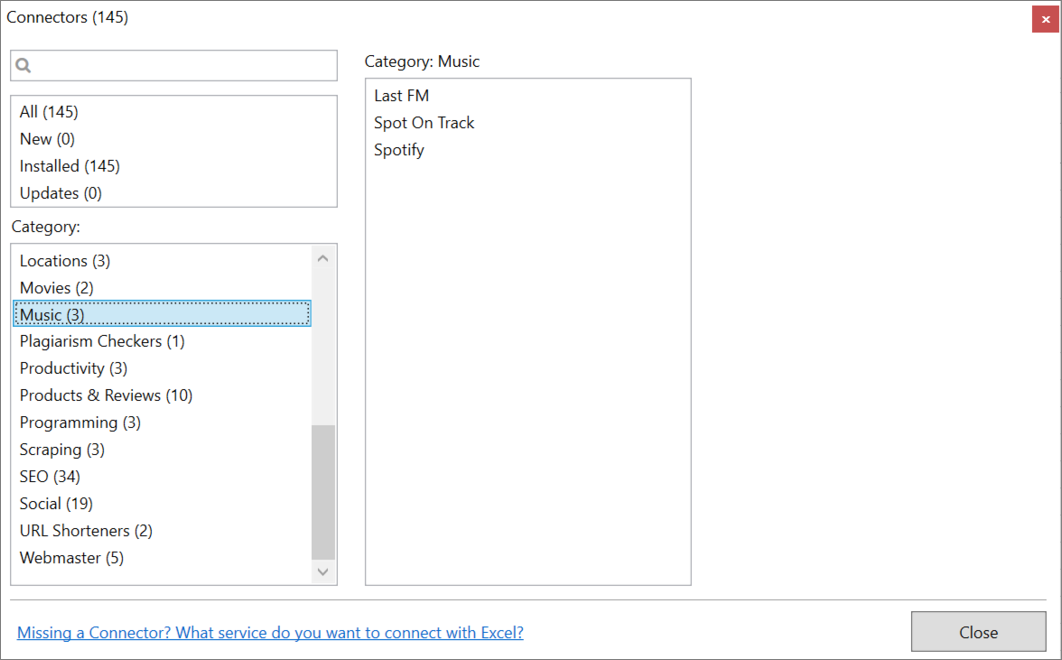
Contribute
This connector suite is open-sourced on GitHub.
Get help with this function in the community →