Spider
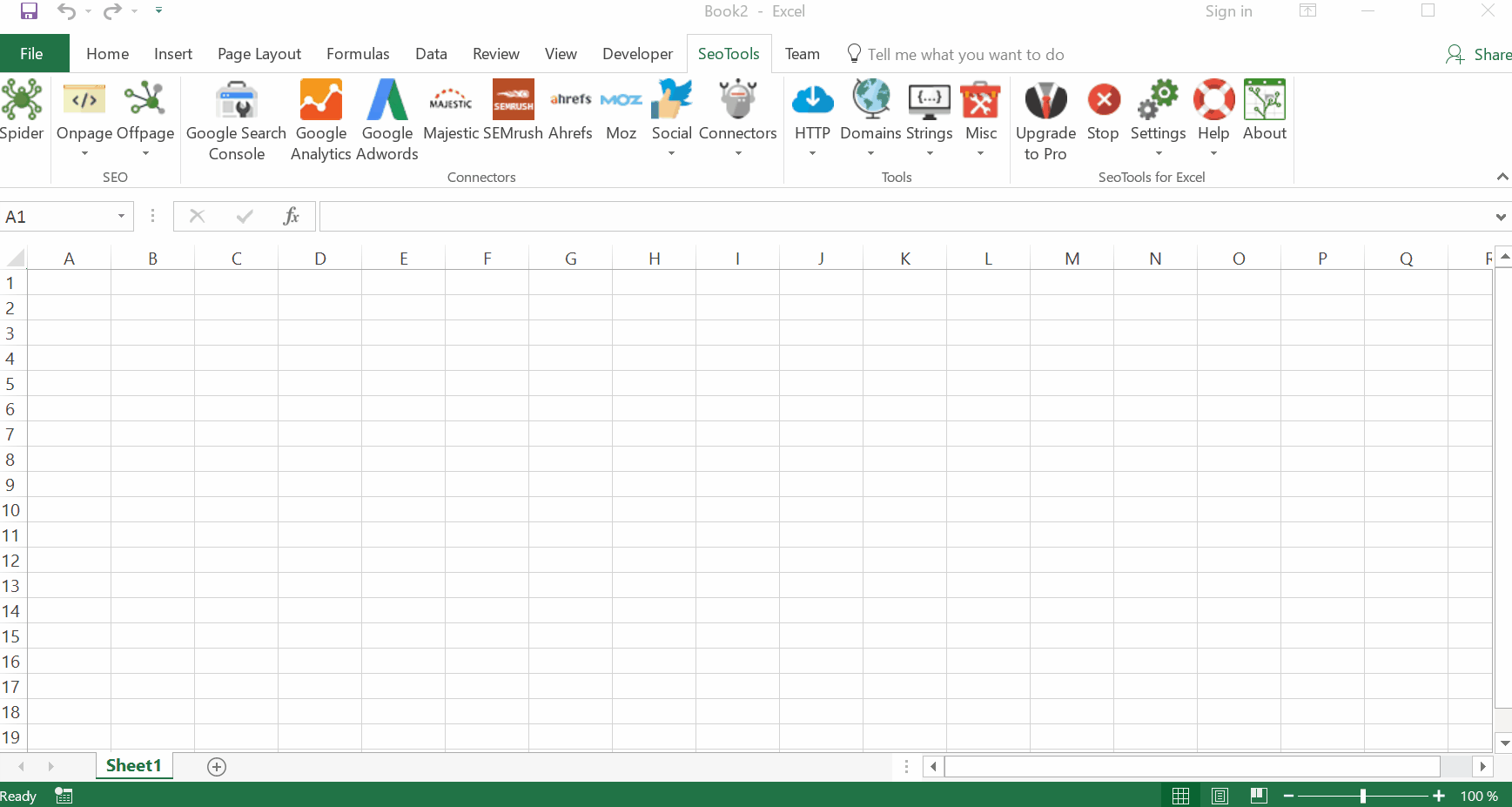
Purpose
With the Spider you can combine functions in SeoTools into a powerful webpage crawler.
URL Columns
- Url
- Url.AnchorText
- Url.DiscoveredOn
- Url.Error
- Url.Internal/External
- Url.Level
- Url.Rel
- Url.Type
- UrlProperty
HTTP Columns
- CsQueryOnUrl
- HttpHeader
- HttpStatus
- IsFoundOnPage
- JsonPathOnUrl
- RegexpFindOnUrl
- WordCount
- XPathOnUrl
SEO Columns
- HtmlCanonical
- HtmlH1
- HtmlH2
- HtmlH3
- HtmlMeta
- HtmlMetaDescription
- HtmlMetaKeywords
- HtmlMetaRefresh
- HtmlTitle
- LinkCount
- PageCodeSize
- PageCodeToTextRatio
- PageEncoding
- PageSize
- PageTextSize
- ResponseTime
Connector Columns
- GoogleCacheDate
- GooglePageSpeed.Score
- GooglePageSpeed.GoogleMobileReady.Mobile Ready Pass
- Majestic.IndexData.Item
- Moz.Metrics.Canonical URL
- OnPageScrapers.Email
- OnPageScrapers.Google AdSense Id
- OnPageScrapers.GoogleAnalyticsId
- OnPageScrapers.InstagramAccount
- OnPageScrapers.LinkedInAccount
- OnPageScrapers.SocialMetaTags.OGTitle
- OnPageScrapers.TwitterAccount
- SocialUrlShares.BufferShares
- SocialUrlShares.FacebookComments
- SocialUrlShares.FacebookLikes
- SocialUrlShares.FacebookShares
- SocialUrlShares.GooglePlusOnes
- SocialUrlShares.LinkedInShares
- SocialUrlShares.PinterestPinned
- SocialUrlShares.StumbleUponStumbles
- SocialUrlShares.VKShares
Settings
Number of Hits - Decide how many pages you want to crawl.
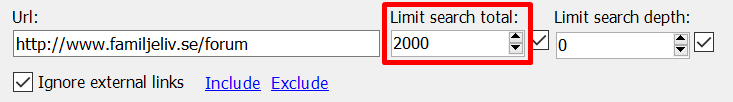
Search Depth - Decide how "deep" you want o crawl. "2" means two layers of Sub Pages.
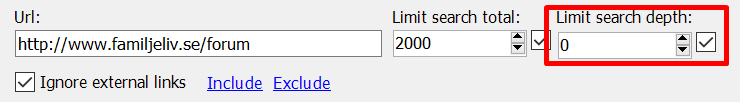
External Links - Decide if you want to include pages from external domains
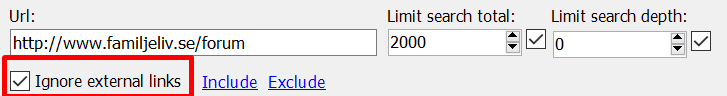
Mode - Decide if you want to crawl web pages (Spider) or local files (List)

Get help with this function in the community →