Slice
=Slice(Array, Expr) : array
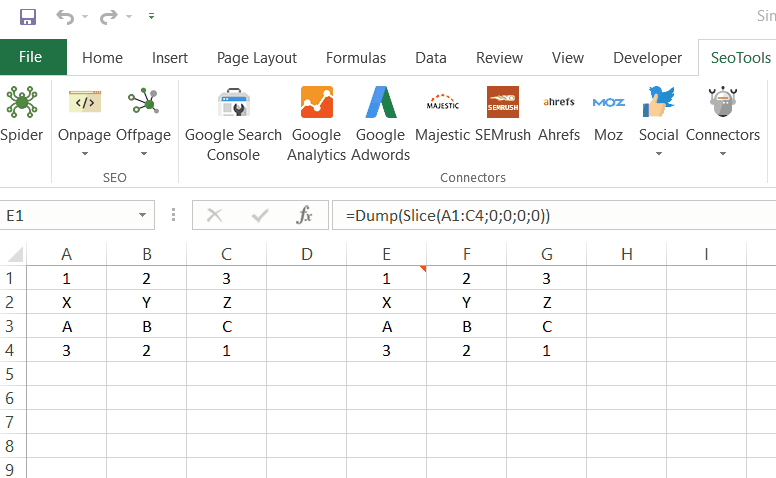
Purpose
Slices an array according to the preferences supplied in the function.
Array
The two-dimensional field you wish to slice. The array can be expressed with:
A Range:
=Slice(A1:B10Raw inputs:
=Slice({11,12,13;21,22,23;31;32;33
Expr
The array can be sliced in four ways:
=Slice(Array,[1];[2];[3];[4])
[1] Slices the array n steps (rows) from the top:
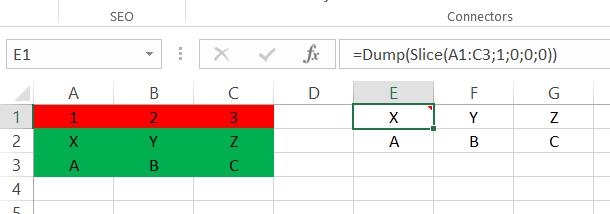
[2] Slices the array n steps (columns) from the left:
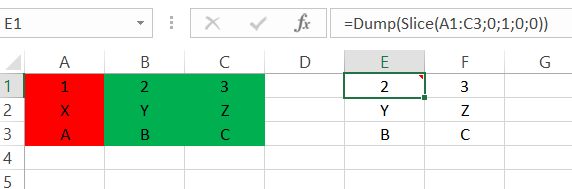
[3] Slices the array n steps (rows) from the bottom. The input must be a negative value:
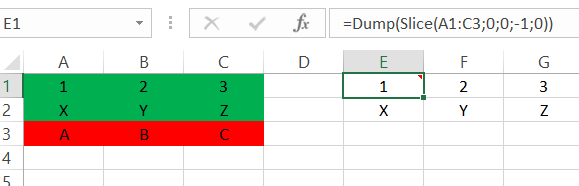
[2] Slices the array n steps (columns) from the right. The input must be a negative value:
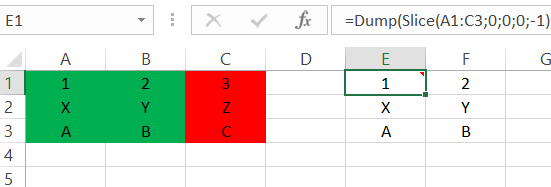
Get help with this function in the community →