Access Siteimprove in Excel
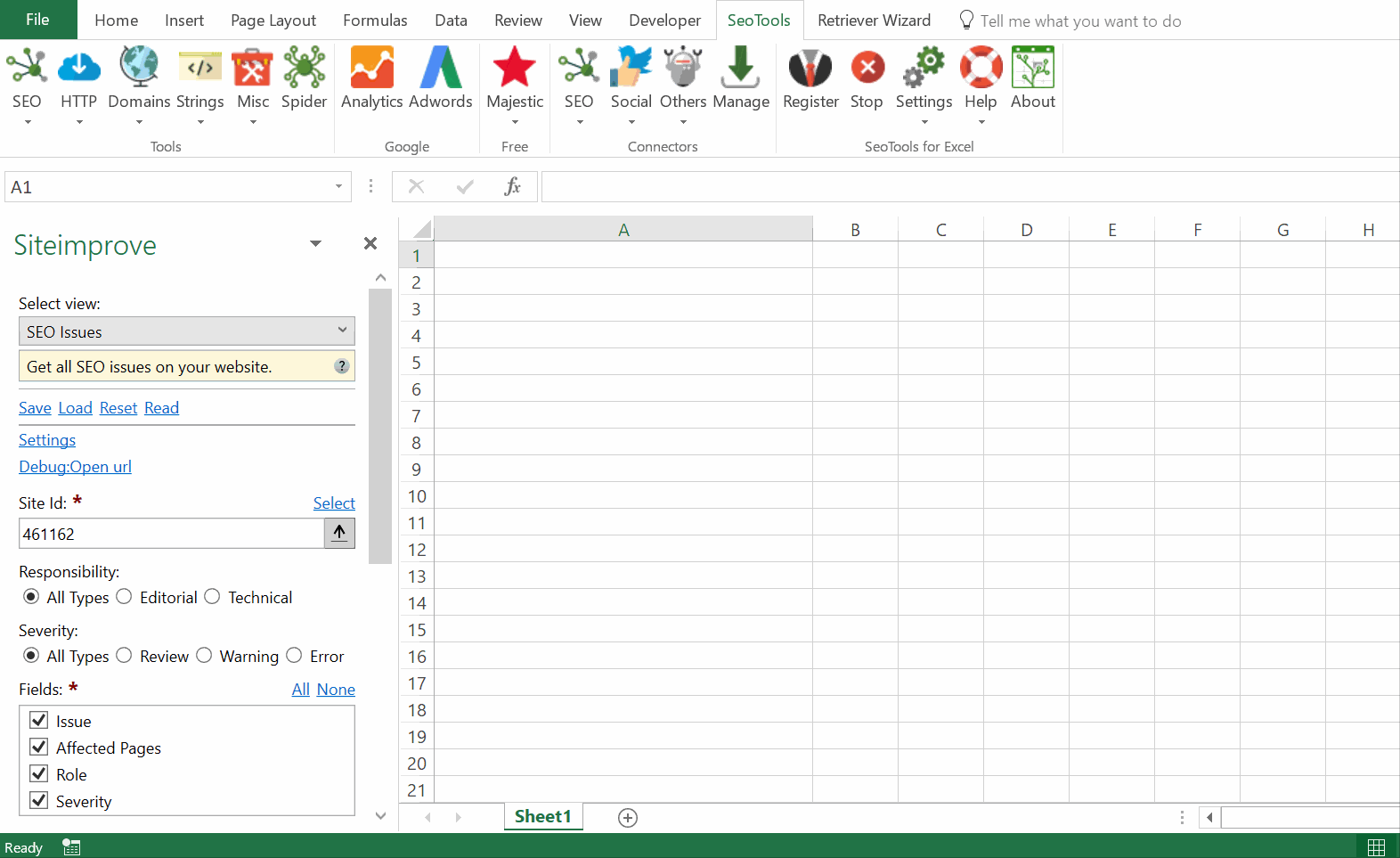
One tool for improving your website through SEO, website analytics, accessibility, GDPR, and overall content quality.
Page
- Details - Get page details for a page.
- Status - Check status for a page. Optional Id or URL input.
- List - Get list of pages for a site.
SEO
- Issues - Get all SEO issues on your website. Filter Results by:
- Responsibility (Editorial | Technical)
- Severity (Review | Warning | Error)
- Page Issues - Get SEO issues for a specific page.
- Page List - Get all pages that are being checked for SEO issues.
Site
- Crawl Status - Get info about the crawl status for a site.
- DCI Scores - Get all DCI scores associated with this site.
- List - Get a list of sites for this account.
- Lookup - Get a specific site for this account.
Add from Manager
The Sitelookup Connector is available in the Connectors Manager in the top ribbon:

Head over to the SEO Category and install IMDB:
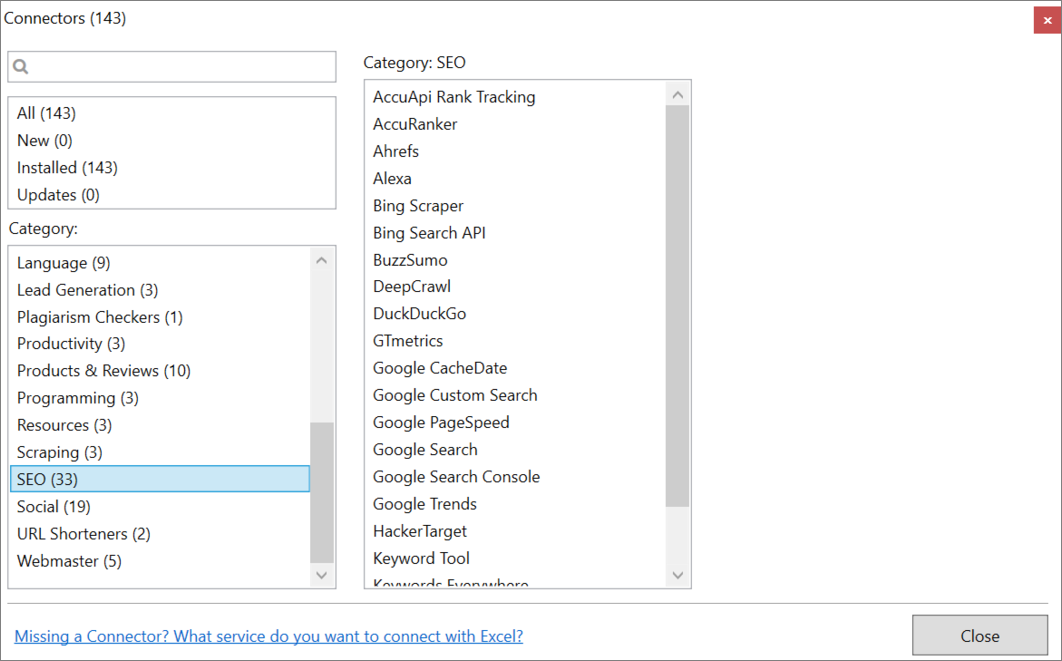
Access Token
To use the Leadfeeder Connector you need an API Key. You can create and manage API keys from the Settings Panel in the Siteimprove platform.
Copy the token and open the Connector in SeoTools. Click on Settings and paste the token in the input window.
Contribute
This connector suite is open-sourced on GitHub.
Get help with this function in the community →