Access Sistrix in Excel
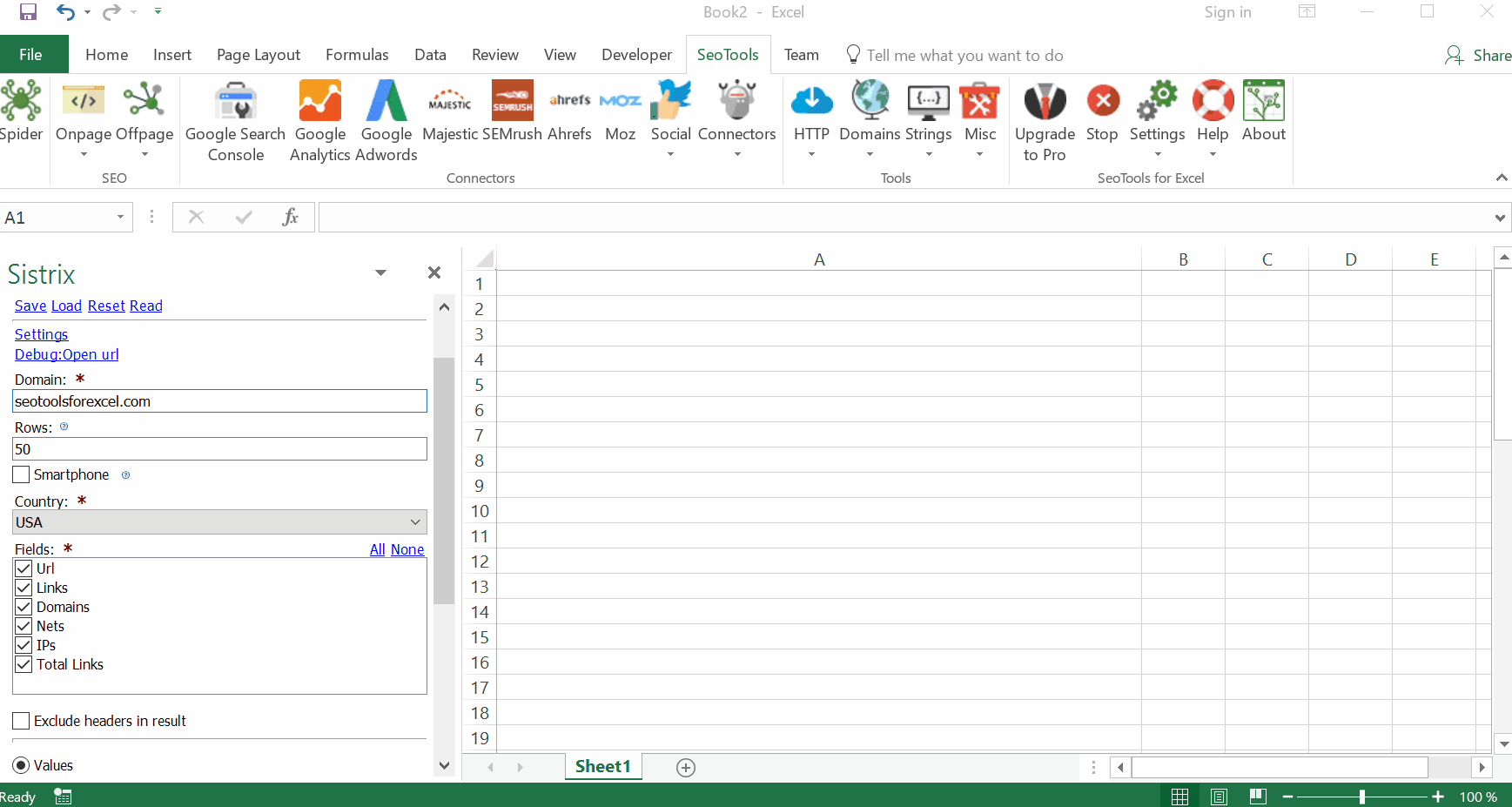
Domains
- Age
- Competitors SEM - Delivers the domain’s SEM competitors.
- Competitors SEO - Delivers the domain’s SEO competitors.
- Overview - Delivers an overview on the current KPIs for the domain.
- Page Rank - Delivers the Google Page Rank of the domain. If the “history” parameter is set to “true”, you will receive all past results along with the current results.
- Social overview - Delivers the number of current votes on the three largest social networks (Facebook, Google+, and Twitter)
- Social URL - Delivers the number of votes for a single URL on the domain. The data is divided by social network. If “history” is set to “true”, the complete history of the URL will be shown.
- Visibility Index - delivers a domain’s SISTRIX Visibility Index value.
Keywords
- Domain SEO - Delivers the domain’s keywords found within the organic Google ranking are displayed.
- SEM - Delivers the AdWords ads for the keyword.
- SEO - Delivers information about the SERPs of the respective keyword
- SEO Traffic - Returns the search volume of a keyword.
- Universal Search - Delivers Universal Search integration within the SERPs.
Links
- Target - Delivers a list of the top link targets for the domain in question.
- Text returns a list of the top link texts for the domain in question.
- List - Delivers 10,000 of the most well-known backlinks for the domain in question.
- Overview - an overview of the located backlinks is delivered.
Project
- Keywords rankings - Delivers the keywords and existing rankings for an Optimizer project.
API key
In order to use the Sistrix Connector you need an a Sistrix account and an API key.
- Go to API in the top right drop-down menu:
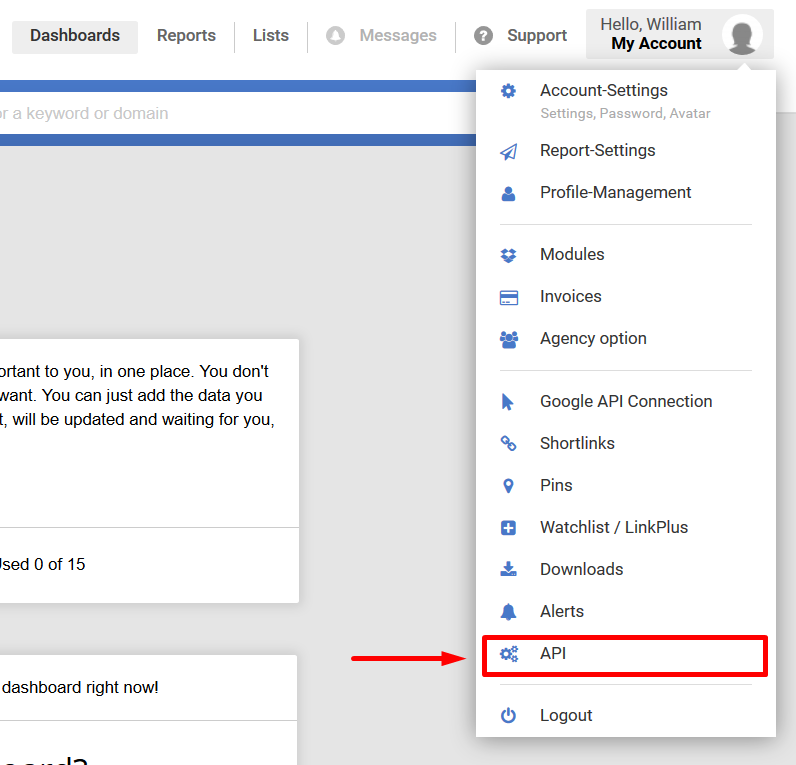
- Create a new API and use it with SeoTools!
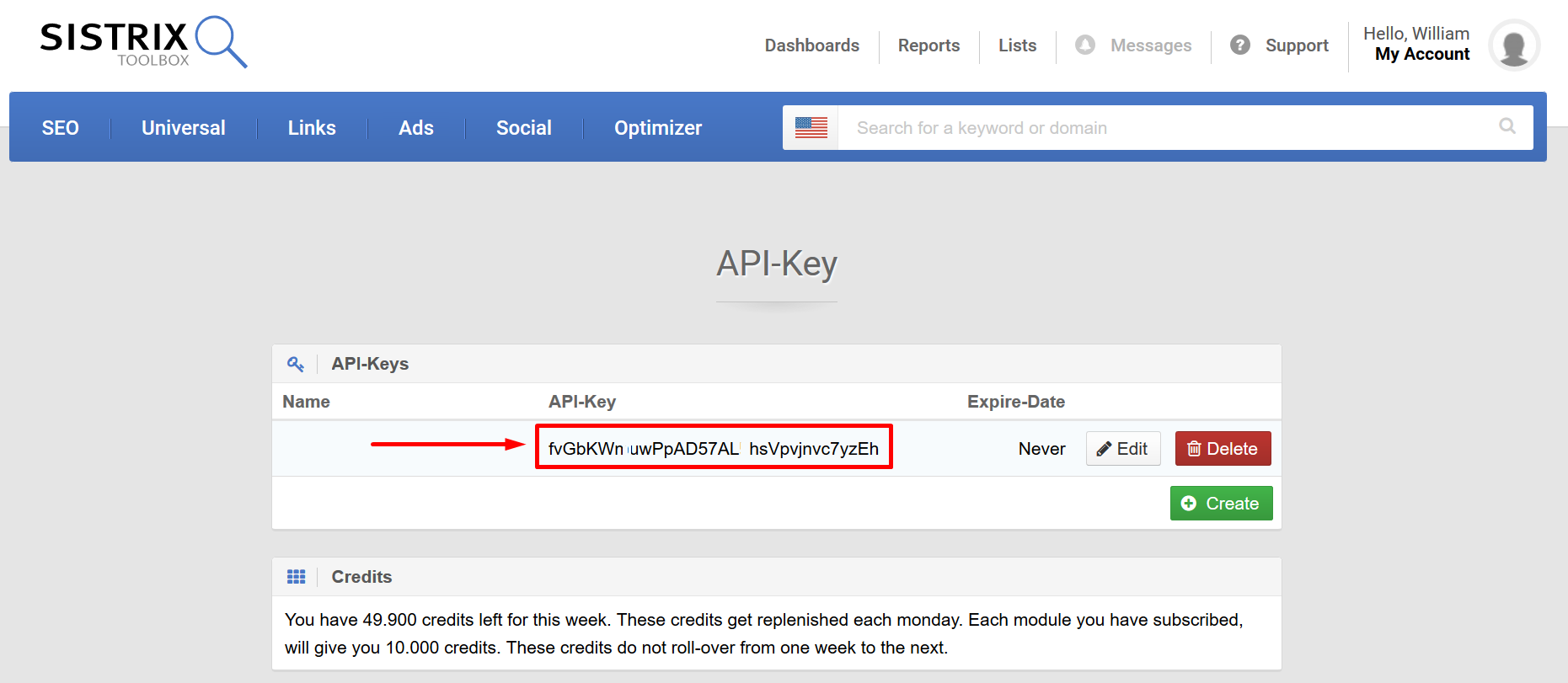
Contribute
This connector suite is open-sourced on GitHub.
Get help with this function in the community →