Access Serpstat in Excel
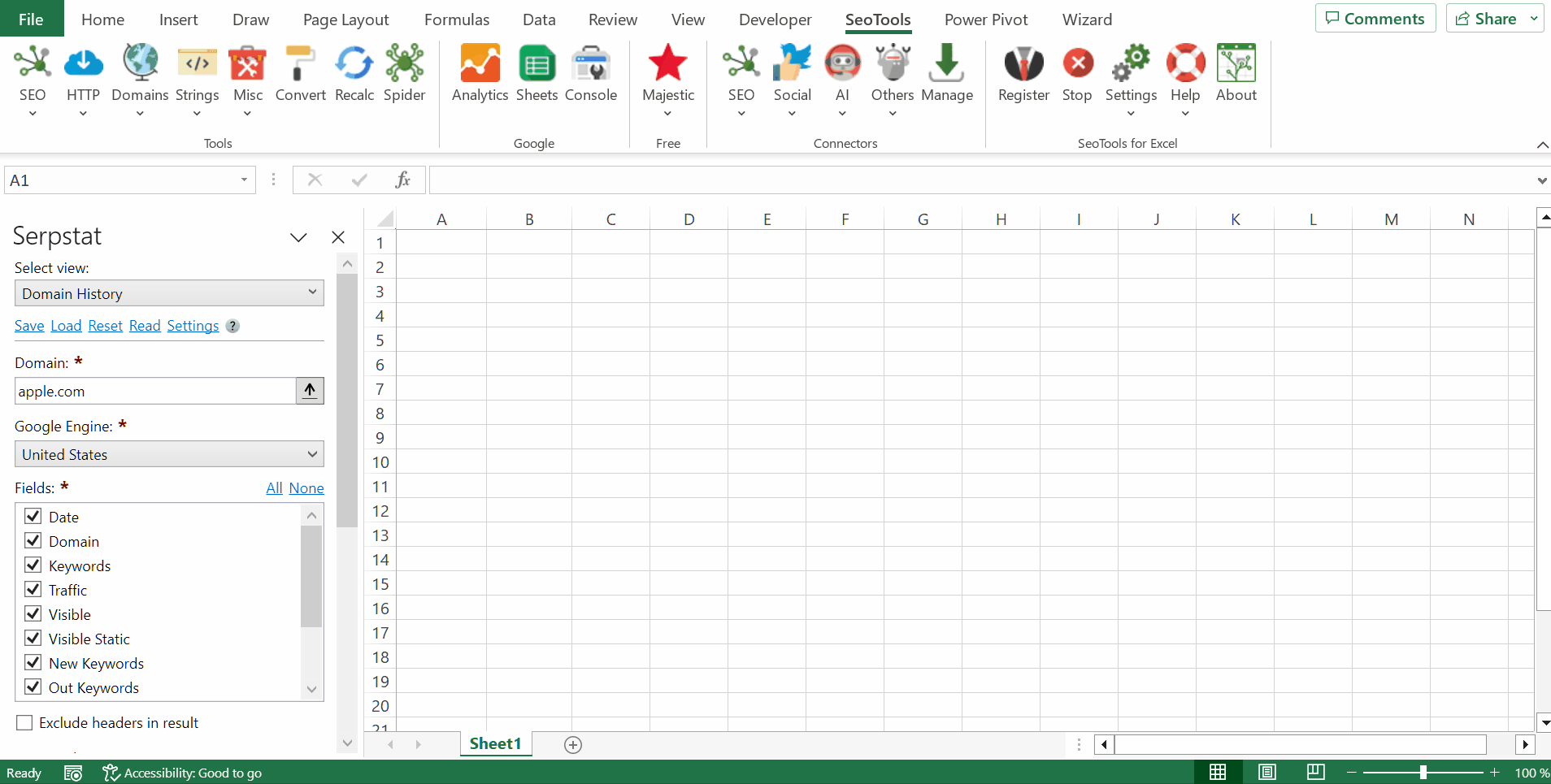
Domain Analysis
- Domain Summary - This report provides you with the number of keywords domain uses in SEO and PPC, shows its online visibility and other metrics.
- Domain History - This report provides you with the historical data on a domain’s number of keywords and visibility.
- Domain Keywords - This report shows keywords a domain ranks for in Google top 100 search results.
- Competitors in Paid Search by Domain - Performs list of competitors in PPC for the given keyword
- Top Pages by Domain - Returns website pages in hierarchical order. Also, it shows the number of keywords from Google top-100 for each URL, approximate traffic of the page and Facebook shares.
- Competitors in Organic Search by Domain - Brings in the list of domain competitors in top 20 Google search results.
- Domain Ads - Returns paid keywords and ads copies that pop up for the queried domain in paid search results.
- Domain URLs - Returns the list of URLs within the analyzed domain and the number of keywords for each URL.
- Domain Traffic in Serpstat Databases - Returns an array with information about the amount of traffic by domain in Serpstat databases.
- Domain Keywords in Serpstat Databases - Returns an array with information about the amount of keywords by domain in Serpstat databases.
Keyword Research
- Keyword Overview - Provides you with the keyword overview showing its volume, CPC, level of competition, etc.
- Keyword Selection - Shows organic keywords associated with the researched keyword that domains are ranking for in Google`s top-100 results and for every found keyword you’ll see its volume, CPC and level of competition.
- Search Suggestions - Shows search suggestions for the keyword you requested (they are found by the full-text search).
- Related Keywords - Shows all search queries that are semantically related to the searched keyword.
- Top by Keyword - Shows you Google's top-100 search results for the analyzed keyword.
- Competitors in Organic Search by Keyword - Lists the domains that rank for the given keyword in Google top-20 results.
- Ads Examples - Returns paid keywords and ads copies that pop up for the queried keyword in paid search results.
- Competitors in Paid Search by Keyword - Brings in the list of domain competitors in PPC.
URL Analysis
- URL Keywords - Returns keywords that URL ranks for in Google top-100 search results.
- URL Competitors - Returns the list of URL competitors to the queried URL.
- Missing Keywords - Returns keywords that competitors are ranking for but the given URL isn’t ranking for them.
Backlink Analysis
- Summary Report - Gives you general information about link profile.
- Backlinks Dynamics - Returns the history of found and lost backlinks for the analyzed site.
- Top 10 Anchors - Returns information about the TOP-10 anchors, the number of backlinks with these anchors, and the number of domains on which the referring pages are located.
- TLD Distribution - Returns information about the number of domain backlinks that belong to a specific top-level domain zone.
- Referring Domains - Gives you a list of referring domains of a site you analyze.
- Malicious Domains-Donors - Returns a list of malicious domains referring to the analyzed domain and information on them.
- Malicious Domains-Acceptors - Returns a list of malicious domains referring to the analyzed domain and information on them.
- Active Backlinks - Gives you a list of aсtive backlinks of a site you analyze.
- Lost Backlinks - Gives you a list of lost backlinks of a site you analyze.
- External Active Links - Gives you a list of external links of a site you analyze.
- External Lost Links - Gives you a list of lost external links of a site you analyze.
- External Domains - Gives you a list of the domains that are linked to the analyzed site.
- Anchors - Gives you a list of keywords used as anchors for backlinks of a site you analyze.
- Top Pages by Site - Gives you a list of leading pages of the analyzed site by the number of backlinks with referring pages, domains and IPs.
Access Token
To use the Serpstat connector you need an Access token which is available to Serpstat customers on the Team plan or higher. Sign-up here. The token can be found on the Profile Page.
Copy the generated Access Token and use it with SeoTools for Excel.
Contribute
This connector suite is open-sourced on GitHub.
Get help with this function in the community →