Access SEO Power Suite in Excel
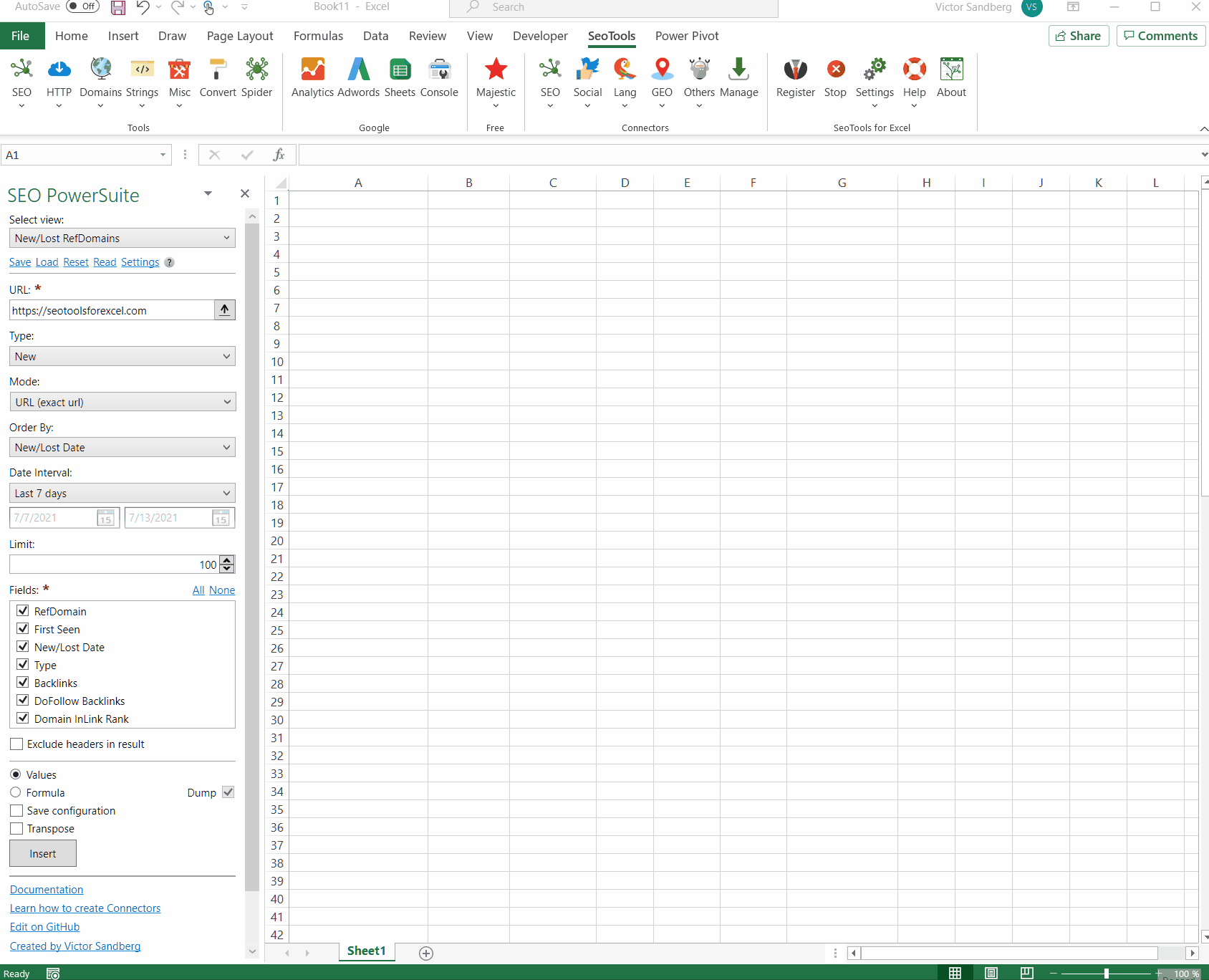
Backlinks
Returns information about the backlinks pointing to a target.
Fields
- URL From
- URL To
- Title
- Anchor
- First Seen
- Last Visited
- InLink Rank
- Domain InLink Rank
- NoFollow
- Image
New/Lost Backlinks
Returns a list of backlinks (newly) found or lost within the specified date range for the specified target.
Fields
- URL From
- URL To
- Title
- Anchor
- First Seen
- New/Lost Date
- Type
- Link Type
- Reason
- InLink Rank
- Domain InLink Rank
- NoFollow
- Image
Metrics
Returns key statistics for the target.
Fields
- Target
- Backlinks
- Refdomains
- Subnets
- IPs
- Nofollow backlinks
- Dofollow backlinks
- EDU backlinks
- GOV backlinks
InLink Rank
Returns information about the InLink Rank and Domain InLink Rank for a target URL.
Fields
- URL
- InLink Rank
- Domain InLink Rank
Refdomains
Returns information about the domains/hosts pointing to a target.
Fields
- Refdomain
- First Seen
- Backlinks
- Dofollow backlinks
- Domain InLink Rank
New/Lost RefDomains
Returns a list of referring domains, at least one backlink from which was (newly) found or lost in the specified date range for the specified target.
Fields
- Refdomain
- First Seen
- New/Lost Date
- Type
- Backlinks
- Dofollow backlinks
- Domain InLink Rank
Access
Add from Manager
The SEO Power Suite Connector is available in the Connectors Manager in the top ribbon:

Head over to the SEO Category and install SEO Power Suite:
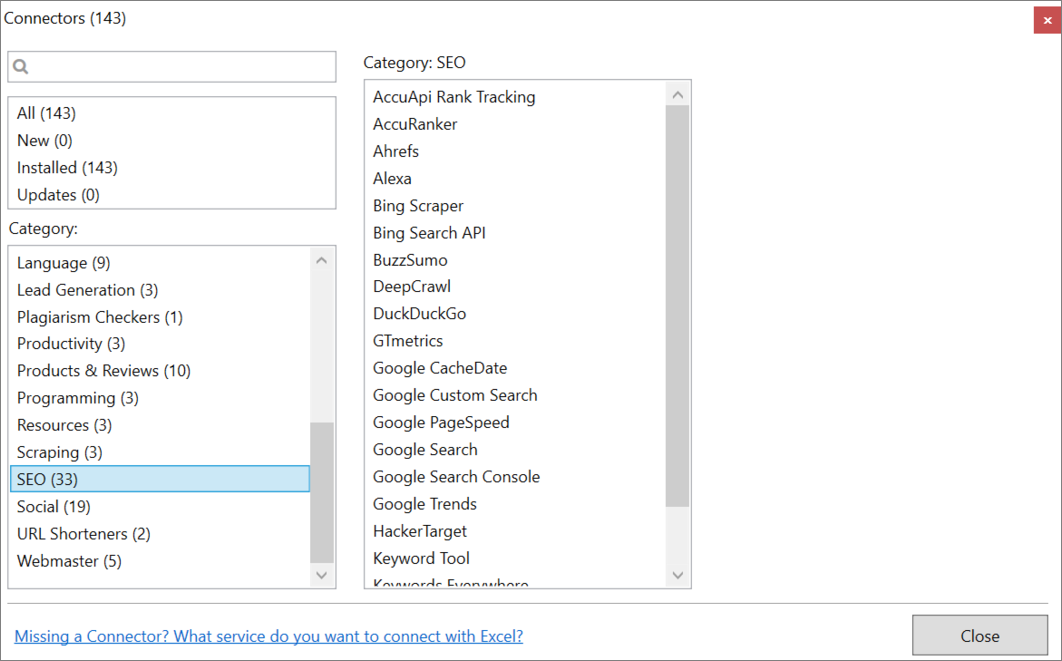
API key
To use the Connector you need an SEO Power Suite account.
Contribute
This connector suite is open-sourced on GitHub.
Get help with this function in the community →